Google solves math problems with images is a useful feature that many students are interested in. Please refer to how to solve math problems with images on Google Lens in the article below.
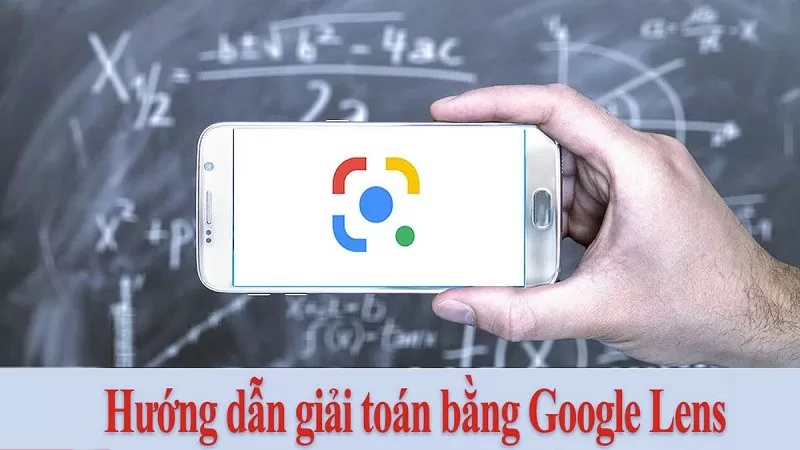 |
Solving math problems with Google Lens is an extremely useful feature in the process of consulting documents and solving problems, thereby contributing to improving learning efficiency. If you still don't know how to solve math problems with images on Google correctly, follow these steps:
Step 1: First, tap on the Google app on your device.
Step 2: Next, select the “Lens” icon on the search bar and swipe to the right to select “Homework”.
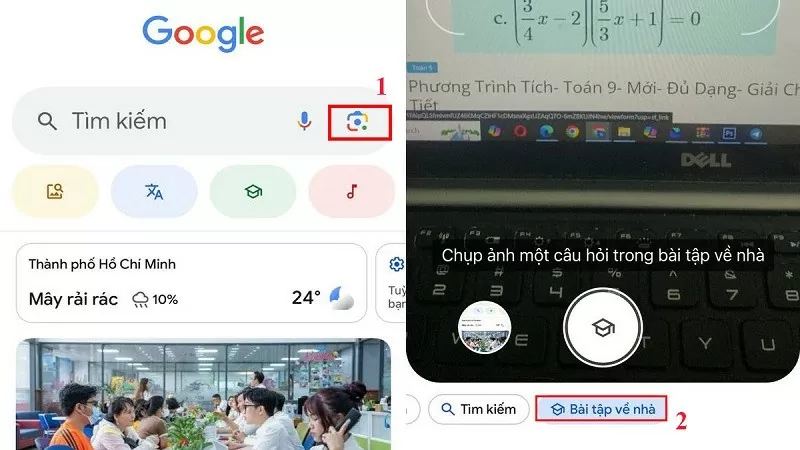 |
Step 3: Now, point the camera at the problem and press the Capture button. Note that the problem must be in the white box to ensure accuracy in searching.
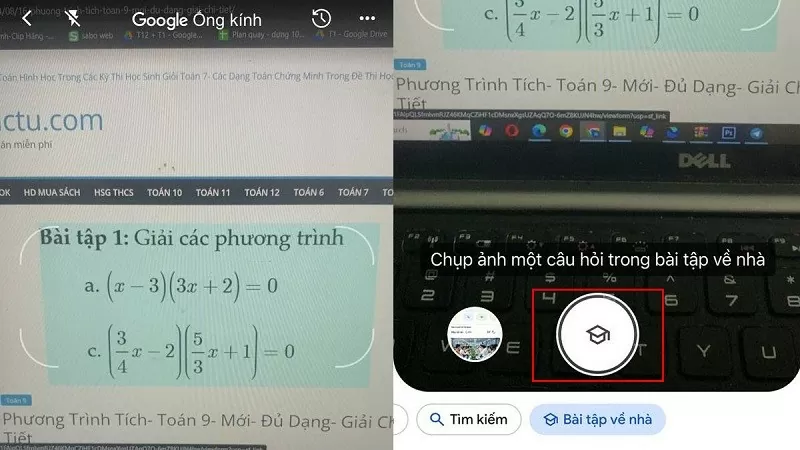 |
Step 4: Google will start scanning the problem and display many solutions. Please check the problem from the output results before referring to it. In addition, you can also enter a description of the request next to the uploaded image to optimize the search feature.
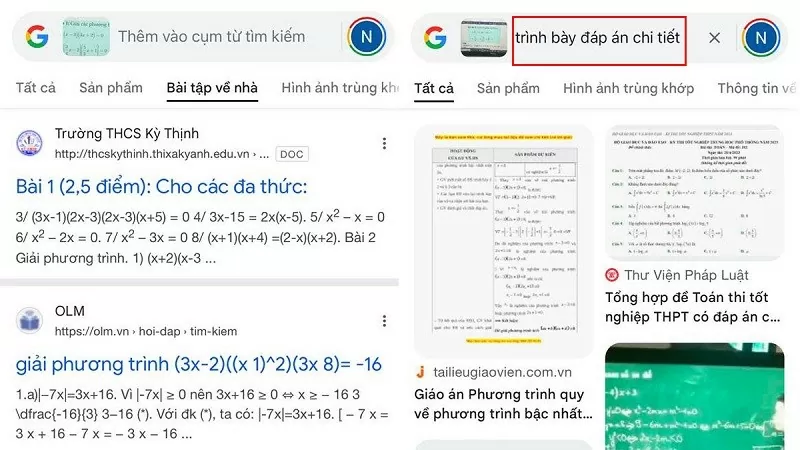 |
Google math with pictures is a very useful feature that students should take advantage of. Hopefully the above sharing will help improve your learning.
Source


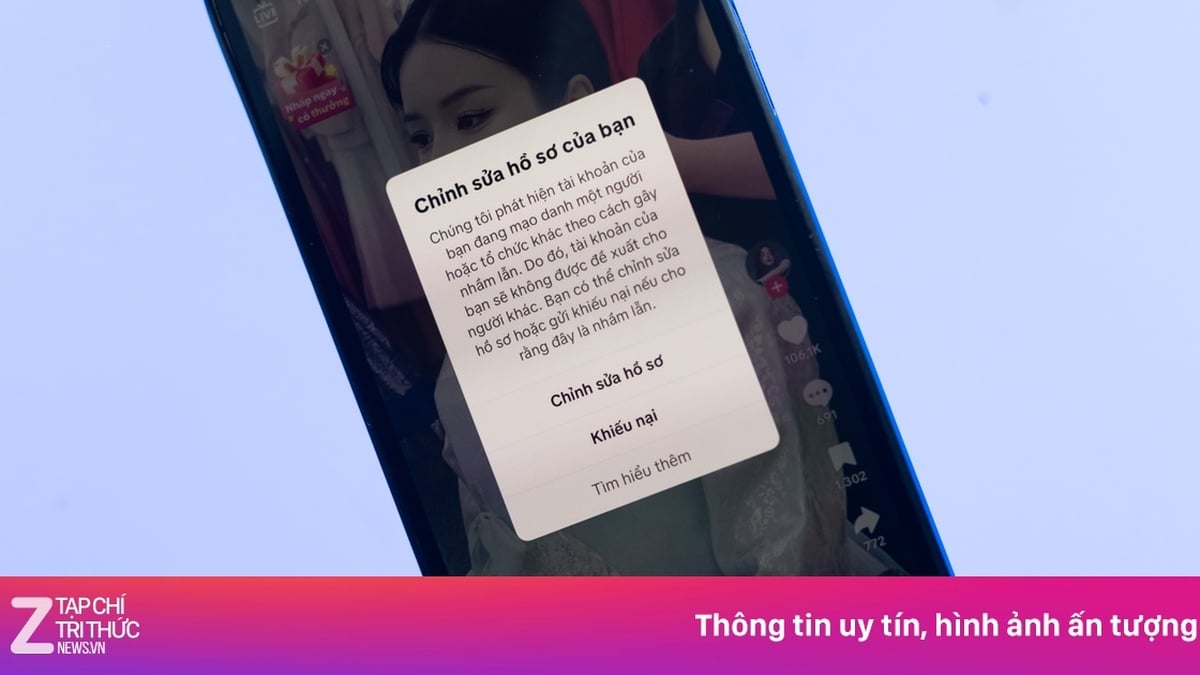

















































![[Maritime News] More than 80% of global container shipping capacity is in the hands of MSC and major shipping alliances](https://vphoto.vietnam.vn/thumb/402x226/vietnam/resource/IMAGE/2025/7/16/6b4d586c984b4cbf8c5680352b9eaeb0)



















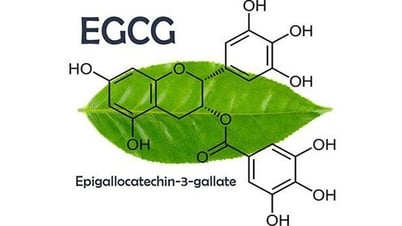

























Comment (0)