To get a discount code on TikTok Shop, you just need to follow the 3 simple steps below.
Step 1: Open your TikTok app and click on the Profile tab on the bottom right of the screen, then click on the My Orders box.

Select Profile > My Orders.
Step 2: At TikTok Shop's Order Center, click on Your Coupons to see the coupons you have. To get more coupons, select Voucher Center at the top of the screen.
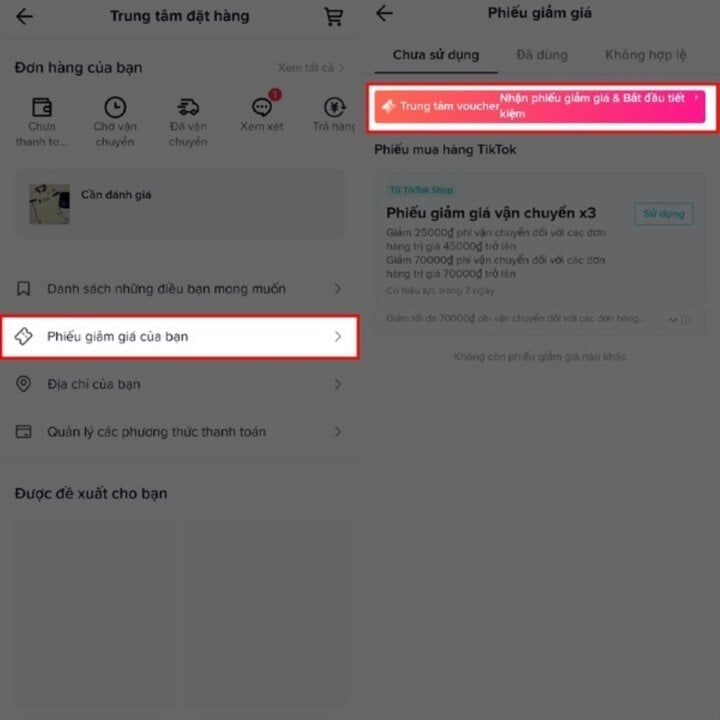
Select Voucher Center to find coupon codes.
Step 3: There are many discount codes in the Voucher Center, you can browse and find the discount code for the item you want to buy. After you click on “Get code”, the text will change to “Use”, then you can click to buy the product and apply the discount code immediately.
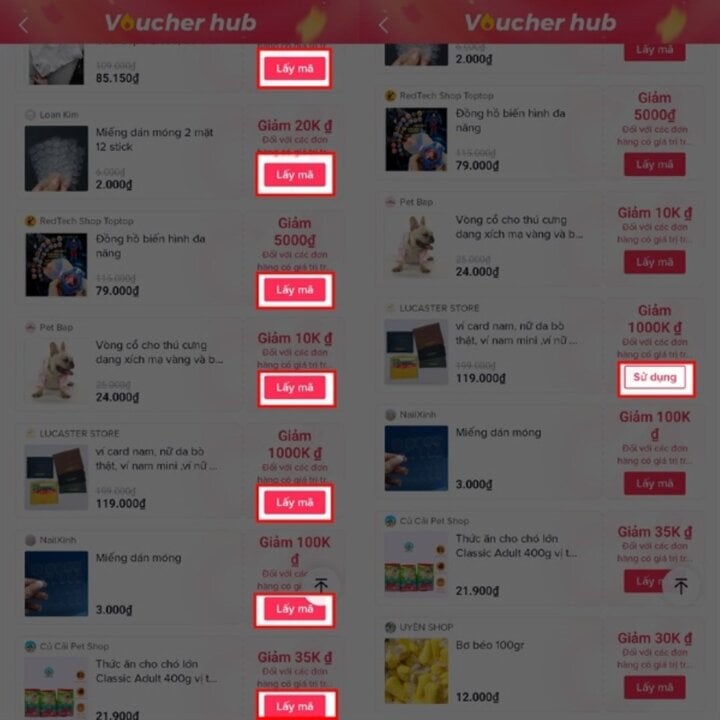
Get the code and use it.
Note that these steps are performed on the latest version of TikTok, so please check and update the TikTok app version on your phone before following the instructions.
Above are instructions on how to get TikTok Shop discount codes. Hopefully this information will help you in your online shopping.
Trung Temple
Source


![[Photo] Prime Minister Pham Minh Chinh chairs the 14th meeting of the Steering Committee on IUU](https://vphoto.vietnam.vn/thumb/1200x675/vietnam/resource/IMAGE/2025/9/23/a5244e94b6dd49b3b52bbb92201c6986)




![[Photo] Editor-in-Chief of Nhan Dan Newspaper Le Quoc Minh received the working delegation of Pasaxon Newspaper](https://vphoto.vietnam.vn/thumb/1200x675/vietnam/resource/IMAGE/2025/9/23/da79369d8d2849318c3fe8e792f4ce16)




























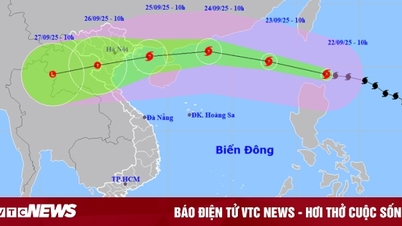
































































Comment (0)