 |
The end-to-end encryption feature on Instagram messages was developed to help users ensure the information in the message content. If you also want to secure your information, please refer to the steps to implement end-to-end encryption below.
Step 1: Open the Instagram app on your phone. Next, click on the message icon to go to the app's message page. Here, select the message account you want to encrypt end-to-end.
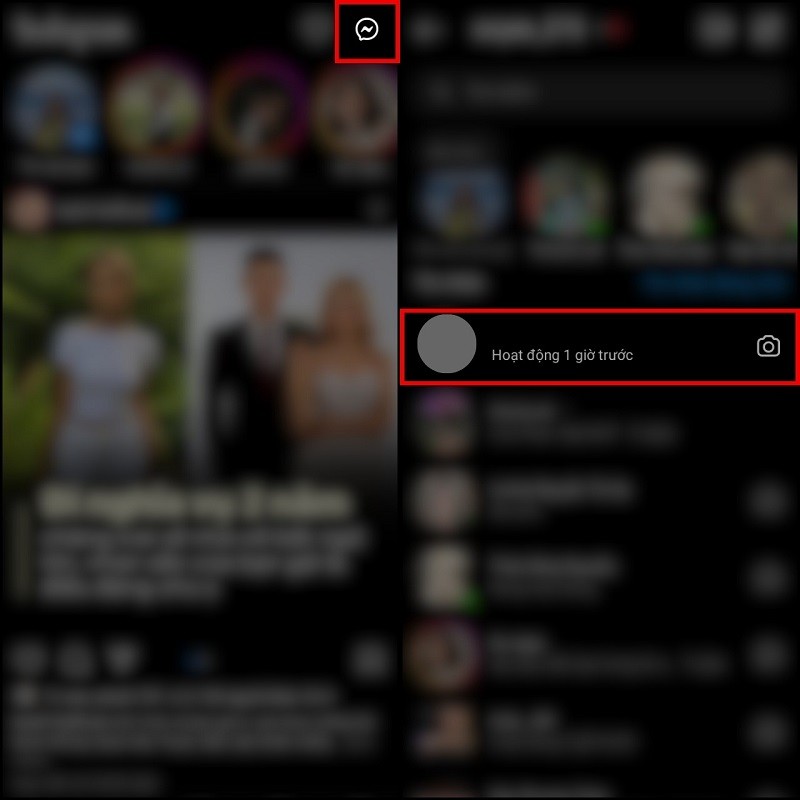 |
Step 2: Then, click on the account name of the person you want to message. Select Privacy & Safety to make adjustments.
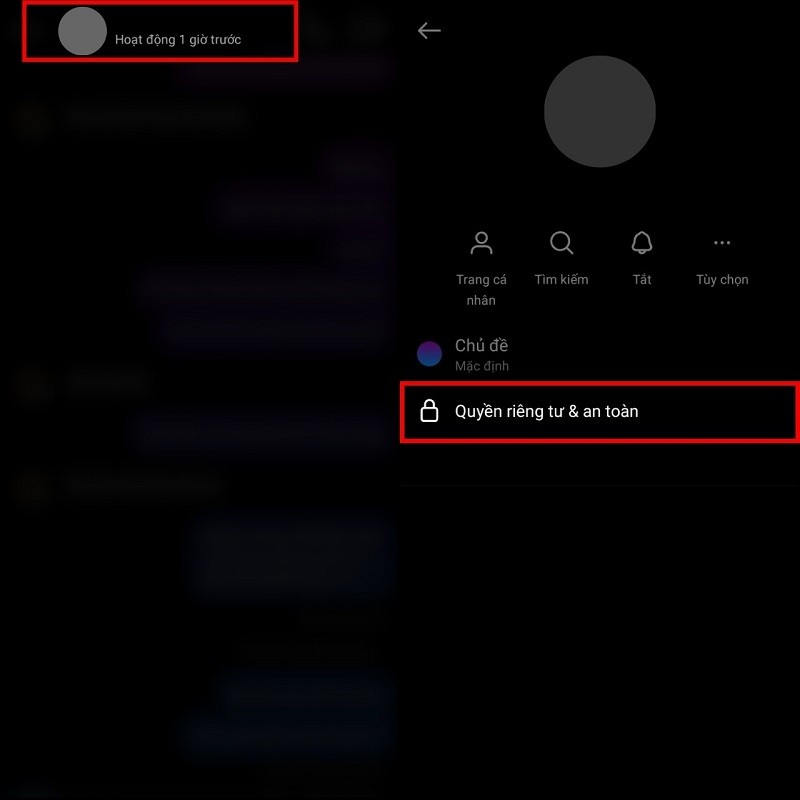 |
Step 3: In the privacy section, tap Use end-to-end encryption for this message. Finally, you send messages on the Instagram app as usual. At this point, the encrypted message will have a lock icon and will be separated from the normal message.
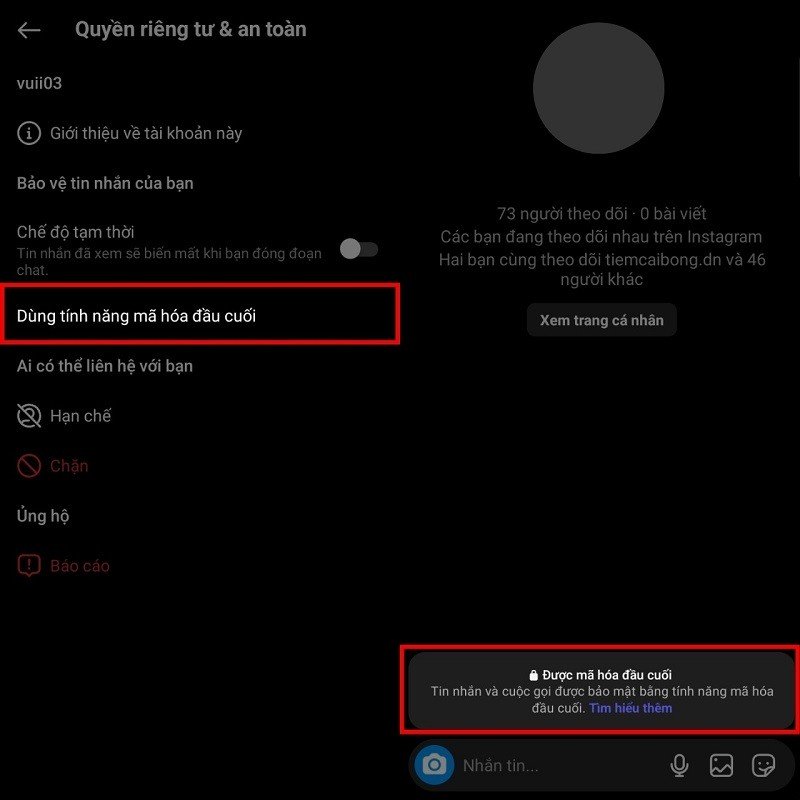 |
The above article has shared with you how to encrypt Instagram messages end-to-end. Wish you success.
Source

























































![[Maritime News] More than 80% of global container shipping capacity is in the hands of MSC and major shipping alliances](https://vphoto.vietnam.vn/thumb/402x226/vietnam/resource/IMAGE/2025/7/16/6b4d586c984b4cbf8c5680352b9eaeb0)


























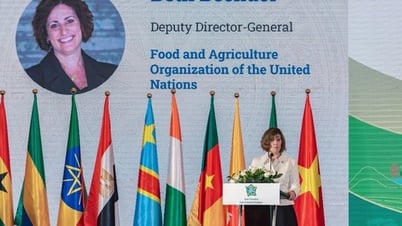















Comment (0)