Facebook has just launched a set of 7-Color Rabbit stickers with super cute and funny moving effects. If you are a fan of this rabbit, you definitely cannot miss this set of 7-Color Rabbit stickers.
 |
| How to download 7-color Rabbit sticker on Facebook |
Below are detailed instructions on how to download the 7-Color Rabbit sticker on Facebook to your phone so you can freely text and comment with friends.
Step 1: First, open the message box with any friend. Then, click on the Smiley icon and select the Sticker item.
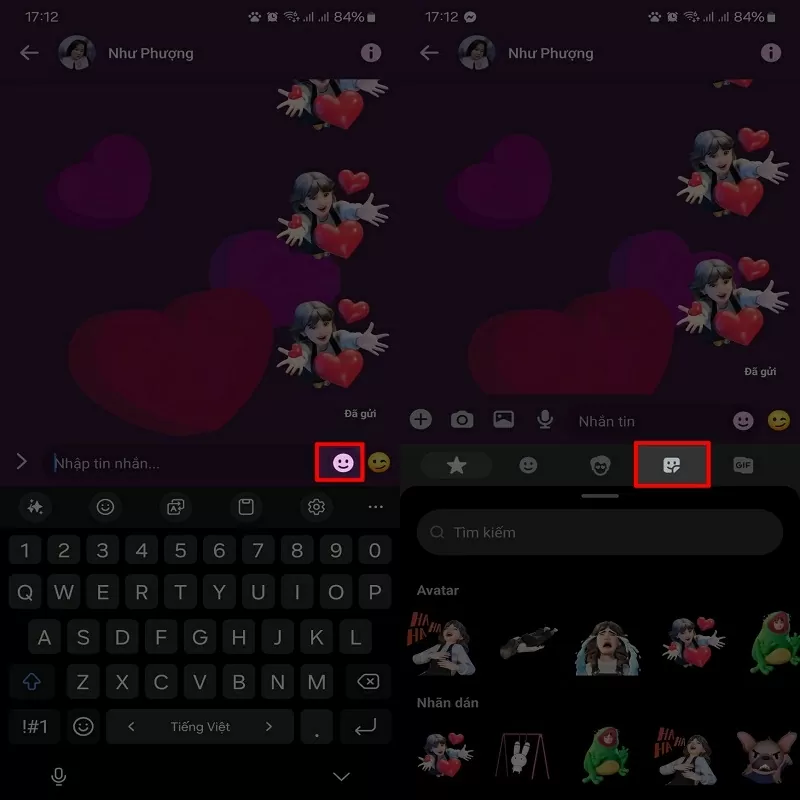 |
| Click on Label |
Step 2: In the right corner of the screen, tap the Sticker Store icon. Now, find and select the 7-Color Rabbit sticker.
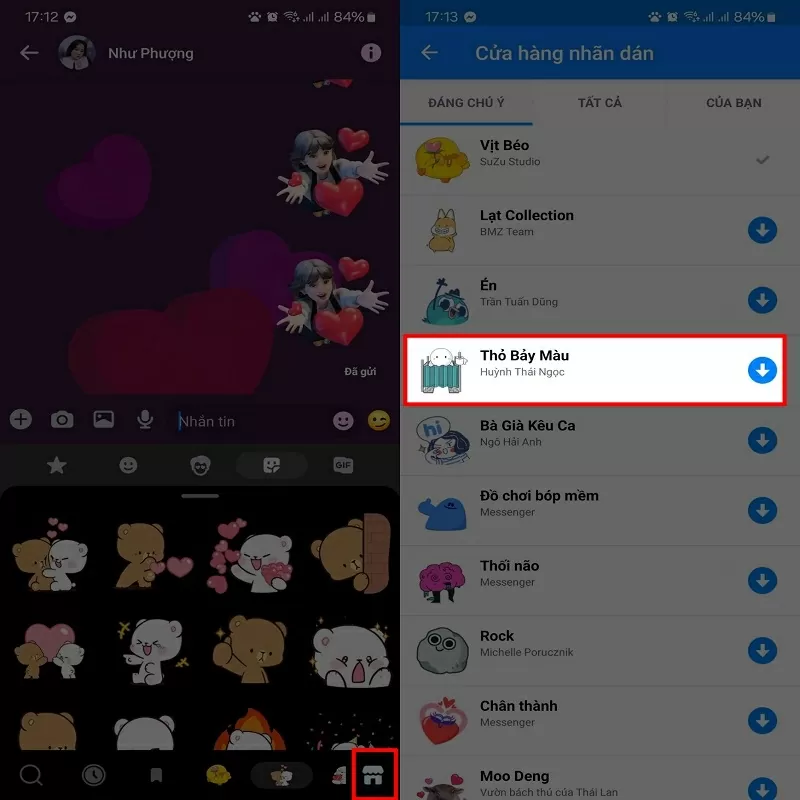 |
| Find and select the 7-Color Rabbit sticker |
Step 3: After finding the 7-Color Rabbit sticker set, click Download, then return to the chat box and start using it.
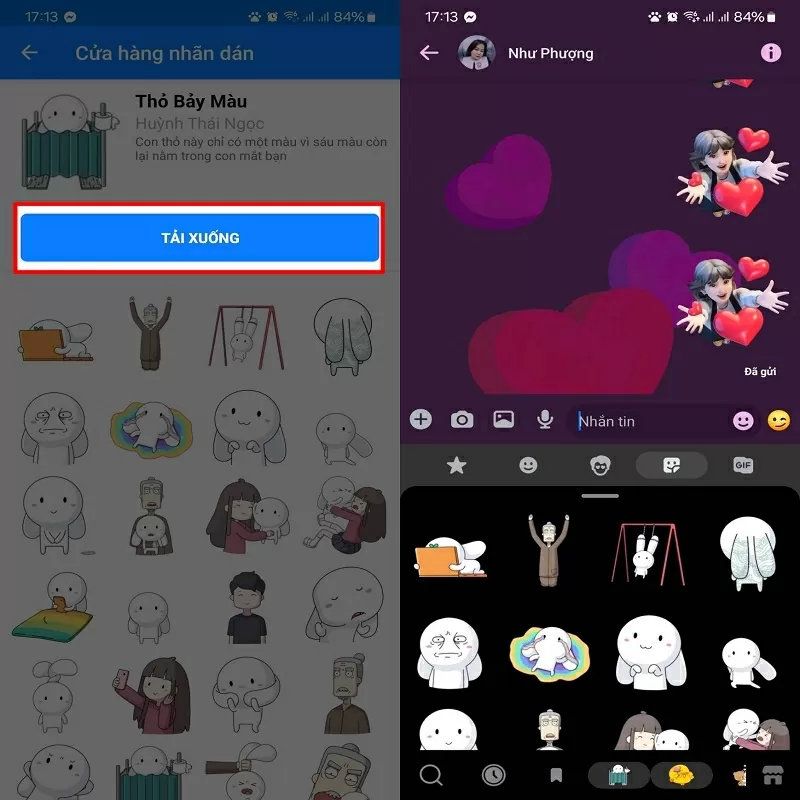 |
| Download and use |
With the 7-Color Rabbit sticker set on Facebook, you can freely express your emotions in a fun and unique way. With just a few simple steps, you can use the typical funny expressions of 7-Color Rabbit to make your conversation more lively.
Source

















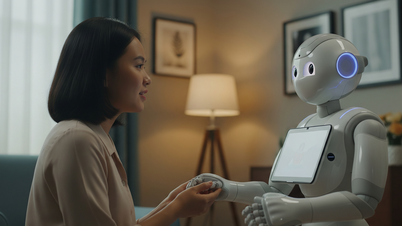








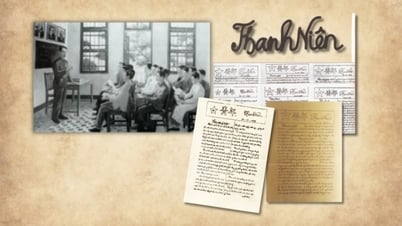



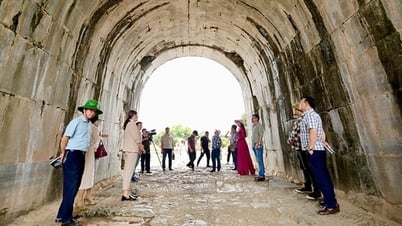
















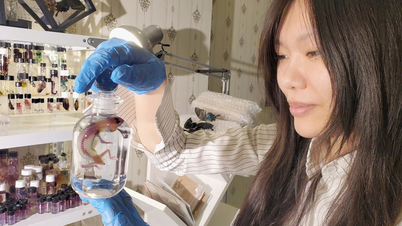


































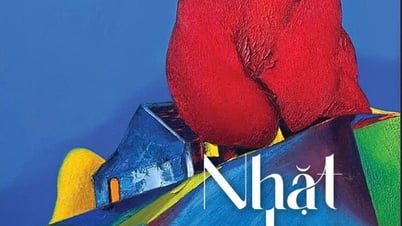



















Comment (0)