 |
The special feature of the Zalo shared diary is that only the two people can see the memories in that diary. The steps below will guide you on how to create a shared diary very quickly and interestingly.
Step 1: First, you need to access the Zalo application on your phone. Next, you find and chat with friends and relatives that you want to create a shared diary. Then, you click on the 3-dash icon in the upper right corner of the screen. Here, you click on Shared diary to start creating a diary.
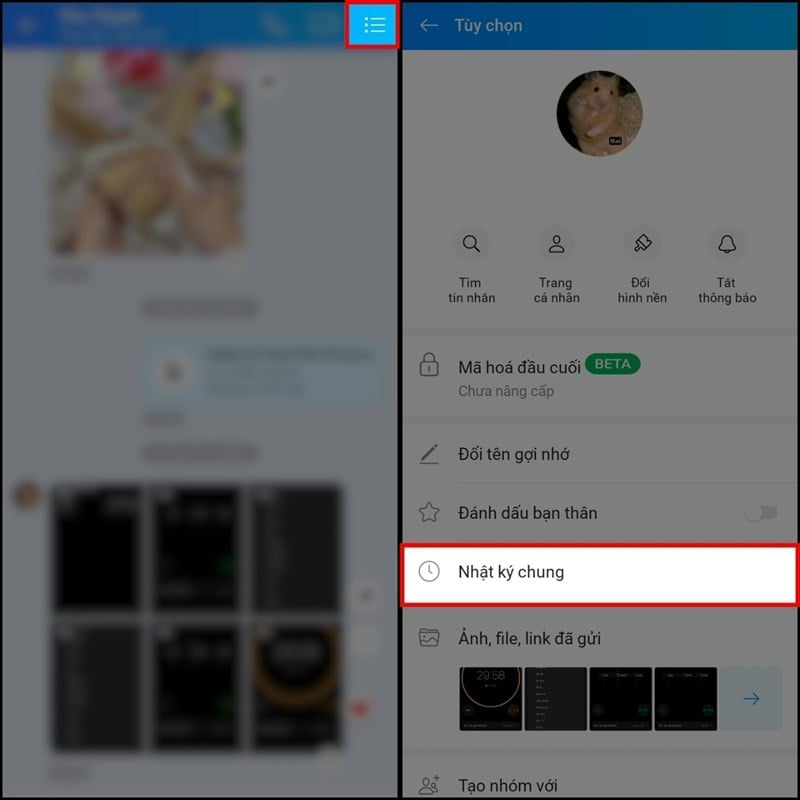 |
Step 2: Next, select the Start sharing button and write your thoughts, pictures or attach music in the What's on your mind? section.
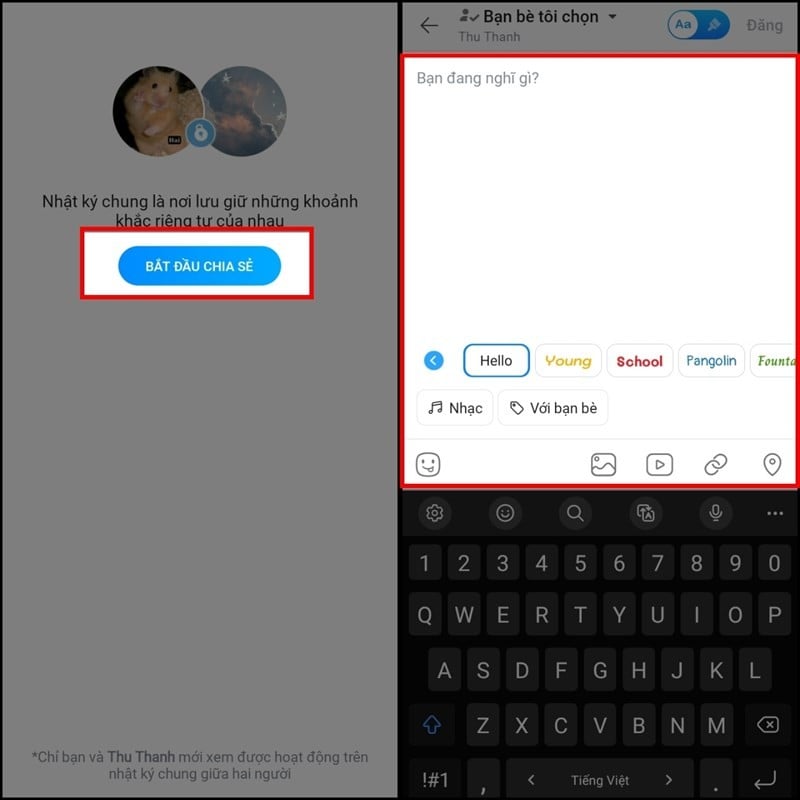 |
Step 3: Once you have finished writing, click the Publish button in the upper right corner of the screen. Your post will be posted in the Shared Journal and only the two of you will be able to see the information in that journal.
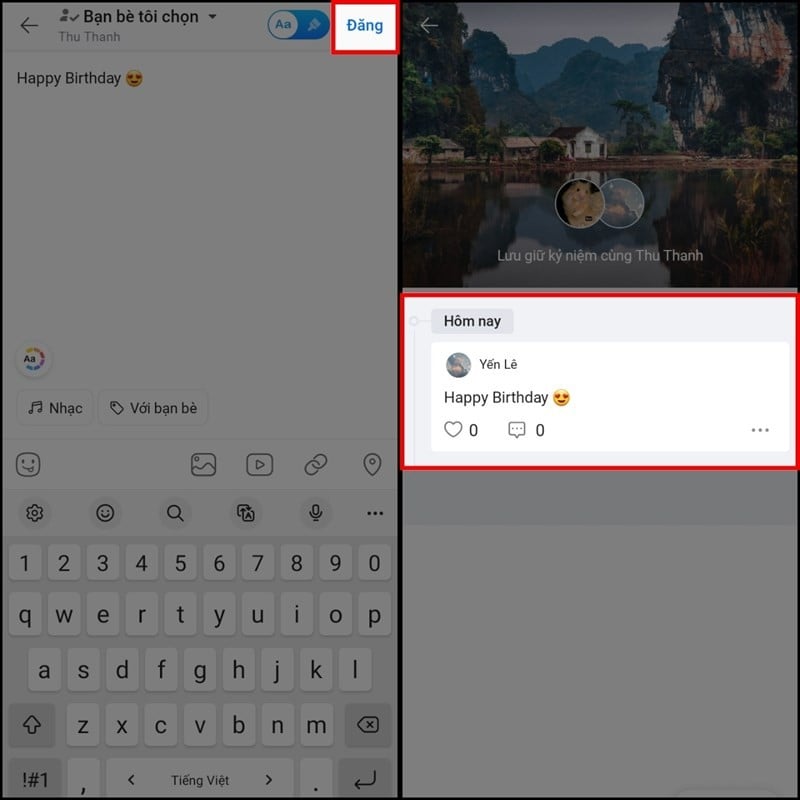 |
Above are instructions on how to create a joint diary for two people on Zalo. We wish you success and have interesting experiences on the Zalo application.
Source



![[Photo] People eagerly lined up to receive special publications of Nhan Dan Newspaper](https://vphoto.vietnam.vn/thumb/1200x675/vietnam/resource/IMAGE/2025/8/30/53437c4c70834dacab351b96e943ec5c)
























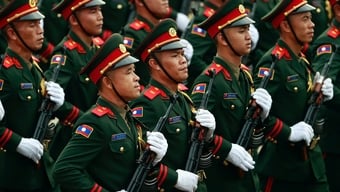









































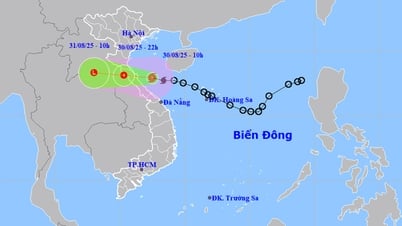

















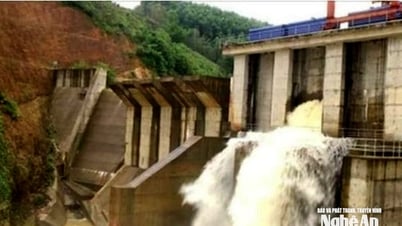


















Comment (0)