1. Slow performance
One of the most obvious signs that it’s time to upgrade your iPad is sluggish performance. If you notice that your iPad takes a long time to open apps, browse the web, or even just boot up, this is a clear sign. It could be due to an old processor that’s no longer powerful enough to handle modern tasks, or an overload of RAM.
2. Incompatible with new software
Apple regularly updates the iOS operating system for its devices, and with each update, some older iPad models will no longer be compatible. If you find that you cannot update to the latest version of iOS, or that your iPad is unstable after updating, it may be time to consider upgrading your device.

Signs it's time to upgrade your iPad. (Illustration)
3. Poor battery life
The battery is one of the most wear-and-tear components on your iPad. Over time, you may notice that your battery life drops quickly, even with light application use. If you find yourself needing to charge your battery multiple times a day or it drains quickly after a short period of use, it’s a clear sign that it’s time for an upgrade.
4. Broken screen
The screen is where you interact directly with your iPad. Therefore, if the screen is cracked, broken, the touch is no longer as sensitive as before or the colors displayed are not accurate, you should consider replacing or upgrading to a new device to ensure the best user experience.
5. Insufficient storage capacity
As you use it, your storage needs may increase. Apps, photos, and videos take up more and more space. If your iPad is frequently full and you've deleted unnecessary data and still don't have enough space, it may be time to upgrade to a higher-capacity version.
6. Poor connectivity
Wi-Fi and Bluetooth connections play an important role in your day-to-day use of your iPad. If you're experiencing unstable Wi-Fi connections, slow speeds, or Bluetooth that won't pair with other devices, this could be a sign that your iPad needs to be replaced.
7. Not meeting new needs
Ultimately, your needs may change. If you need a device with better graphics capabilities for working with design apps, video editing, or heavy gaming, or need a device that supports the latest Apple Pencil for hand-drawn work, then upgrading your iPad is a must.























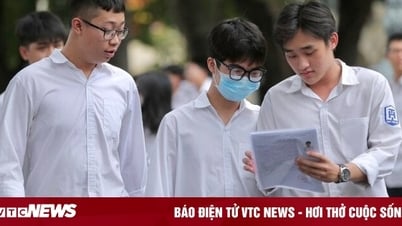





















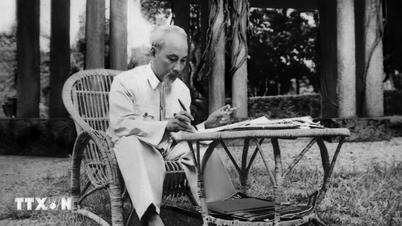





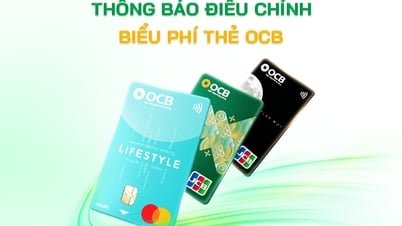
![[Maritime News] Wan Hai Lines invests $150 million to buy 48,000 containers](https://vphoto.vietnam.vn/thumb/402x226/vietnam/resource/IMAGE/2025/6/20/c945a62aff624b4bb5c25e67e9bcc1cb)














![[Infographic] Party Committee of the Ministry of Culture, Sports and Tourism: Marks of the 2020 - 2025 term](https://vphoto.vietnam.vn/thumb/402x226/vietnam/resource/IMAGE/2025/6/22/058c9f95a9a54fcab13153cddc34435e)




























Comment (0)