Reasons why Samsung phones lose power and cannot be turned on
Here are some common reasons why Samsung phones lose power:
● Weak or damaged battery: Lithium-ion batteries that have been used for a long time or have deteriorated will not provide enough power for the smartphone to operate.
● Software errors: Some software errors such as installing incompatible applications or faulty operating system updates can also cause the phone to lose power.
● Hardware errors: Hardware problems such as damaged mainboard, power IC, or other components are also the cause of power failure.
● Impact or drop: When the phone is subjected to a strong impact or drop, it may result in hardware damage and cause the phone to not turn on.
● Water exposure: Water can damage the electronic components inside your Android phone, leading to a power-off condition.
 |
How to fix Samsung phone that won't turn on
If your Samsung phone loses power, shuts down while the battery is still there, won't turn on, or won't display the screen, apply the following effective fixes:
Restart Samsung phone
Try restarting your Samsung phone by holding down the power button for 10-20 seconds. If the phone turns on normally, the problem is probably just a minor software bug that has been fixed.
 |
Battery charger for Android phones
The most common reason why an Android phone turns off is because the battery is dead. Plug the Samsung charger into the phone, making sure it is plugged into the correct port, and wait about 30 minutes. Then, try pressing the power button to turn the smartphone on.
 |
Restore factory settings for mobile devices
If the above steps do not work, you may consider a factory reset by:
- Press and hold the Volume Up + Home + Power keys at the same time until the phone vibrates, then release and press the Volume Down key.
- You will receive 2 notifications: “Continue to update ROM” and “Reset phone”. Select the Volume Down button to reset the phone.
- Wait for your Samsung phone to complete the reset process and restart the device.
Check and replace genuine Samsung battery
Another common cause of power loss is a worn or damaged battery. Bring your phone to a Samsung service center to have the battery checked. A technician will use specialized equipment to check the battery capacity, voltage, and other parameters. The technician will provide detailed advice and replace a genuine Samsung battery for your Samsung phone.
 |
Note to avoid the situation where Samsung phone does not start up
Samsung users can prevent Android phones from booting up with the following tips:
● Use the charger and charging cable provided by Samsung or certified by Samsung.
● Try to charge your mobile phone battery to 80% or more every day.
● Avoid completely draining the battery or overcharging it.
● Update your phone software to the latest version when an update is available.
● Restart your smartphone at least once a week.
● Use a case and tempered glass to protect your phone from drops or impacts.
Hopefully the above useful tips will help you fix the problem of your Samsung phone losing power. If your Smartphone still won't turn on after trying the above steps, go to the nearest reputable phone repair center for support to check and fix the problem of your Samsung phone losing power quickly.
Source




![[Photo] General Secretary To Lam works with the Standing Committee of Quang Binh and Quang Tri Provincial Party Committees](https://vphoto.vietnam.vn/thumb/1200x675/vietnam/resource/IMAGE/2025/6/25/6acdc70e139d44beaef4133fefbe2c7f)














































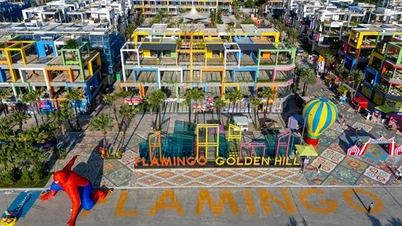





































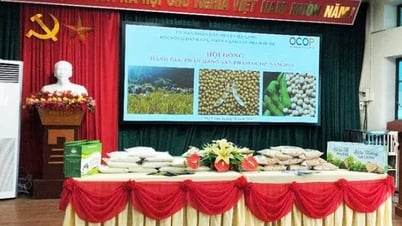









Comment (0)