 |
The call waiting feature on iPhone helps you receive notifications from any incoming calls to your device to avoid missing important information. The article below will guide you through two ways to set up call waiting on iPhone.
Set up call waiting via phone syntax
To set up call waiting on your iPhone, you can quickly turn it on or off using the phone syntax:
Go to the Phone app and select the Keypad. Then dial in the following order: *43# and press Call. The screen will then display a notification that the call waiting feature for the phone has been successfully activated.
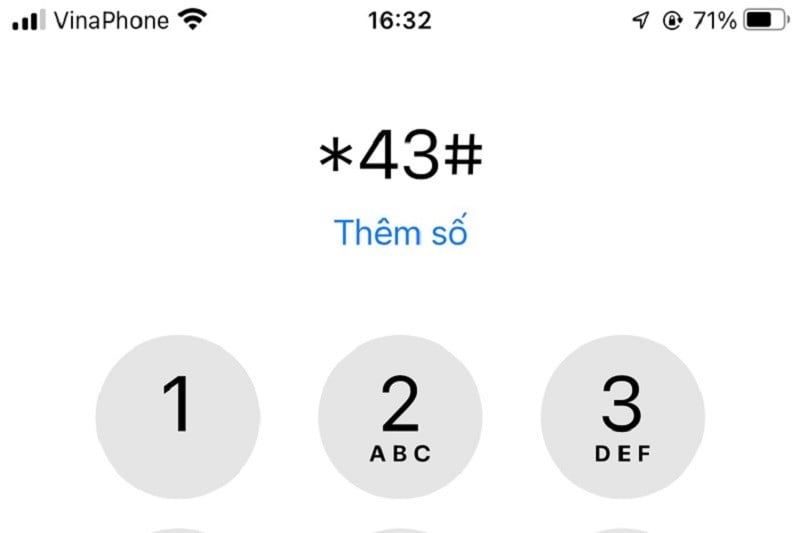 |
If you want to turn this feature off when you don't need it, go to the Phone app, tap on Keypad and dial: #43# and press Call.
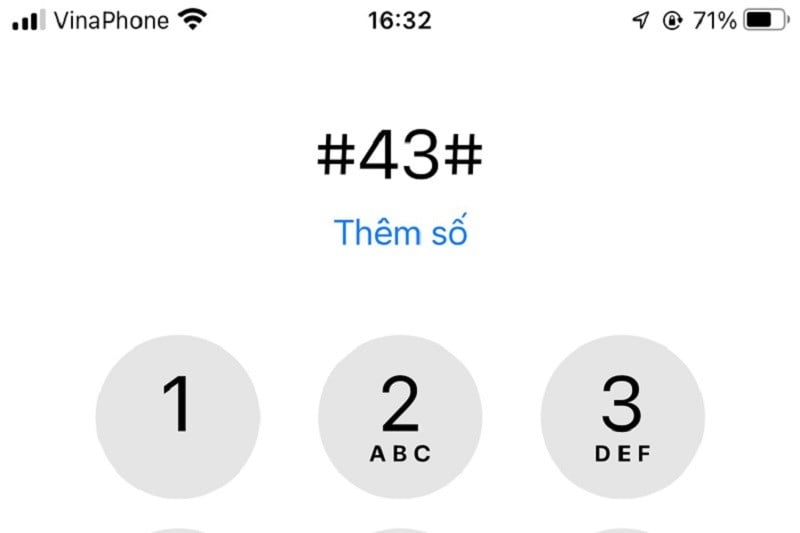 |
Enable call waiting on iPhone in settings
Step 1: Open Settings. Next, scroll down to select Phone, tap Call Waiting.
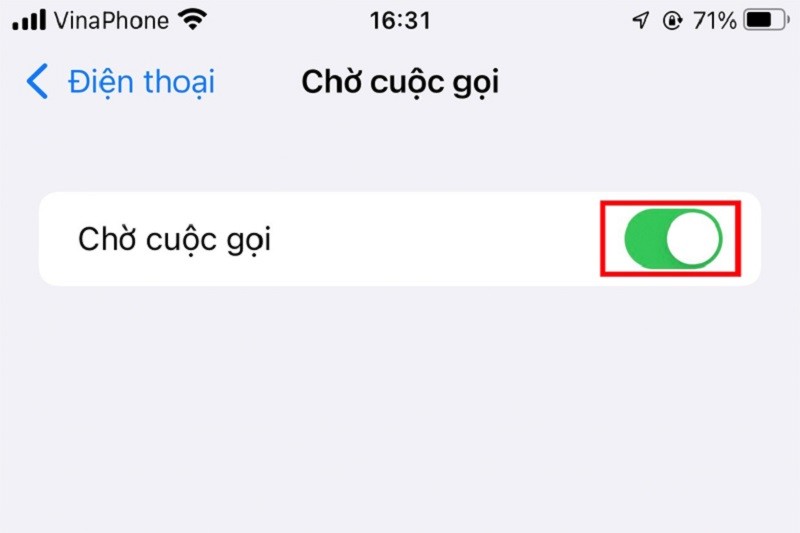 |
Step 2: Turn the status switch at Call Waiting from off to on (from gray to green).
 |
So you have successfully enabled call waiting feature for your phone.
Source



















































![[Maritime News] More than 80% of global container shipping capacity is in the hands of MSC and major shipping alliances](https://vphoto.vietnam.vn/thumb/402x226/vietnam/resource/IMAGE/2025/7/16/6b4d586c984b4cbf8c5680352b9eaeb0)













































Comment (0)