According to CNET , the iOS 18 update not only brings bug fixes but also introduces two extremely useful new security features, especially for parents. Now, you can easily 'hide' sensitive apps on your iPhone from the reach of children, or simply increase the security of personal data.

It is common for children to be curious and mischievous with their phones.
PHOTO: CNET SCREENSHOT
Surely many people have heard (or experienced) funny and sad stories when children play with their parents' phones. A typical case is a 5-year-old girl in the US who 'spent' more than $3,000 on Amazon using her mother's account. Although the mother was later refunded, this is clearly an undesirable situation.
Lock and hide apps easily on iPhone
With iOS 18, Apple has provided a solution to this problem with two new features, including locking apps with Face ID or a passcode and hiding apps from the home screen, accessible only through a hidden folder in the app library.
How to do it
App Lock:
- Press and hold the app icon.
- Select Require Face ID twice.

Lock apps with Face ID on iOS 18
PHOTO: HOWTOGEEK SCREENSHOT
Hide apps:
- Press and hold the app.
- Select Require Face ID.
- Select Hide and Require Face ID.
- Confirm with Face ID/passcode.
- Tap Hide App.
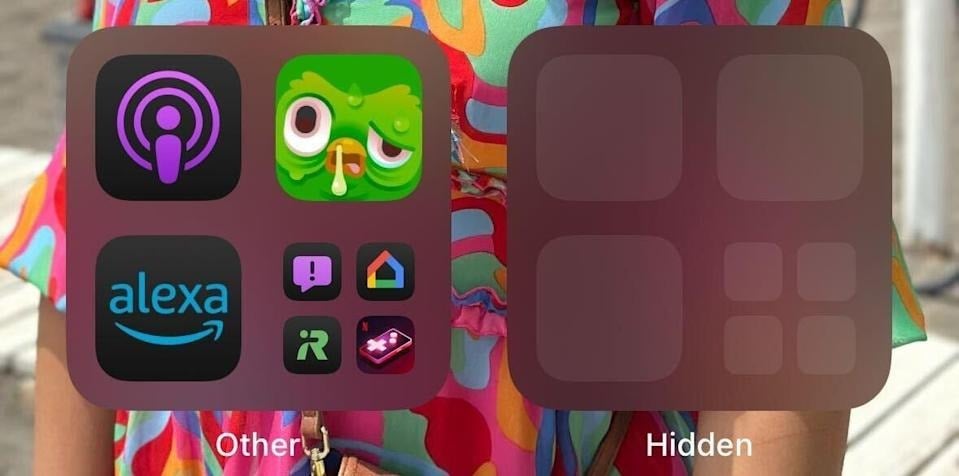
Hide apps on iOS 18
PHOTO: CNET SCREENSHOT
To unlock or unhide an app, simply press and hold the app and select 'Don't Require Face ID', then authenticate with Face ID or enter your passcode. If you want to unhide an app, go to your app library, press and hold the app and select 'Add to Home Screen'.
Note:
- Not all apps can be locked/hidden (e.g. Camera, Settings...).
- As of testing, the hide feature currently only works with third-party apps (like Instagram, Twitter...).
- When you hide an app, you won't receive notifications from that app.
With these two new features, parents can feel more secure when letting their children use iPhones. No more worrying about their children accidentally making purchases, accessing inappropriate content, or 'tampering' with important apps. This is also a great way to protect personal data on your phone.
Source: https://thanhnien.vn/meo-giau-ung-dung-tren-iphone-khoi-su-to-mo-tu-tre-nho-185250309114946722.htm


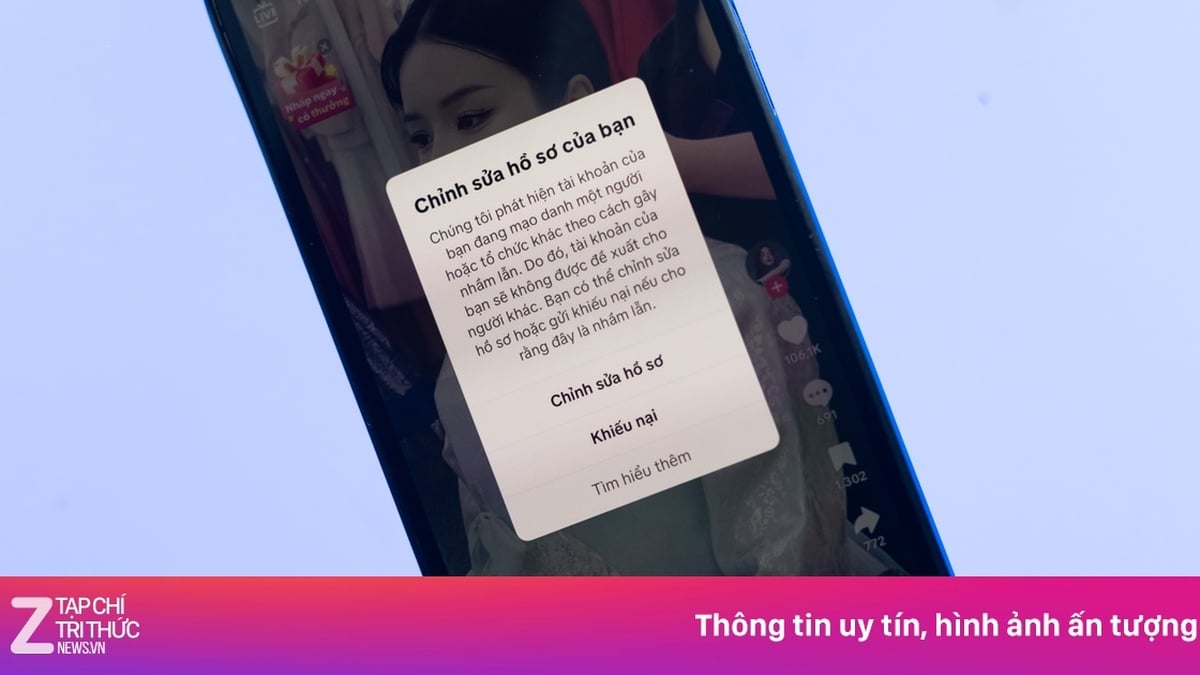

















































![[Maritime News] More than 80% of global container shipping capacity is in the hands of MSC and major shipping alliances](https://vphoto.vietnam.vn/thumb/402x226/vietnam/resource/IMAGE/2025/7/16/6b4d586c984b4cbf8c5680352b9eaeb0)



















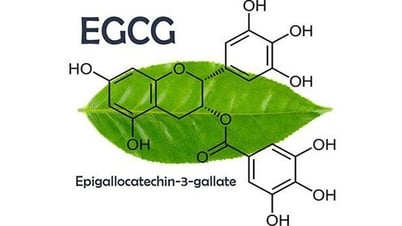

























Comment (0)