Integrate additional data compression/decompression software into Windows 11
Previously, to be able to compress multiple files into one or open compressed files in .rar, .zip or .gz format... users would have to install some third-party data compression and decompression software such as Winrar or 7-Zip...
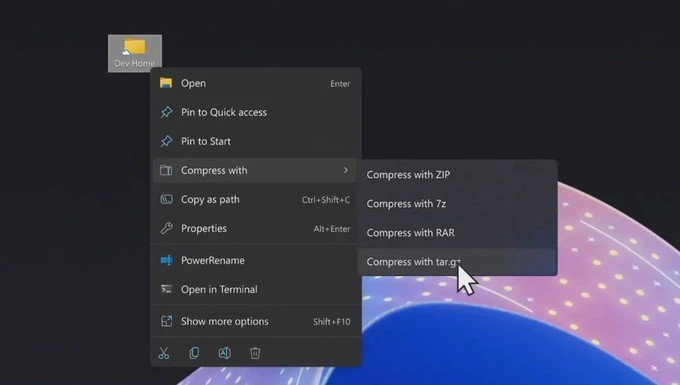 |
| Microsoft integrates a tool that allows you to compress and decompress files without installing additional software. |
However, Microsoft will integrate the feature of compressing/decompressing files directly into Windows 11, allowing you to compress multiple files into one or decompress compressed files to view the content without having to install additional third-party software.
This will help reduce the risk of security holes appearing on user computers without having to install additional third-party software.
Feature to quickly close frozen software on Windows 11
It is quite common for software to freeze or crash on Windows computers. When this happens, users often have to restart their computers or activate the Task Manager function, then find and close the software processes that are freezing.
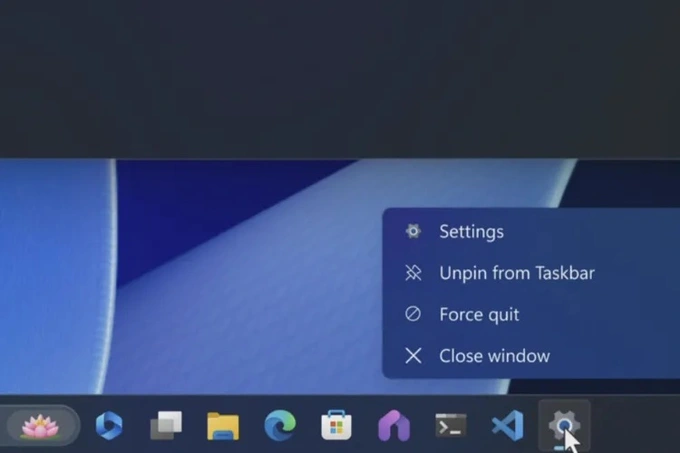 |
| The "Force Quit" feature allows users to quickly close suspended software on Windows 11 from the Taskbar. |
Now Microsoft is testing a new feature that allows users to close frozen or error-prone software right from the Windows 11 Taskbar.
Feature to review passwords of connected WiFi networks
To review the passwords of connected WiFi networks on Windows, you must use the help of some third-party software, or go through many setup steps on the computer that not all users know how to do.
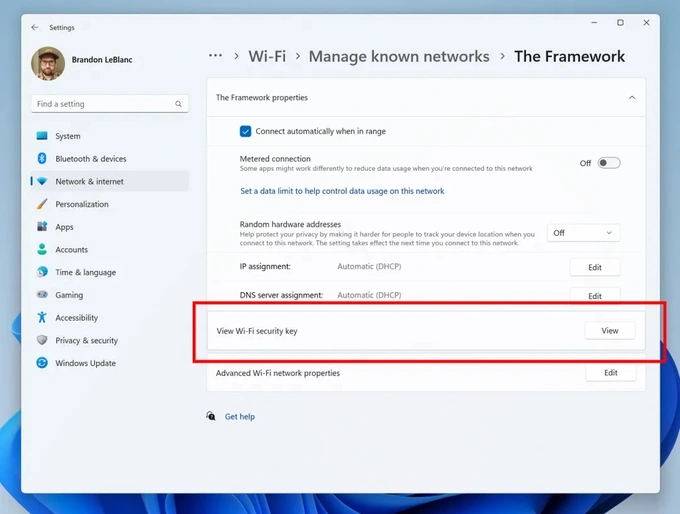 |
| Feature to review passwords of connected WiFi networks. |
This is also the reason why Microsoft has just added this new feature, allowing Windows 11 users to easily review the passwords of WiFi networks that the computer has connected to so far.
Source








































































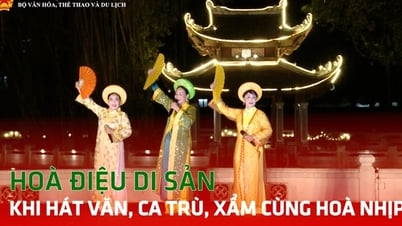




























Comment (0)