Instructions to enable options on Xiaomi phones to access hidden features and customize deeper. With just a few simple steps, you can enable and disable this feature!
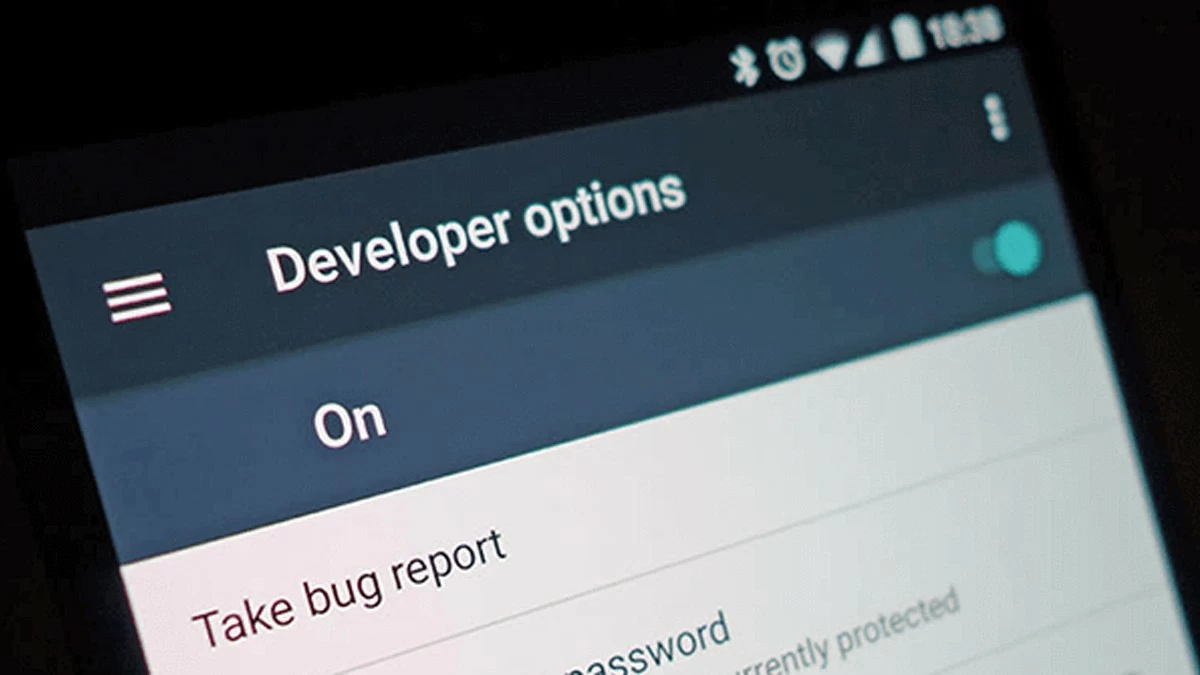 |
Instructions to enable/disable Xiaomi developer options mode
How to open Xiaomi developer options
To immediately explore the exciting advanced features on Xiaomi phones, opening the developer options is the first step to take. Here is a simple guide to open this option:
Step 1: First, go to "Settings", then select "About phone". Tap "MIUI version" 5 to 7 times continuously until you get the message "You have become a developer".
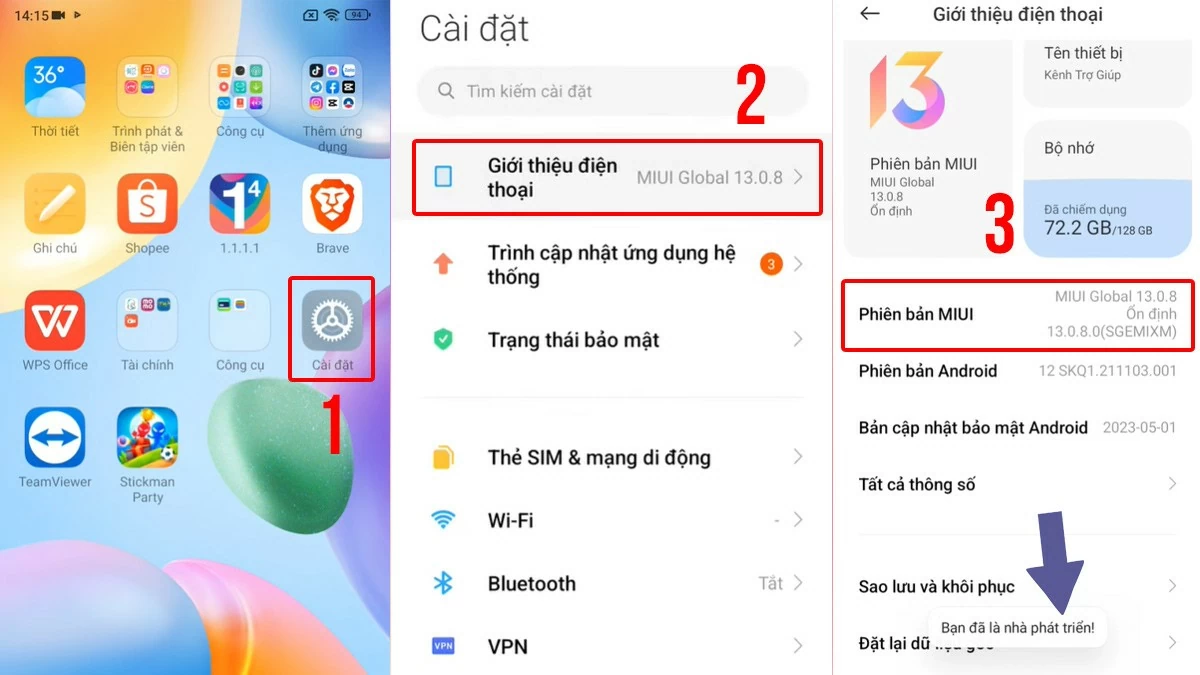 |
Step 2: Go back to the "Main Settings" screen, select "Additional Settings", and you will see the "Developer Options" item appear.
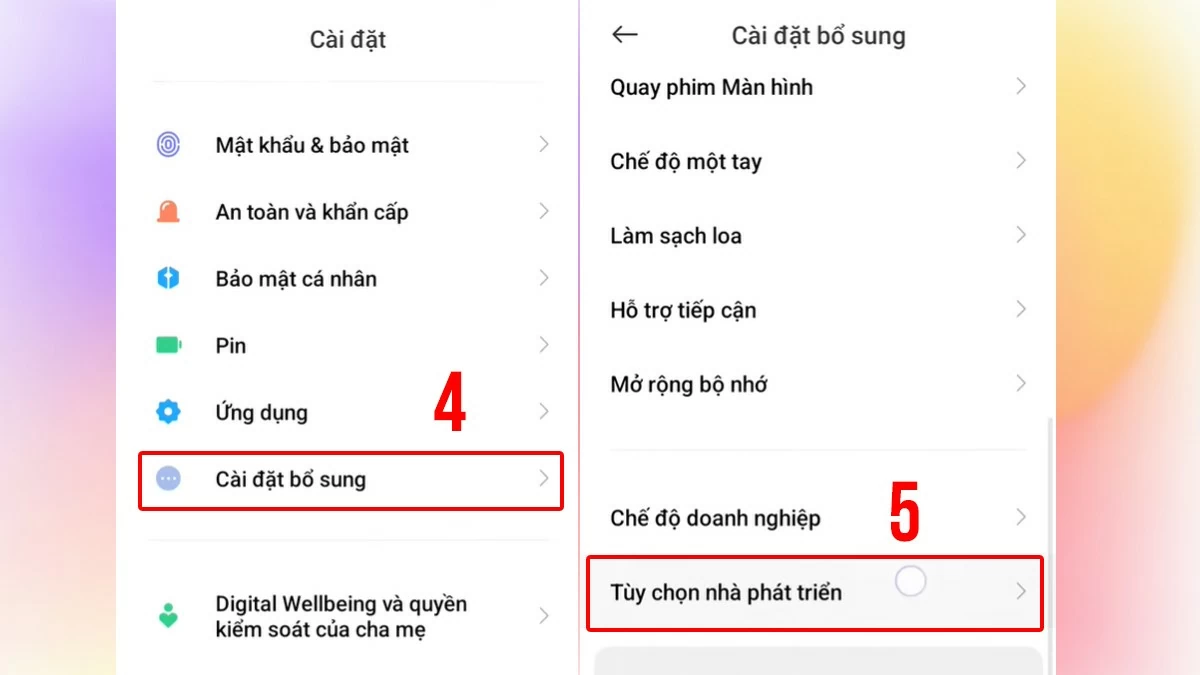 |
Instructions on how to disable Xiaomi developer options
Similar to how to enable developer options on Android as instructed above, disabling this feature is also very easy. You just need to go to "Settings" > "Additional settings", then scroll down to "Developer options". Here, slide the green button to the left to turn off this mode. Following these instructions, you have completed disabling the developer feature.
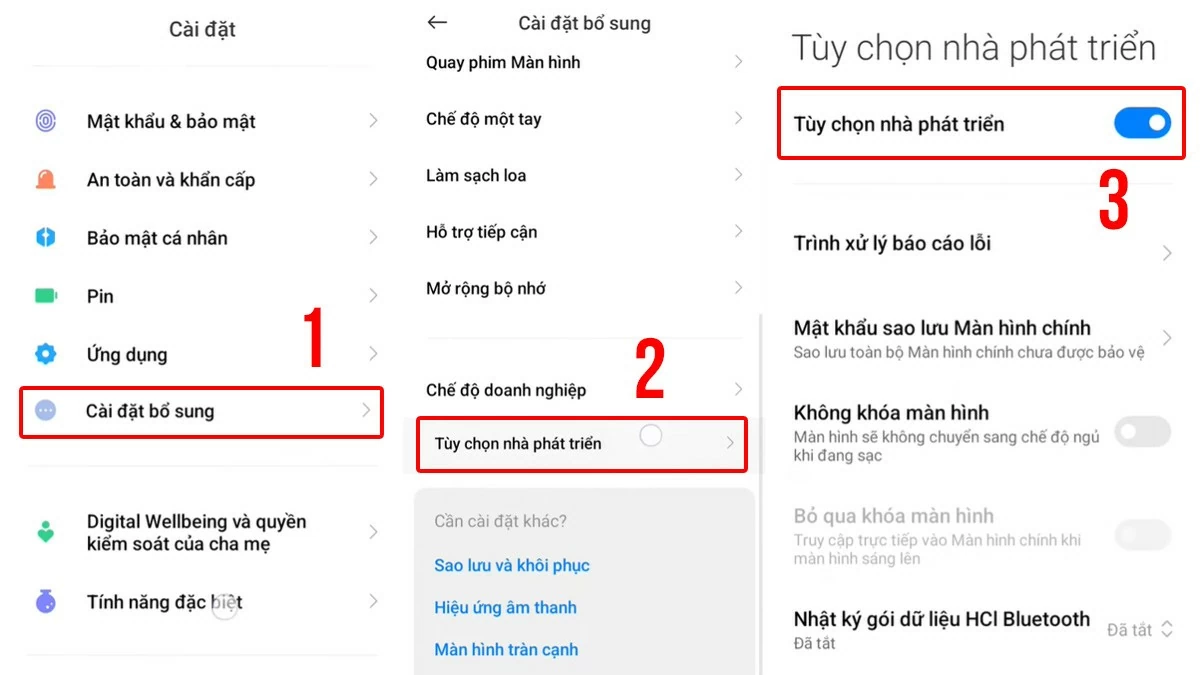 |
The above article has guided you through how to enable and open developer options on Xiaomi phones in a simple way. Enabling this option not only gives you access to advanced features but also allows you to manage and customize your device more effectively. Remember to follow the updates and new features from Xiaomi to get the most out of your device!
Source: https://baoquocte.vn/xem-ngay-cach-bat-tuy-chon-nha-phat-trien-xiaomi-va-tat-cuc-don-gian-287825.html





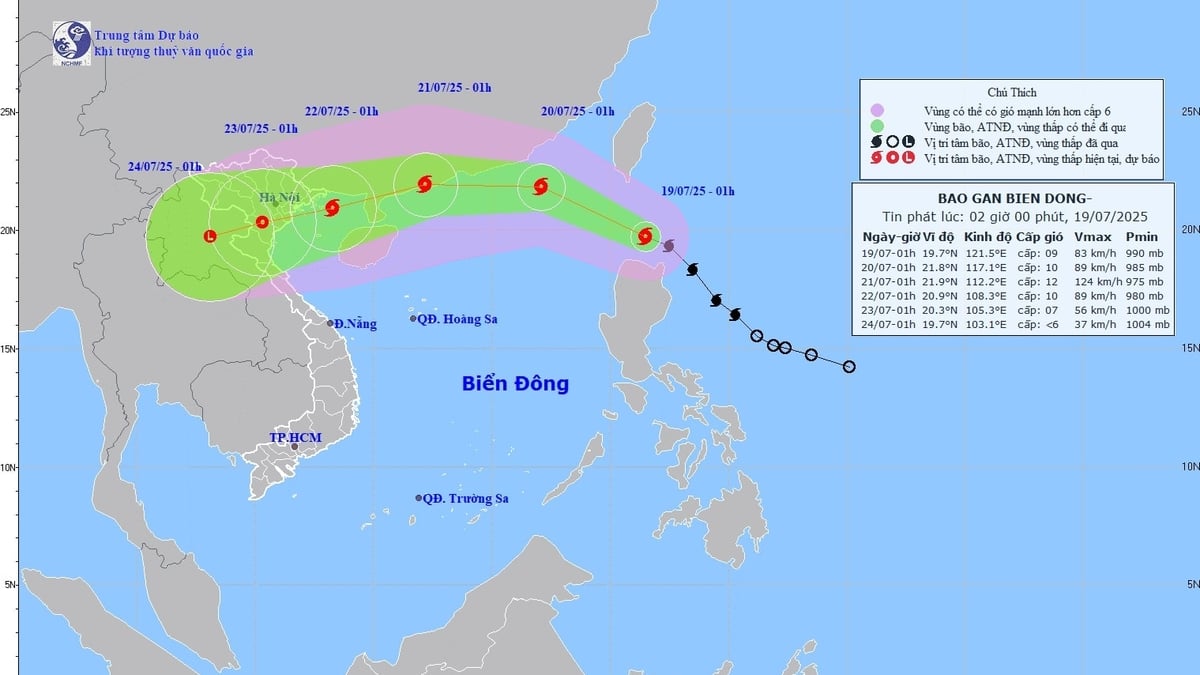



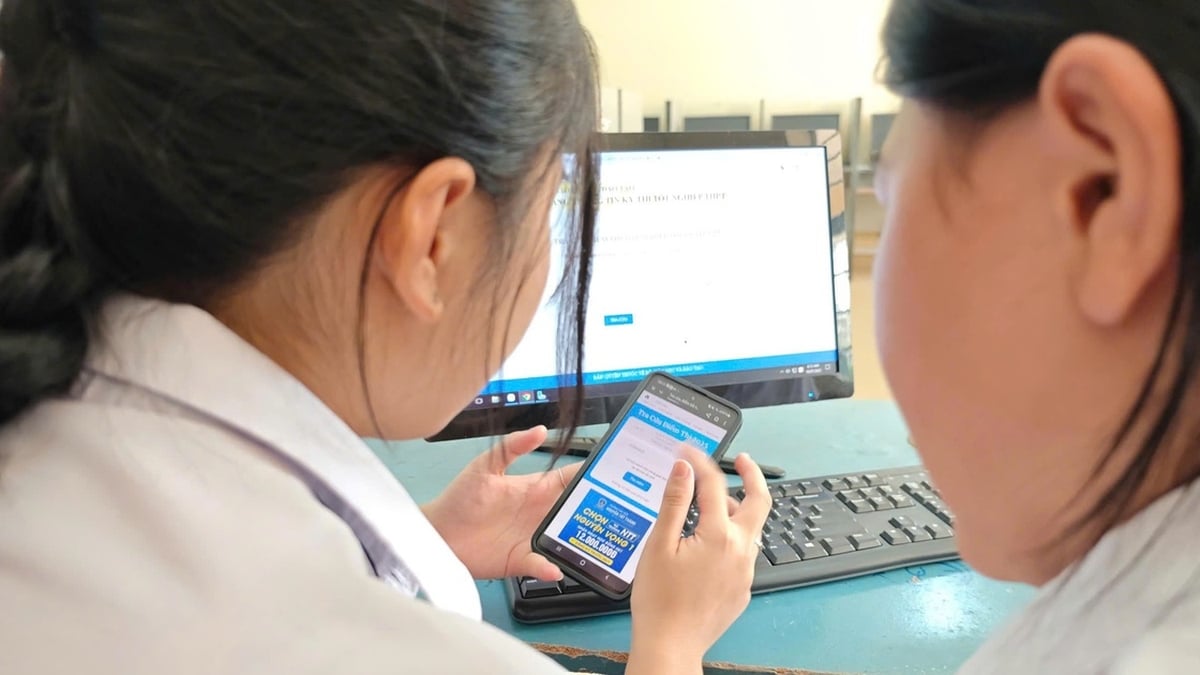
























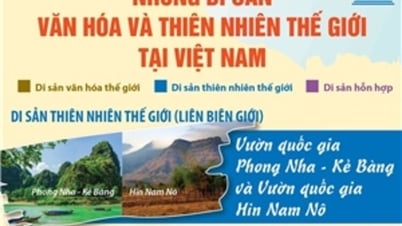









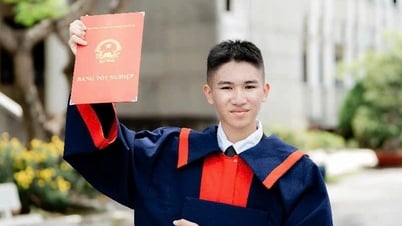



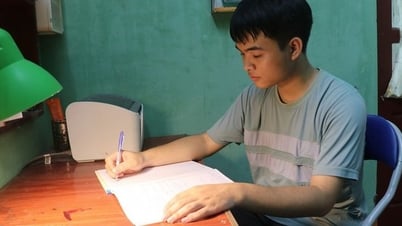
















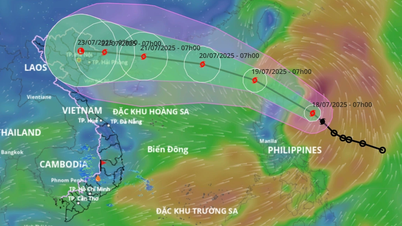
























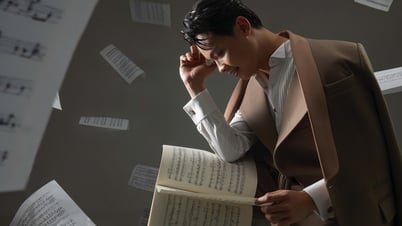


![[Infographic] In 2025, 47 products will achieve national OCOP](https://vphoto.vietnam.vn/thumb/402x226/vietnam/resource/IMAGE/2025/7/16/5d672398b0744db3ab920e05db8e5b7d)





Comment (0)