One of the most trusted banks in Vietnam is MB Bank. When using this bank, you do not need to print a physical card, you can withdraw money at ATMs using QR codes,... In particular, you can also view your MB Bank card number right on the application.
Below are details on how to view MB Bank card number on the application, extremely simple, follow along!
Step 1: First, open the MB Bank application. On the main interface of the application, select Card Services. Now, you can easily view your card and card number, but if you do not have one, you can click on the Online Card Issuance section.
Step 2: Next, select the Register for ATM card issuance section. Swipe down to see your card, click Continue until successful and access Card Services again to see your card number.
The above article has shared with you how to view MB Bank card number right on the application. Thank you for following.
Source: https://baoquocte.vn/xem-so-the-mb-bank-ngay-tren-ung-dung-sieu-tien-loi-259328.html


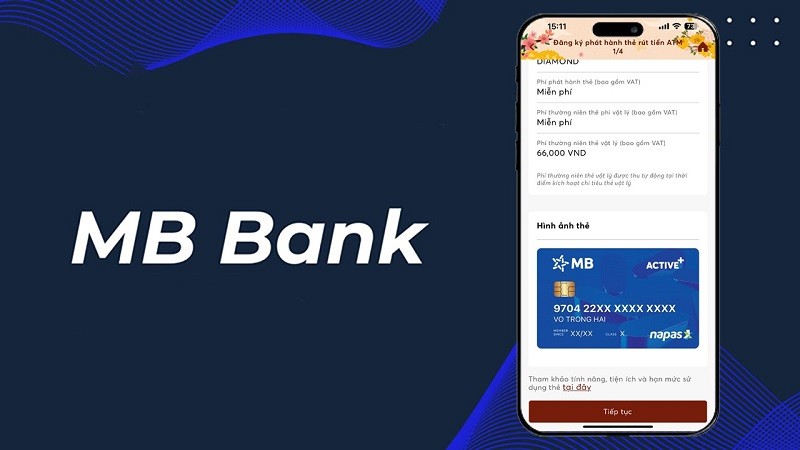
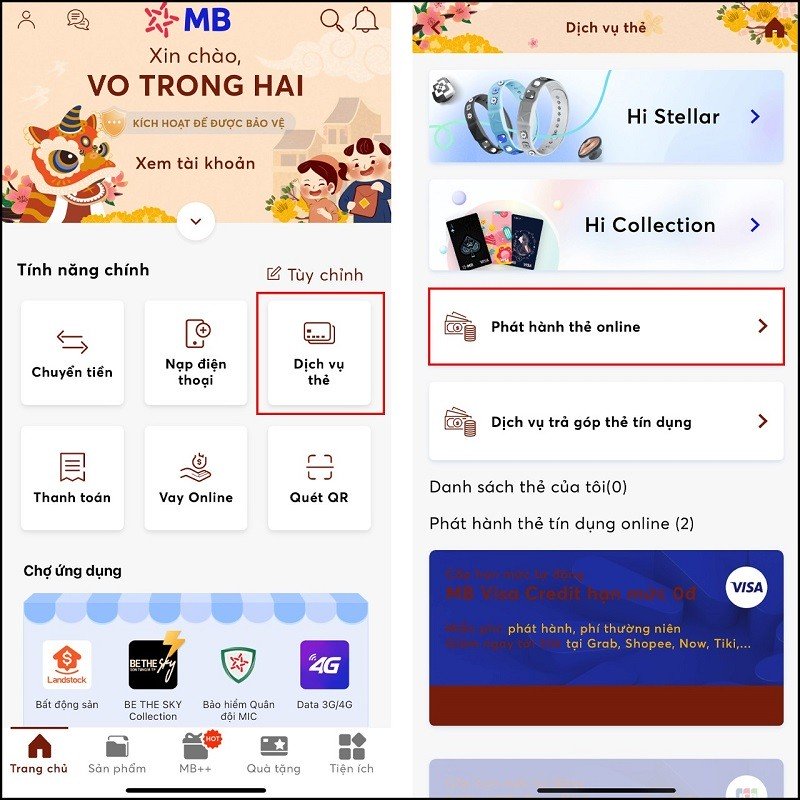
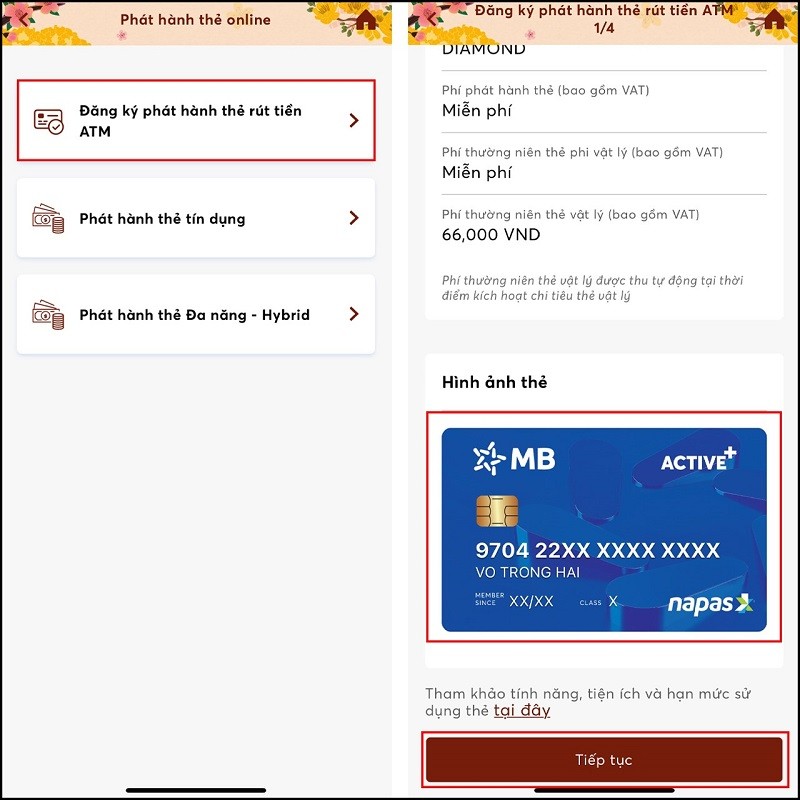



































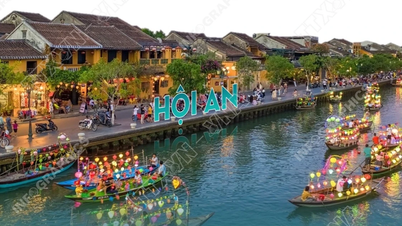



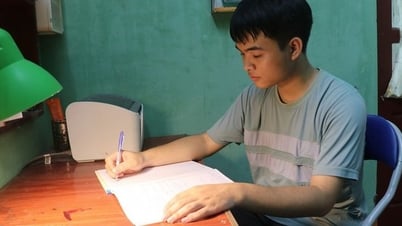











































![[Infographic] In 2025, 47 products will achieve national OCOP](https://vphoto.vietnam.vn/thumb/402x226/vietnam/resource/IMAGE/2025/7/16/5d672398b0744db3ab920e05db8e5b7d)








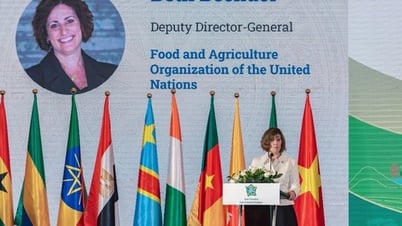





Comment (0)