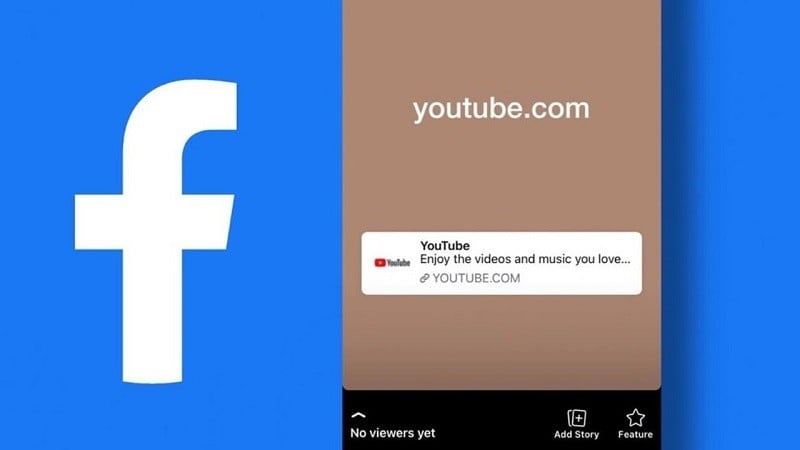 |
Here's how to insert a link into a Facebook story using your phone in just a few simple steps, let's do it!
Step 1: Facebook does not allow you to insert a link directly into your story, so today's article will guide you through another application, Instagram. Open the Instagram application and select the add story icon in the upper left corner of the screen. Next, select or take the photo you want to post.
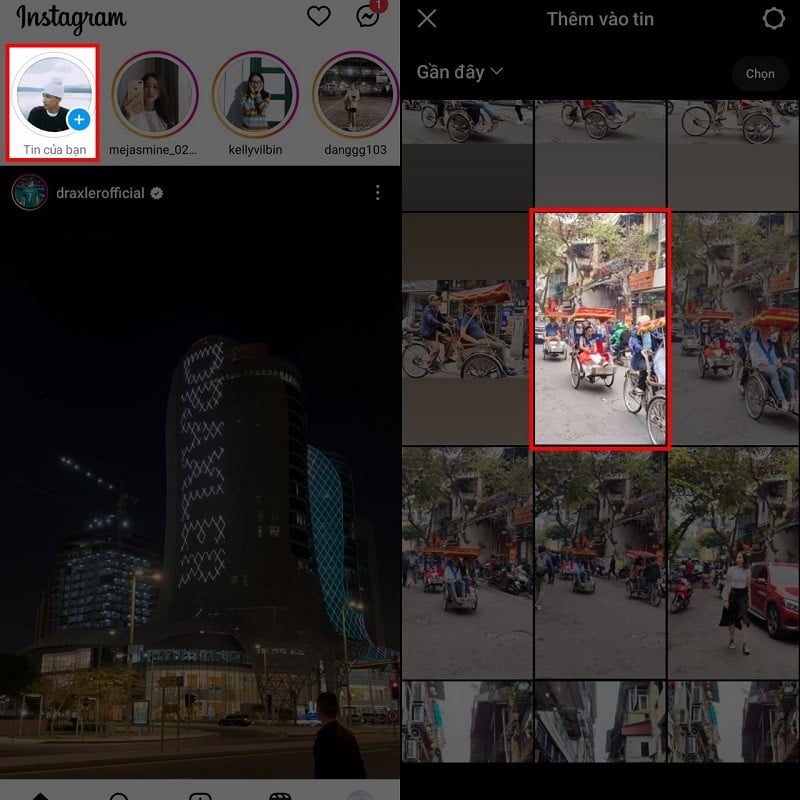 |
Step 2: After selecting, there will be a series of options in the upper right corner of the screen. There is a sticker icon, click on it and find the Link section below.
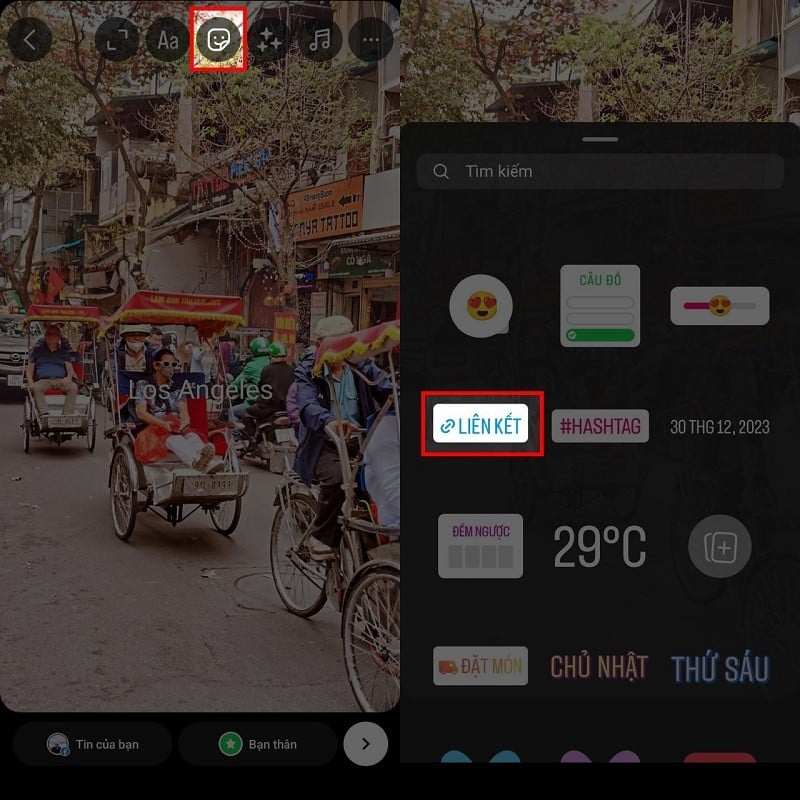 |
Step 3: Now, enter the link you want to add to the story and click the Done button in the upper right corner of the window. Edit the story to suit your intentions and then select to post your story with the Facebook icon in the lower left corner of the screen. After that, you can delete the story on the Instagram app.
The article has just introduced you how to insert links into stories on Facebook. Hope you can do it successfully and insert the links you need.
Source



![[Photo] Many dykes in Bac Ninh were eroded after the circulation of storm No. 11](https://vphoto.vietnam.vn/thumb/1200x675/vietnam/resource/IMAGE/2025/10/15/1760537802647_1-7384-jpg.webp)

![[Photo] Conference of the Government Party Committee Standing Committee and the National Assembly Party Committee Standing Committee on the 10th Session, 15th National Assembly](https://vphoto.vietnam.vn/thumb/1200x675/vietnam/resource/IMAGE/2025/10/15/1760543205375_dsc-7128-jpg.webp)
![[Photo] General Secretary To Lam attends the 18th Hanoi Party Congress, term 2025-2030](https://vphoto.vietnam.vn/thumb/1200x675/vietnam/resource/IMAGE/2025/10/16/1760581023342_cover-0367-jpg.webp)
































![[Video] TripAdvisor honors many famous attractions of Ninh Binh](https://vphoto.vietnam.vn/thumb/402x226/vietnam/resource/IMAGE/2025/10/16/1760574721908_vinh-danh-ninh-binh-7368-jpg.webp)


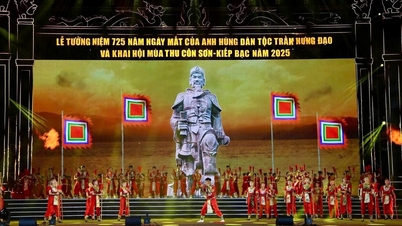


































































Comment (0)