 |
The dancing sticker in Instagram Story will be taken from the Instagram avatar you created earlier with 2 different dancing styles to use. To insert the dancing sticker to the music, follow these steps:
Step 1: First, you need to open the Instagram application on your phone. Next, you tap the plus sign on the profile picture to post Story as usual. You can take a picture of the landscape or select the image you want to post. After selecting the photo, you tap the music note icon to add music.
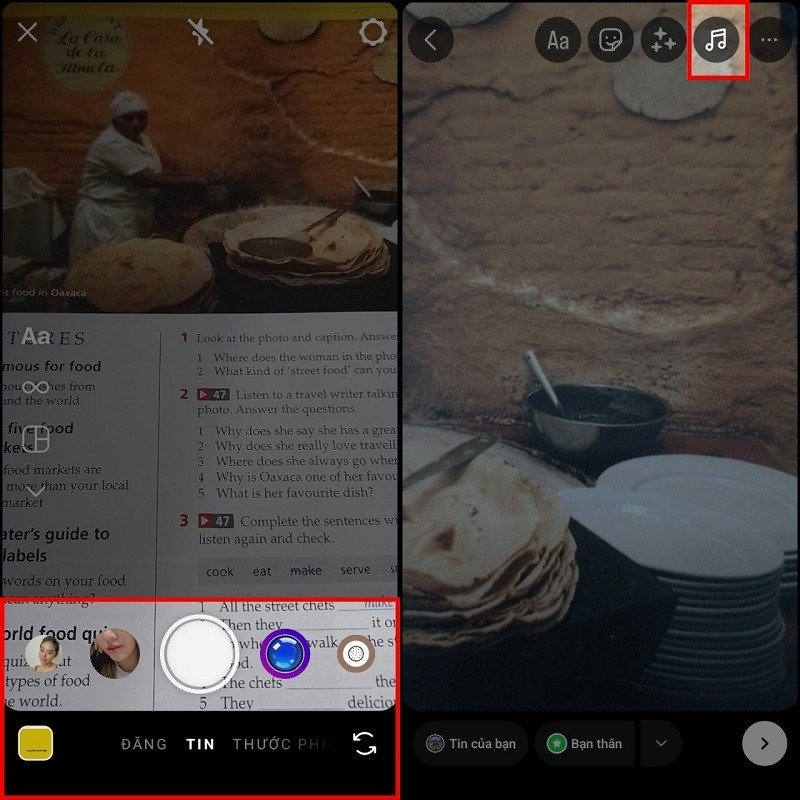 |
Step 2: Here, you can choose any song you like. Next, click on the sticker icon at the top of the interface to select the sticker. If you do not have an avatar sticker, create one now or sync it with Facebook.
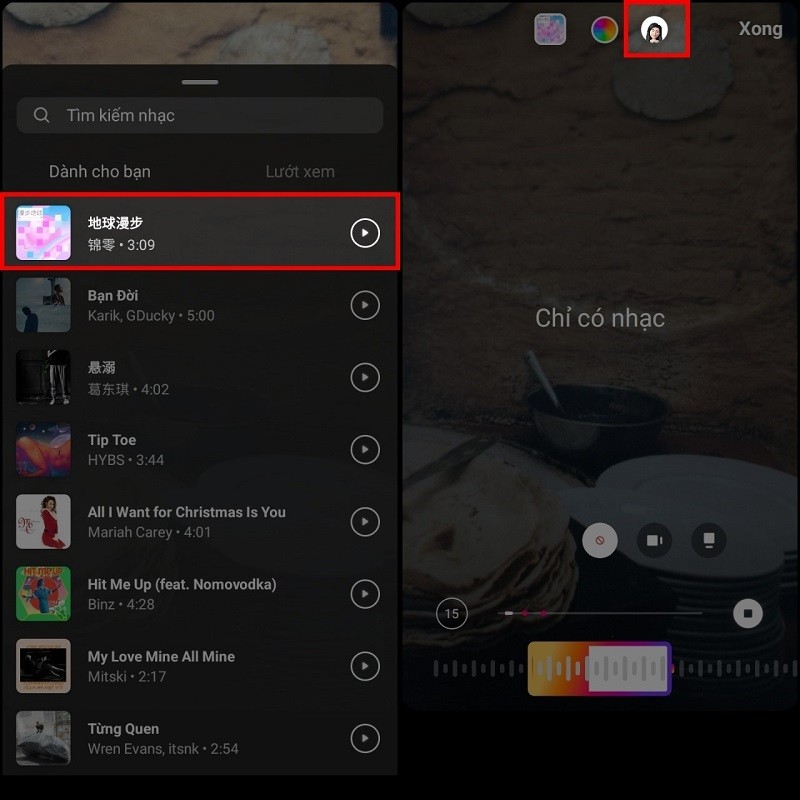 |
Step 3: Choose 1 of 2 stickers that dance to music with different styles or click edit to create a new avatar sticker. After selecting, click the Done button.
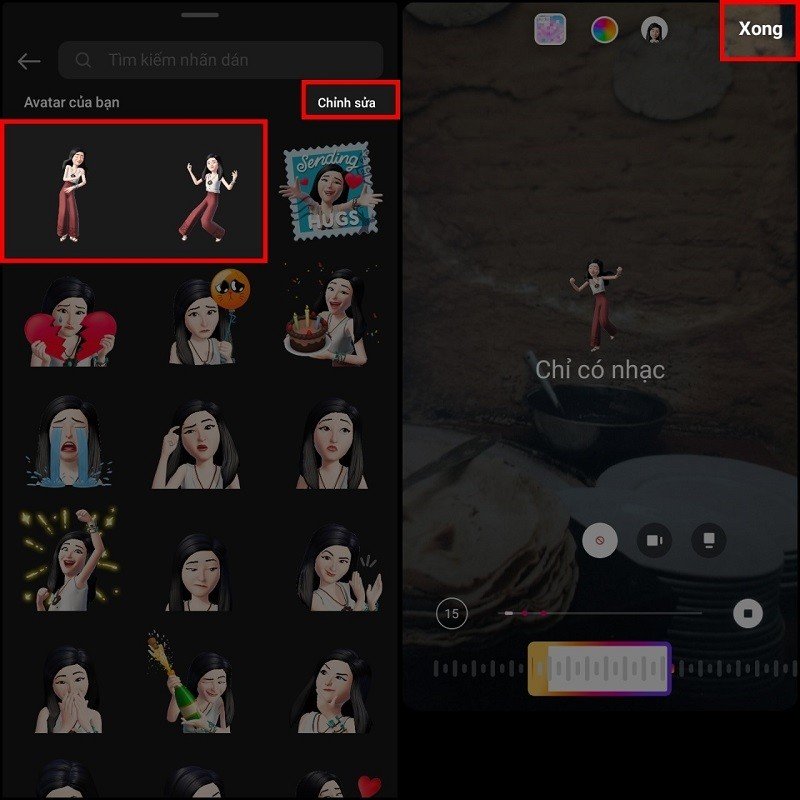 |
Step 4: Now you can make further adjustments to your Story. Select the arrow in the lower right corner of the screen. Select Share to post your newly created Story to Instagram.
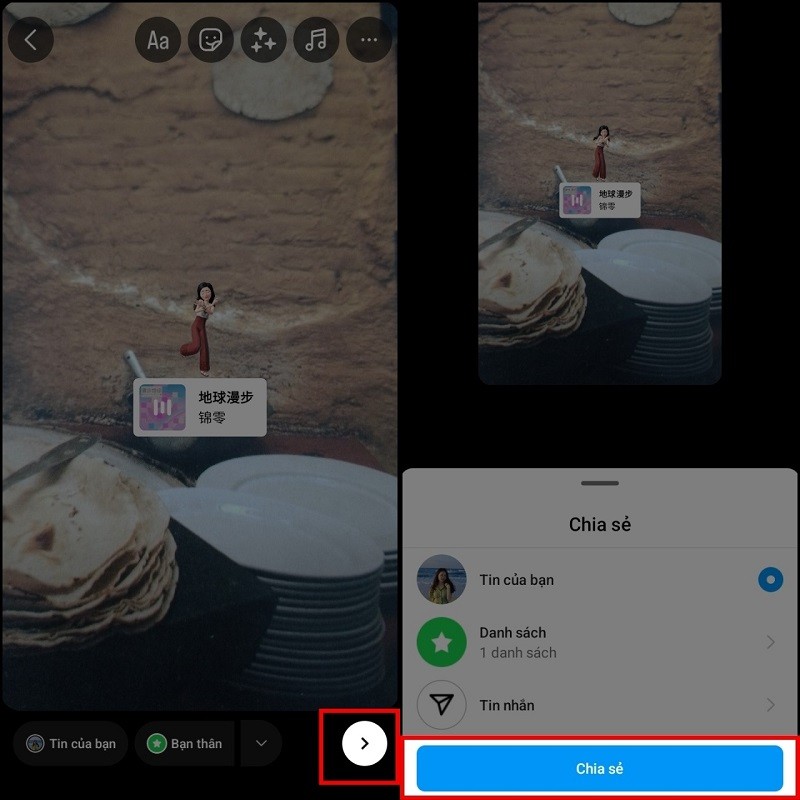 |
The above article has just shared with you how to insert stickers dancing to music on Instagram Story very simply. Wish you success and have impressive Stories.
Source





![[Photo] Conference of the Government Party Committee Standing Committee and the National Assembly Party Committee Standing Committee on the 10th Session, 15th National Assembly](https://vphoto.vietnam.vn/thumb/1200x675/vietnam/resource/IMAGE/2025/10/15/1760543205375_dsc-7128-jpg.webp)
![[Photo] General Secretary To Lam attends the 18th Hanoi Party Congress, term 2025-2030](https://vphoto.vietnam.vn/thumb/1200x675/vietnam/resource/IMAGE/2025/10/16/1760581023342_cover-0367-jpg.webp)



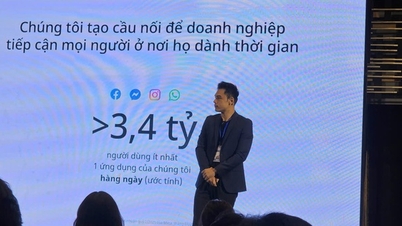





























![[Video] TripAdvisor honors many famous attractions of Ninh Binh](https://vphoto.vietnam.vn/thumb/402x226/vietnam/resource/IMAGE/2025/10/16/1760574721908_vinh-danh-ninh-binh-7368-jpg.webp)


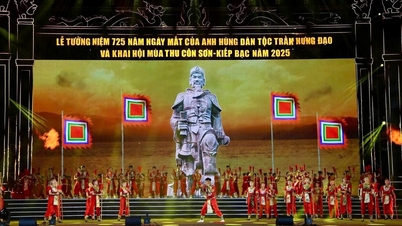












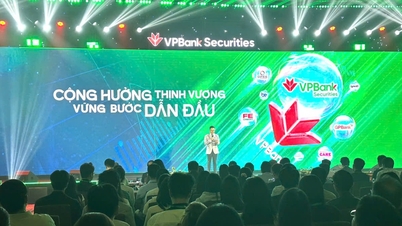


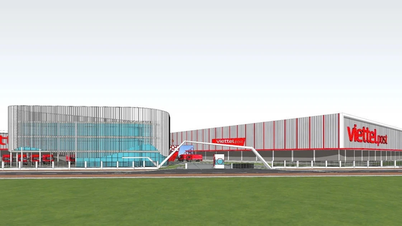















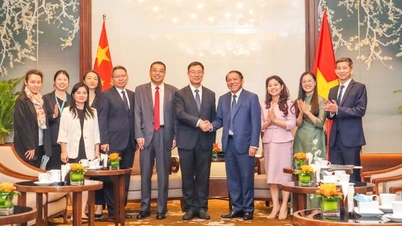



































Comment (0)