 |
Việc up story trên Facebook bị mờ hay nhiễu hạt có thể là do chất lượng ảnh, video kém hoặc liên quan đến tính năng tự động nén các tệp đa phương tiện trên Facebook. Dưới đây là chi tiết các bước để khắc phục lỗi up story Facebook bị mờ, cùng thực hiện nhé!
Bước 1: Trước tiên, bạn cần mở ứng dụng Facebook trên điện thoại của mình lên. Tiếp đến, bạn chọn vào biểu tượng ảnh đại diện ở góc trên bên phải màn hình. Tại đây, bạn bấm chọn mục Cài đặt & quyền riêng tư. Trong danh sách các tùy chọn vừa hiện thị, bạn ấn vào Cài đặt.
 |
Bước 2: Trong phần Cài đặt, bạn hãy lướt xuống dưới và nhấn chọn vào File phương tiện. Cuối cùng, bạn bật tính năng Giảm chuyển động ảnh 3D để hoàn tất.
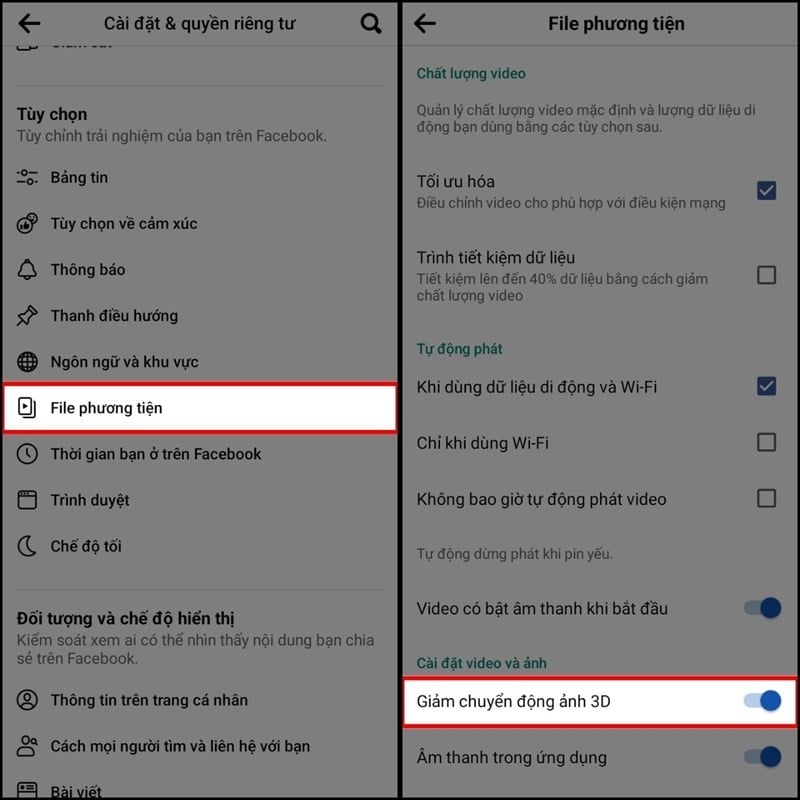 |
Vừa rồi là hướng dẫn cách khắc phục up story Facebook bị mờ siêu đơn giản. Chúc bạn thực hiện thành công và có những hình ảnh, video rõ nét.
Nguồn



![[Photo] General Secretary To Lam holds talks with First Secretary and President of the Republic of Cuba Miguel Diaz-Canel Bermudez](https://vphoto.vietnam.vn/thumb/1200x675/vietnam/resource/IMAGE/2025/9/1/a2eab2ee4e4a4a81a8c605e46055ab78)
![[Photo] Ho Chi Minh City is filled with flags and flowers on the eve of National Day September 2](https://vphoto.vietnam.vn/thumb/1200x675/vietnam/resource/IMAGE/2025/9/1/f493a66401844d4c90919b65741ec639)

![[Photo] General Secretary To Lam presides over the welcoming ceremony for First Secretary and President of Cuba Miguel Diaz-Canel Bermudez](https://vphoto.vietnam.vn/thumb/1200x675/vietnam/resource/IMAGE/2025/9/1/4f6ef5136b90463db3ebdd3d3d83ebe4)
![[Photo] Chairman of the National People's Congress of China Zhao Leji visits the Ho Chi Minh Mausoleum](https://vphoto.vietnam.vn/thumb/1200x675/vietnam/resource/IMAGE/2025/9/1/45b2a2744fa84d27a59515b2fe53b42a)
![[Photo] President Luong Cuong receives Chairman of the House of Representatives (Lower House) of the Republic of Belarus Igor Sergeyenko](https://vphoto.vietnam.vn/thumb/1200x675/vietnam/resource/IMAGE/2025/9/1/a67d61e41405410999a43db45a0ba29c)
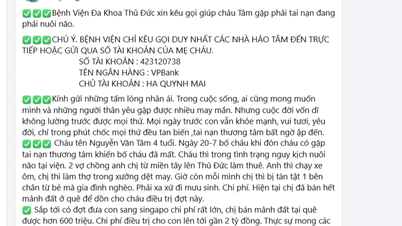





















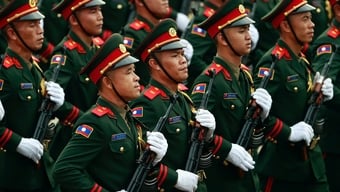




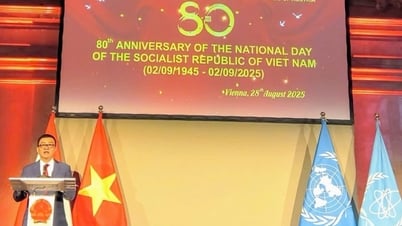


![[Photo] The first meeting of the Cooperation Committee between the National Assembly of Vietnam and the National People's Congress of China](https://vphoto.vietnam.vn/thumb/1200x675/vietnam/resource/IMAGE/2025/8/31/f5ed4def2e8f48e1a69b31464d355e12)
























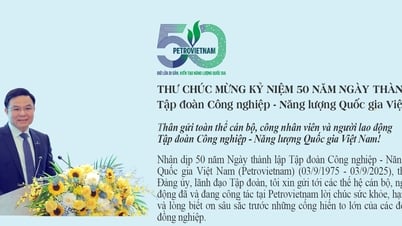



















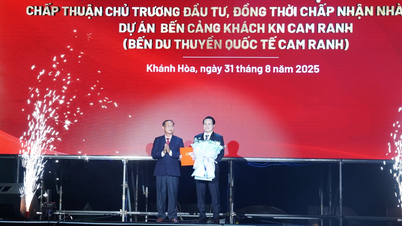




















Comment (0)