To check Facebook account login history using a computer, users can do the following.
Step 1: Log in to your Facebook account -> click on the Facebook avatar icon in the upper right corner of the screen -> select Settings & Privacy -> settings.
Step 2: Select Password and security -> select Where you're logged in -> click on the Account box -> a list of devices and locations where the Facebook account has been logged in appears.
If you see your account logged in on an unfamiliar device, you should log out immediately by selecting the device to log out from.
For mobile phones, users can check their Facebook login history by logging into Facebook -> clicking on the 3-dash icon in the upper right corner of the screen -> selecting Settings and privacy -> settings. Next, users select Password and security -> selecting Where you're logged in.
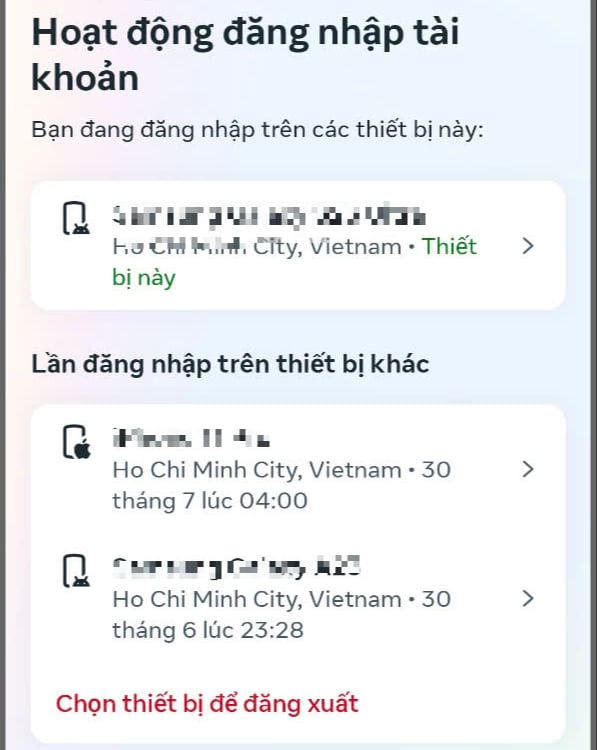
Devices logged into Facebook account
Similarly, on computers, if you see your account logged in from a strange device, you should also log out and change your password immediately to prevent further theft of personal information.
To increase security, users should enable the feature to receive notifications when someone logs in without permission. This feature will send notifications via email or the Facebook app when someone logs in to the account from a new device or location.
How to do: Open the Facebook app -> select Settings and privacy -> Settings -> Password and security -> Login alerts -> select Where you want to receive notifications.
In addition, users can enable 2-factor authentication by opening the Facebook app -> selecting Settings and privacy -> Settings -> Password and security -> 2-factor authentication -> Log in to your account and follow the next steps.
For Zalo, to check if the account is being tracked, users log in to the Zalo application -> select Account and security -> Login device. If you see a strange device, log out of this device.
In addition to checking if Zalo is being tracked as above, users need to pay attention to some signs that they may be being tracked as follows.
One is, the message on Zalo is marked as read but the user has not actually read it. Two is, the Zalo account has its password changed or some personal information has been unexpectedly changed.
To prevent Zalo account tracking, users should change their account password regularly and use a strong password, and activate 2-layer security feature.
Source: https://nld.com.vn/cach-kiem-tra-facebook-va-zalo-co-dang-bi-theo-doi-196240826110545463.htm

































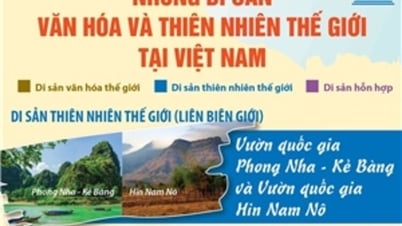










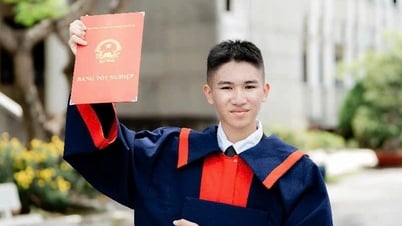



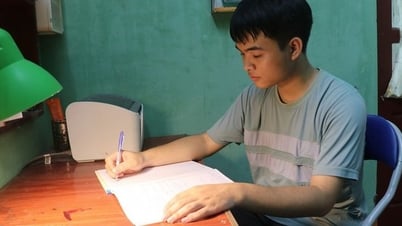















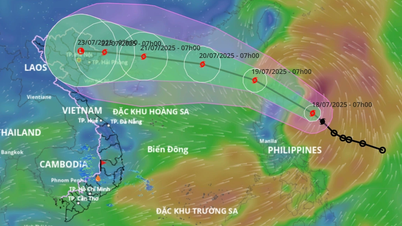
























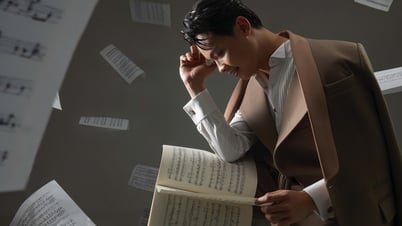


![[Infographic] In 2025, 47 products will achieve national OCOP](https://vphoto.vietnam.vn/thumb/402x226/vietnam/resource/IMAGE/2025/7/16/5d672398b0744db3ab920e05db8e5b7d)





Comment (0)