 |
Nowadays, with the development of technology, checking driving speed by phone has become very easy. To do this, follow these 3 steps.
Step 1: First, access the Google Maps application on your phone. At the main interface of the application, look up at the top right corner of the screen, click on your avatar. Next, click on Settings.
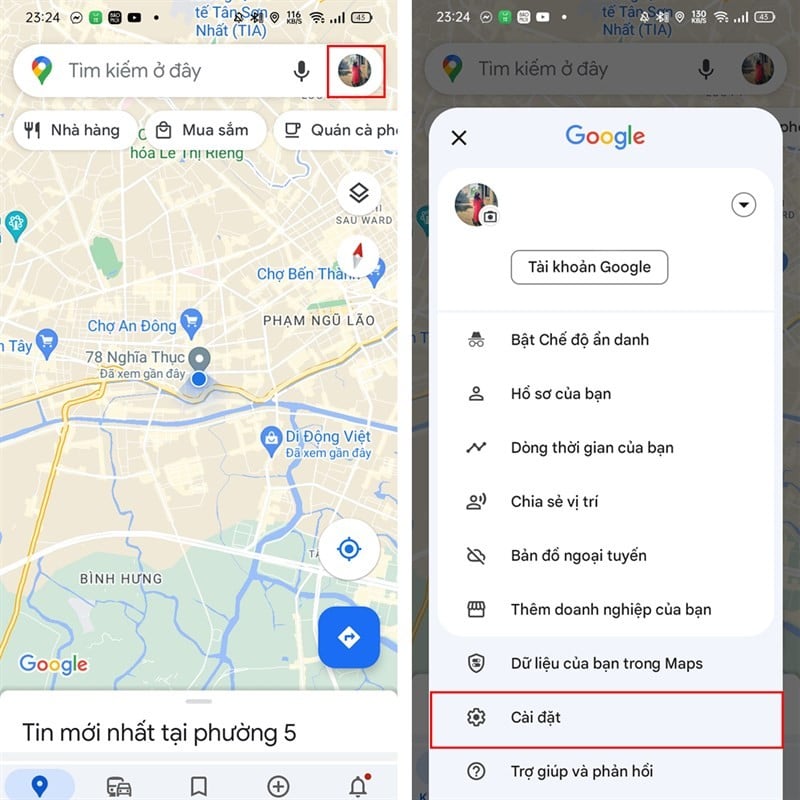 |
Step 2: Then, swipe down and click on the Settings section and follow the instructions. Next, find and select the Speedometer section.
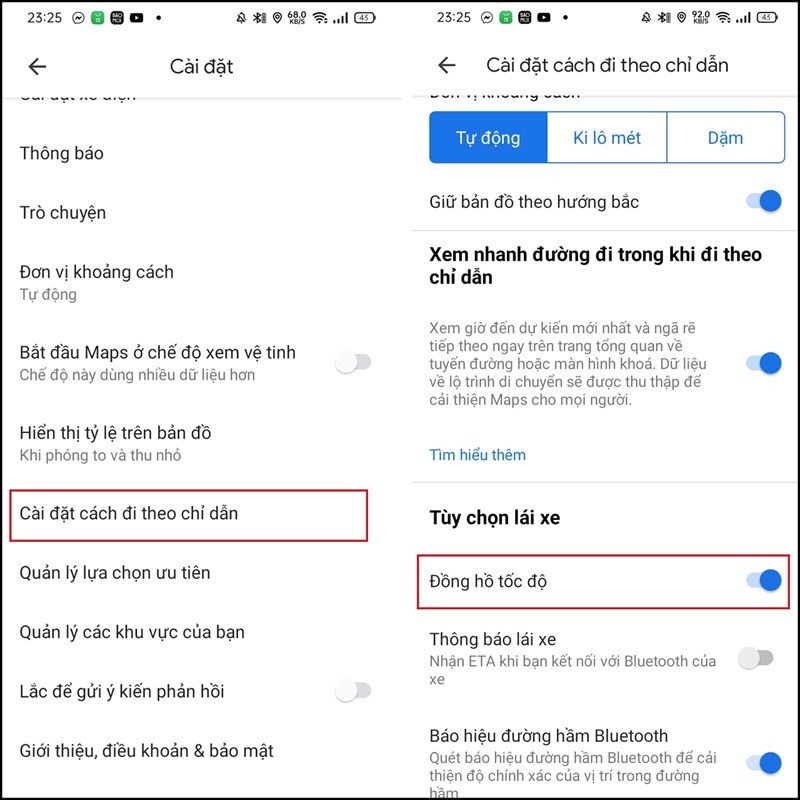 |
Step 3: Finally, select the location you want to go to and press Start. As soon as you move, the screen will display your running speed right at the bottom left of the screen.
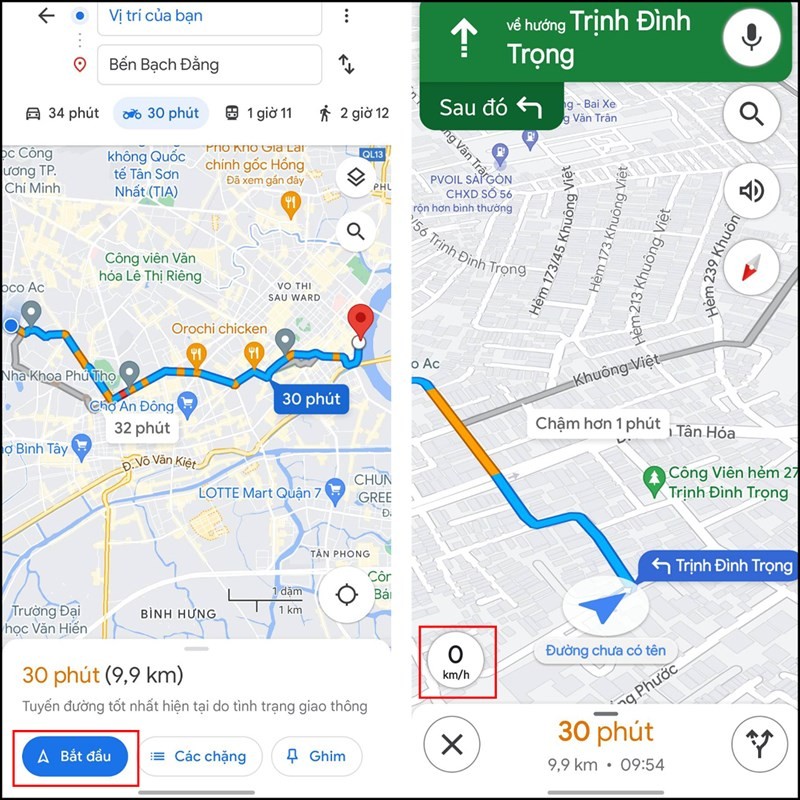 |
That's a very simple guide on how to check driving speed by phone for everyone. Thank you everyone for watching.
Source





















![[Infographic] Vietnam-Senegal traditional friendship](https://vphoto.vietnam.vn/thumb/1200x675/vietnam/resource/IMAGE/2025/7/23/4c96a604979345adb452af1d439d457b)









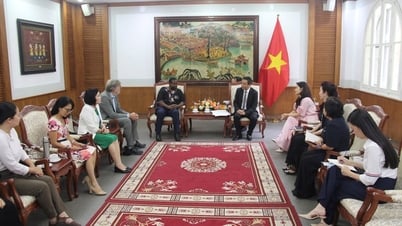




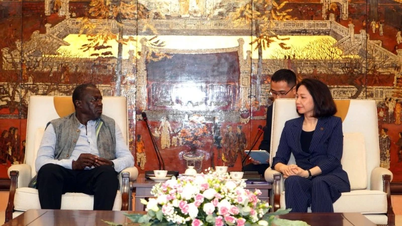
























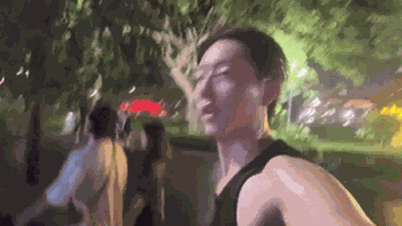








































Comment (0)