Read now the instructions to create icons on iPhone with your own photos to make your phone unique. Learn the details on how to create effectively through the following article!
 |
Do you feel that the default icons of applications on iPhone are too monotonous? And want to create a unique and interesting icon for yourself? Try creating an icon for an application on iPhone from your personal photo with the simple steps below:
Step 1: Go to Micon.io on Safari. On the main interface, click on “Create Micon” and then click on the “+” sign to add a photo. You can choose a photo from the library or take a photo directly.
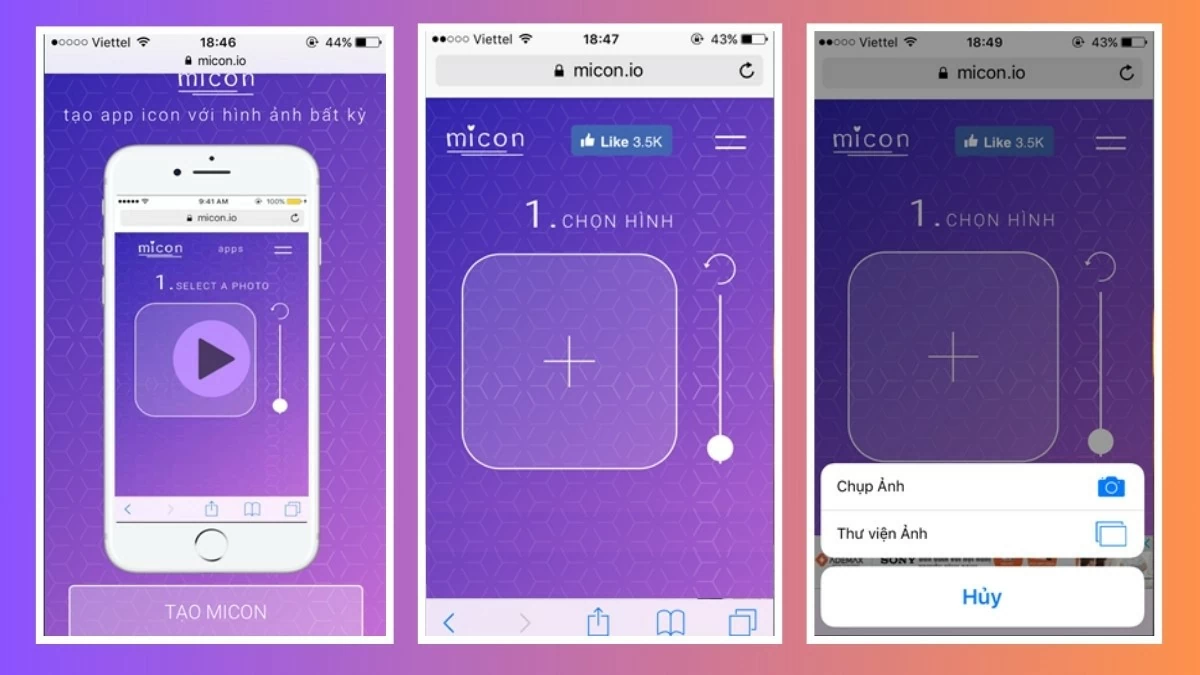 |
Step 2: Perform design operations such as zoom in, zoom out, rotate, etc. on the right toolbar, then click “Okay, continue”. Then, click “Open app”. Next, name the icon and click “Choose app” to complete creating the icon on iPhone.
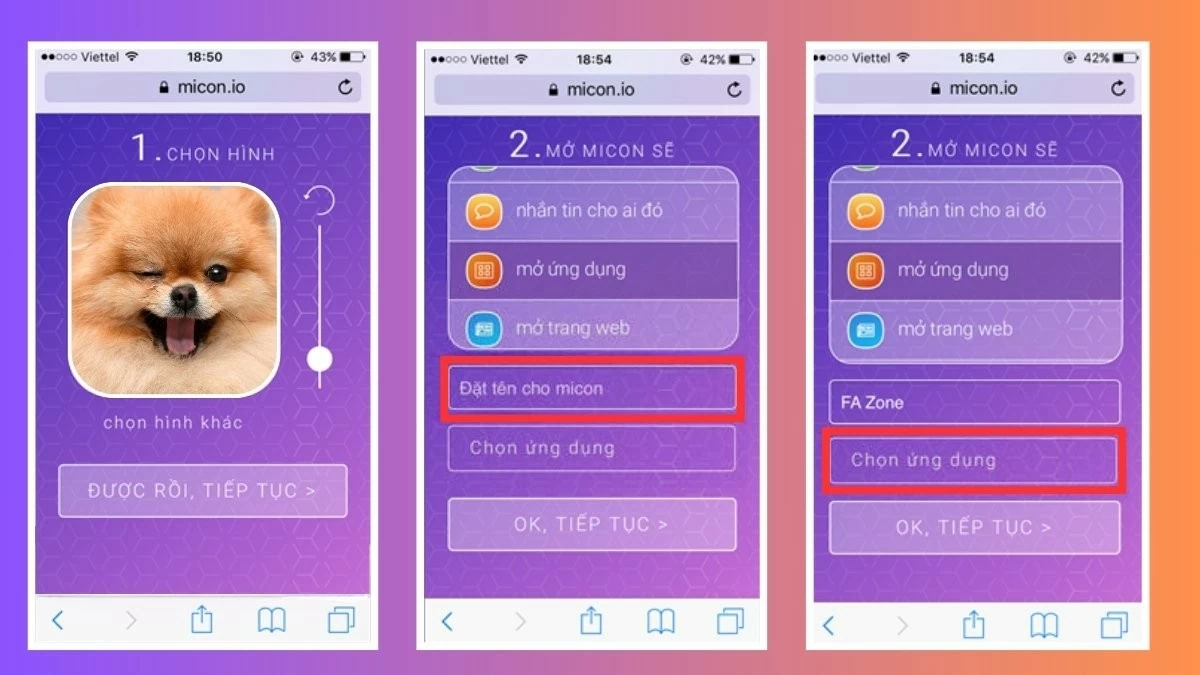 |
Step 3: When the list of apps on your phone appears, select an app you like such as Facebook, YouTube, Messenger, Instagram, Pinterest, etc., then tap “OK, continue”. Finally, tap the share icon and select “Add to Home Screen” to complete creating an icon on your iPhone simply.
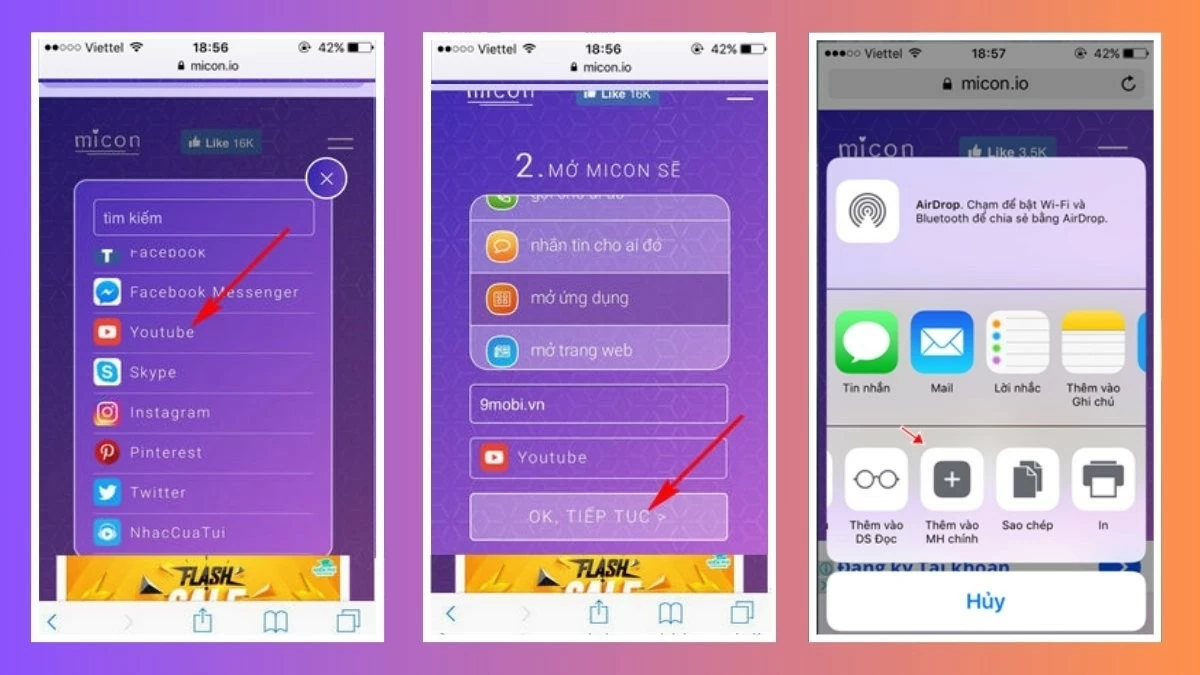 |
The above article has guided you how to create icons on iPhone using personal photos quickly and simply, making your phone more creative and interesting. Practice now to make your device more vivid and unique. Wish you success in creating icons for applications on your iPhone!
Source: https://baoquocte.vn/cach-tao-icon-tren-iphone-bang-anh-cua-minh-tren-dien-thoai-cuc-thu-vi-281480.html


















































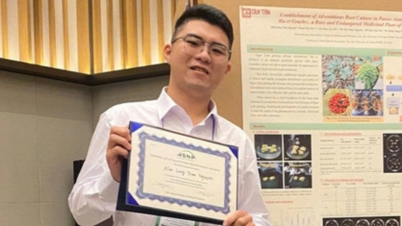






















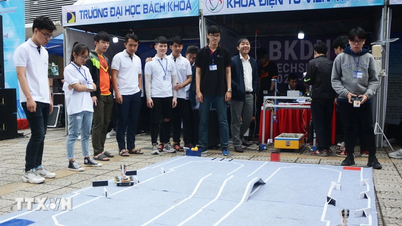





















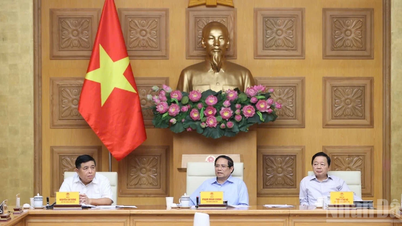












Comment (0)