While using Telegram, many times you may accidentally block a friend, or your block list is full of unwanted names, including disabled accounts. Don't worry, unblocking on Telegram is really simple and fast. With just a few easy steps, you can reconnect with friends and continue chatting and sharing information as usual. You can also remove disabled accounts from your block list. Let's explore how to unblock on Telegram through the article below so you don't miss any important messages!

Unblocking on Telegram is very simple
How to unblock on Telegram
Step 1: Open the Telegram app on your phone. Go to Settings, then select Privacy and Security, then select Blocked Users.
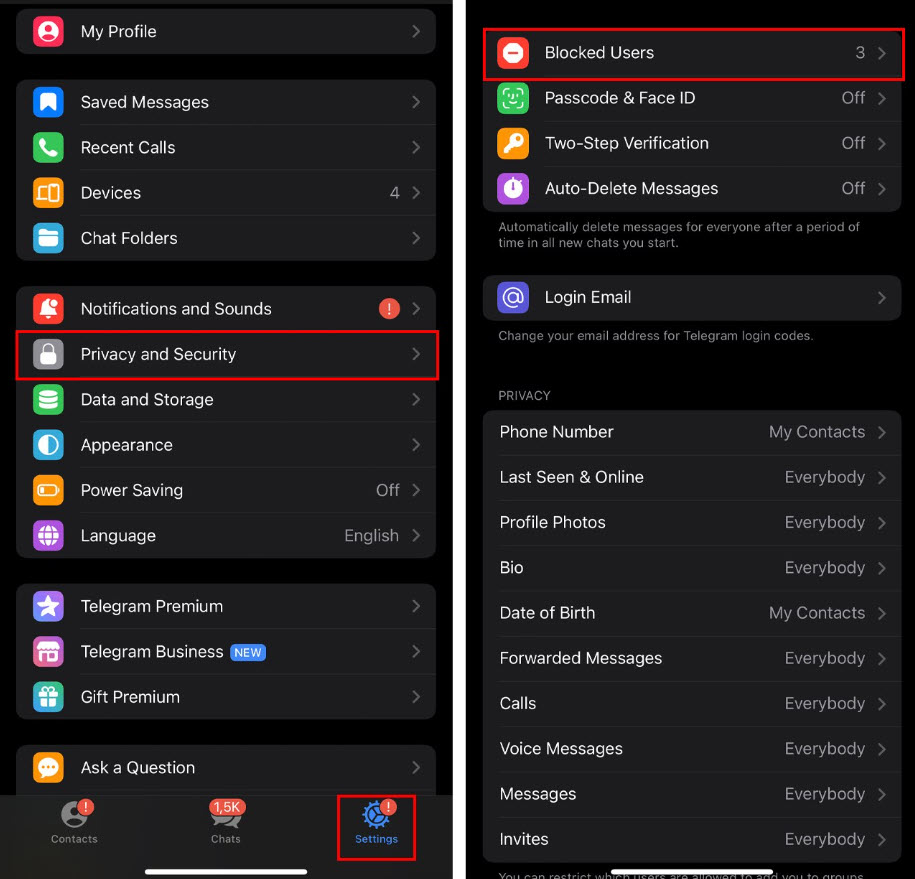
Go to Settings
Step 2: In the list of blocked people, swipe from right to left on the name of the contact you want to unblock, then select Unblock.
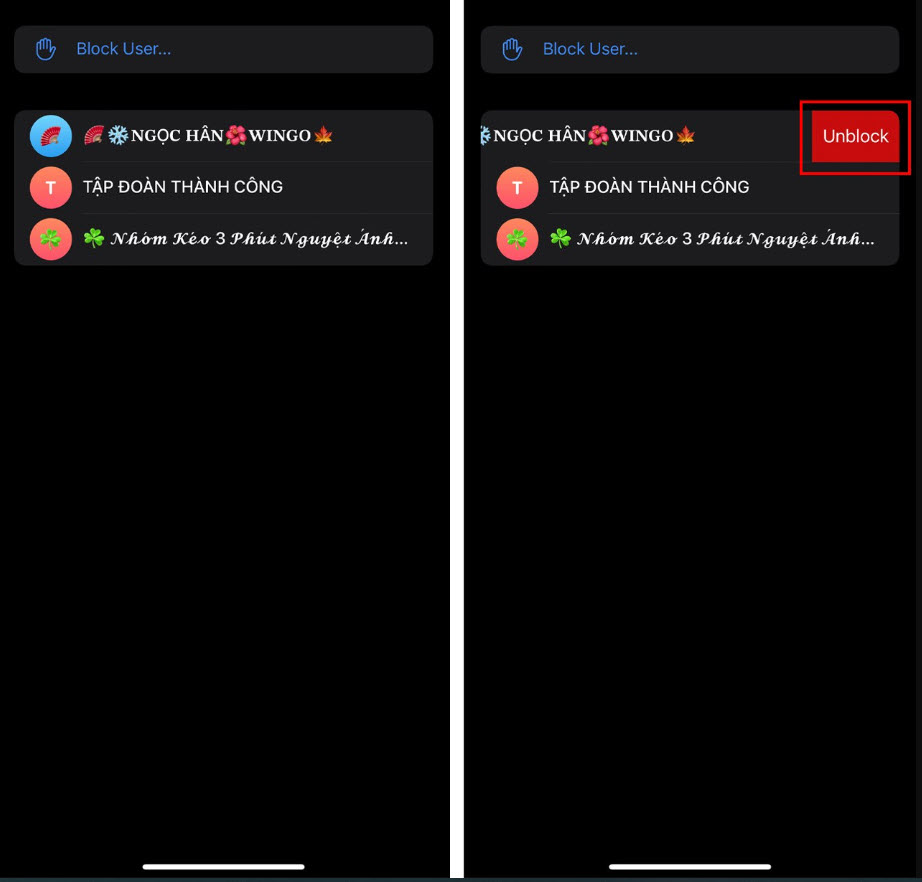
List of blocked people
So you have completed the simple and effective way to unblock on Telegram. Hopefully these "tips" will help you easily manage your block list, ensuring you don't miss any important information from friends and relatives. Don't forget to share this useful information with everyone around you to enjoy a world of unlimited connections on Telegram!
Hung Nguyen
Source: https://www.congluan.vn/huong-dan-mo-chan-tren-telegram-don-gian-va-nhanh-chong-post310436.html







































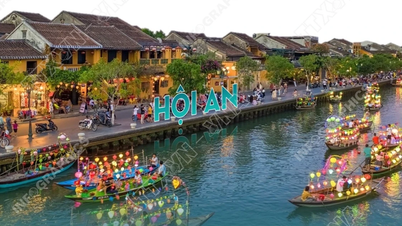




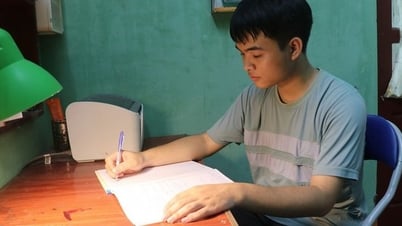



















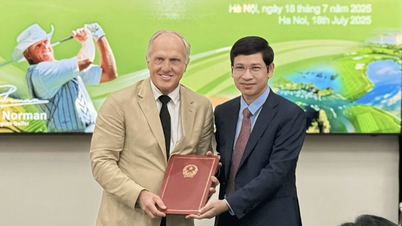






















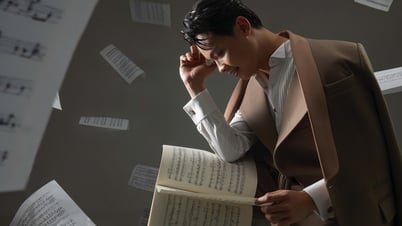
![[Infographic] In 2025, 47 products will achieve national OCOP](https://vphoto.vietnam.vn/thumb/402x226/vietnam/resource/IMAGE/2025/7/16/5d672398b0744db3ab920e05db8e5b7d)













Comment (0)