Currently, Zalo allows users to register and use Zalo Business accounts without any fees. So how to register? Follow the article below.
How to register a Zalo Business account simply
Step 1: First, to register for a Zalo Business account , visit the Zalo Business website .
After successfully accessing, click on the Explore Now box. The screen will then display the business packages that Zalo has. You just need to click on login as shown below to be able to use the Zalo Business account completely free.
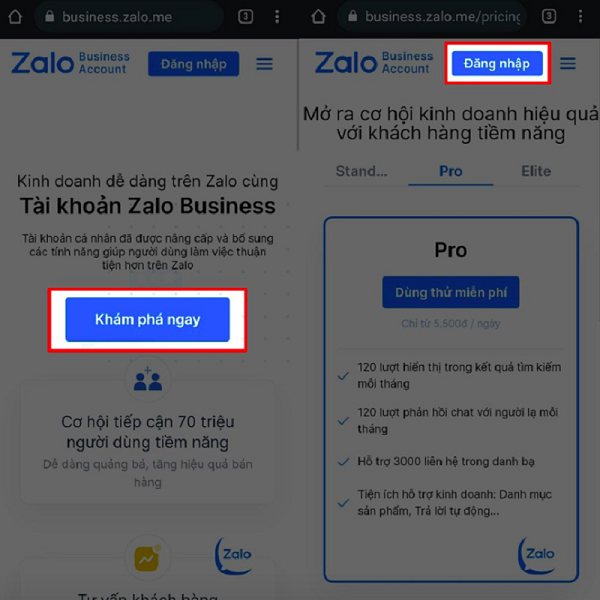 |
Step 2: After logging into your Zalo Business account, you will be taken back to the list of Zalo Business packages to choose from. Because Zalo is allowing users to experience the business Pro version for free, you just need to select Try it for free now .
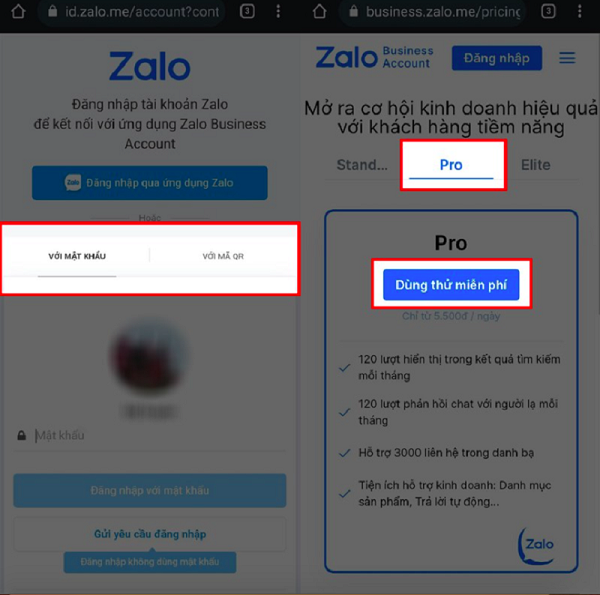 |
Above is how to register for a Zalo Business account completely free, hope you will have a great experience.
Source











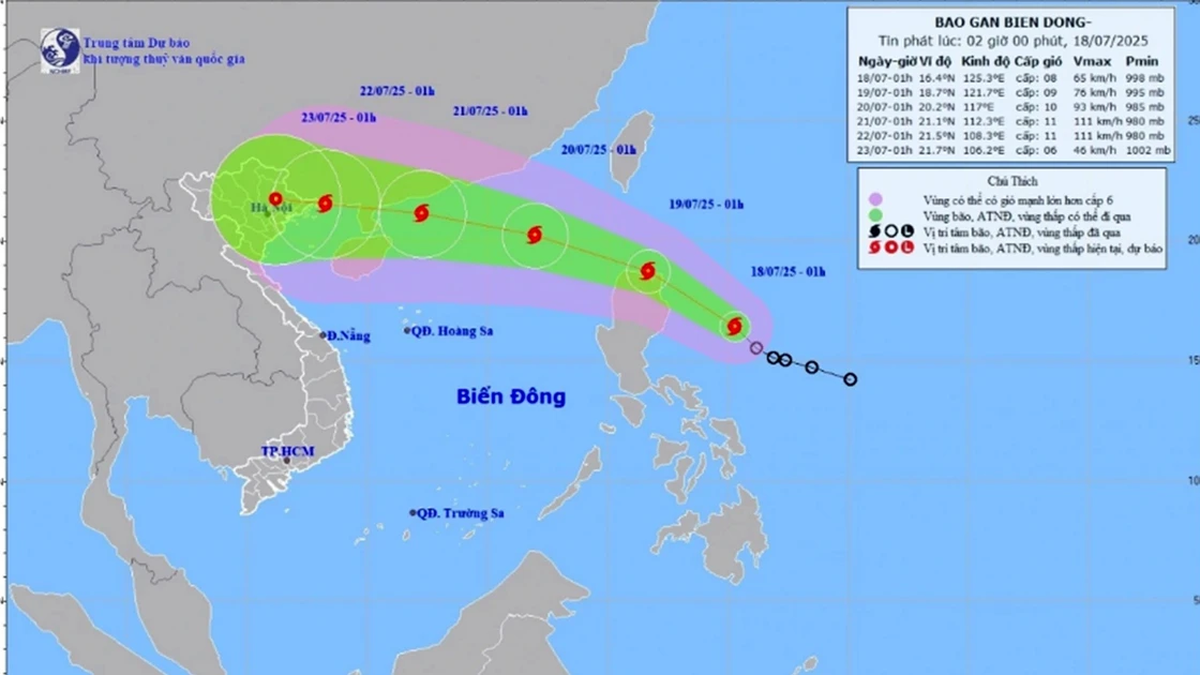




















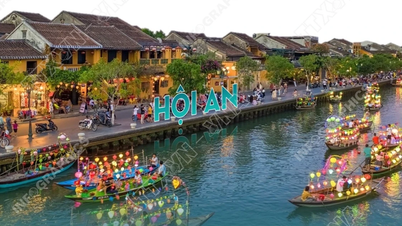

































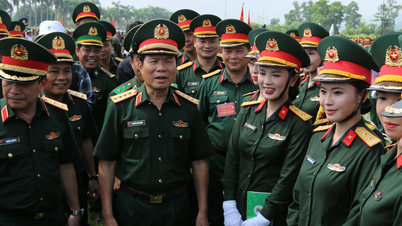


























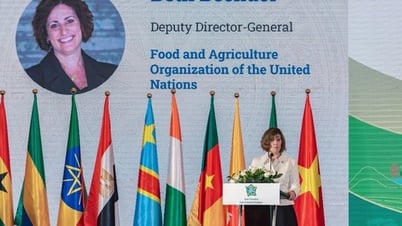







Comment (0)