Following the directive of Comrade Nguyen Anh Tuan, Secretary of the Provincial Party Committee, at the meeting with voters in Nam Son ward, Bac Ninh city this morning (April 15th) regarding the dissemination and guidance for people to install the "Feedback and Suggestion" application on mobile devices; the following is a guide on how to install and download the application, which has been deployed throughout Bac Ninh province. This application helps people report emerging issues to the authorities anytime, anywhere, while ensuring the confidentiality of the information of those reporting.
I. For devices using the ANDROID operating system
Go to the Play Store and download the app by:
1. Search for the keyword "Feedback and suggestions", then select Software Settings.
2. Access via the link https://play.google.com/store/apps/details?id=com.pakn
II. For devices using the iOS operating system
Go to the App Store and download the app by:
1. Search for the keyword "Feedback and suggestions," then select Software Settings.
2. Access via this link: https://apps.apple.com/us/app/id1492609721
Alternatively, viewers can use the following QR code to download and install the app (Shoot Words):
I. ANDROID: Go to the Play Store
1. Keywords: “Feedback/Suggestions” / Software installation
2. Access the link https://play.google.com/store/apps/details?id=com.pakn
II. iOS operating system: Go to the App Store
1. Search for the keyword "Feedback and suggestions," then select Software Settings.
2. Access via this link: https://apps.apple.com/us/app/id1492609721
Scan the QR code: (Image).
Editor
Source: http://bacninhtv.vn/tin-tuc-n22289/huong-dan-tai-va-cai-dat-ung-dung-phan-anh-kien-nghi-doi-voi-nguoi-dan.html


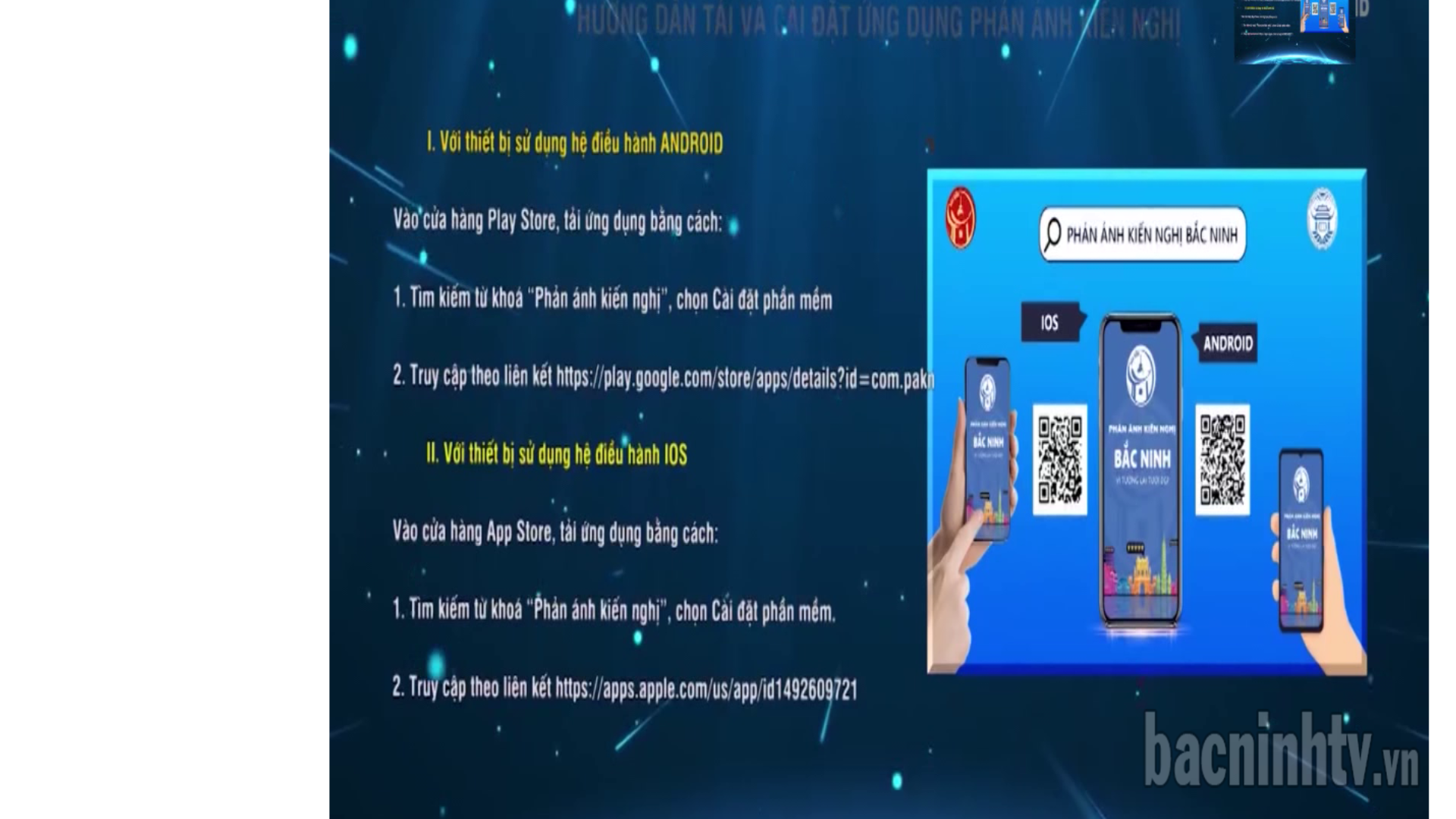
![[Image] Leaked images ahead of the 2025 Community Action Awards gala.](/_next/image?url=https%3A%2F%2Fvphoto.vietnam.vn%2Fthumb%2F1200x675%2Fvietnam%2Fresource%2FIMAGE%2F2025%2F12%2F16%2F1765882828720_ndo_br_thiet-ke-chua-co-ten-45-png.webp&w=3840&q=75)
![[Image] The tenacious fighting spirit of Vietnamese women's football](/_next/image?url=https%3A%2F%2Fvphoto.vietnam.vn%2Fthumb%2F1200x675%2Fvietnam%2Fresource%2FIMAGE%2F2025%2F12%2F17%2F1765990260956_ndo_br_4224760955870434771-copy-jpg.webp&w=3840&q=75)
![[Photo] Prime Minister Pham Minh Chinh receives the Governor of Tochigi Province (Japan)](/_next/image?url=https%3A%2F%2Fvphoto.vietnam.vn%2Fthumb%2F1200x675%2Fvietnam%2Fresource%2FIMAGE%2F2025%2F12%2F16%2F1765892133176_dsc-8082-6425-jpg.webp&w=3840&q=75)
![[Photo] Prime Minister Pham Minh Chinh receives Lao Minister of Education and Sports Thongsalith Mangnormek](/_next/image?url=https%3A%2F%2Fvphoto.vietnam.vn%2Fthumb%2F1200x675%2Fvietnam%2Fresource%2FIMAGE%2F2025%2F12%2F16%2F1765876834721_dsc-7519-jpg.webp&w=3840&q=75)
![[Live] 2025 Community Action Awards Gala](/_next/image?url=https%3A%2F%2Fvphoto.vietnam.vn%2Fthumb%2F1200x675%2Fvietnam%2Fresource%2FIMAGE%2F2025%2F12%2F16%2F1765899631650_ndo_tr_z7334013144784-9f9fe10a6d63584c85aff40f2957c250-jpg.webp&w=3840&q=75)






























































![[Live] Closing Ceremony and Award Presentation for the "Impressive Vietnam Tourism" Video/Clip Creation Contest 2025](https://vphoto.vietnam.vn/thumb/402x226/vietnam/resource/IMAGE/2025/12/17/1765974650260_z7273498850699-00d2fd6b0972cb39494cfa2559bf85ac-1765959338756946072104-627-0-1338-1138-crop-1765959347256801551121.jpeg)




















Comment (0)