 |
| This feature allows you to retrieve a call list spanning months. |
According to MacRumors, iOS 26 brings an interesting feature that allows users to easily review the entire detailed call history for each contact — from the number of calls to the total conversation time. Now, you can know how many times you have contacted your relatives, friends or important partners without having to manually remember it anymore.
This feature allows you to access months or even years of call logs, rather than just the most recent few records. It opens up a complete picture of your communication habits with anyone in your contacts.
Although not widely promoted by Apple, this is one of the most useful improvements of iOS 26. Users can now easily track contact frequency, review incoming, outgoing or missed calls with just a few simple steps.
 |
| Really useful feature for those who need to look up job information again. |
It can be said that this feature is like a miniature “time machine”, helping you go back to every moment of the past conversation. Each call is clearly recorded with the time, date and specific duration, providing a more complete and accurate view than ever.
Many people will be surprised to discover that their iPhone has stored such a huge amount of data. iOS 26 not only helps users manage contacts more effectively but also brings an interesting feeling of "traveling" through each call in the past.
To review the complete detailed call history on iOS 26, you can follow these simple steps:
Step 1: Open the Phone app on your iPhone.
Step 2: Switch to the Recents tab to view the call list.
Step 3: Find and select the name of the contact whose history you want to check.
Step 4: Tap directly on the contact name (in older iOS versions, you need to tap the “i” icon in a circle).
Step 5: Scroll down to the bottom and select Call History to see the entire list of incoming, outgoing, and missed calls with that person.
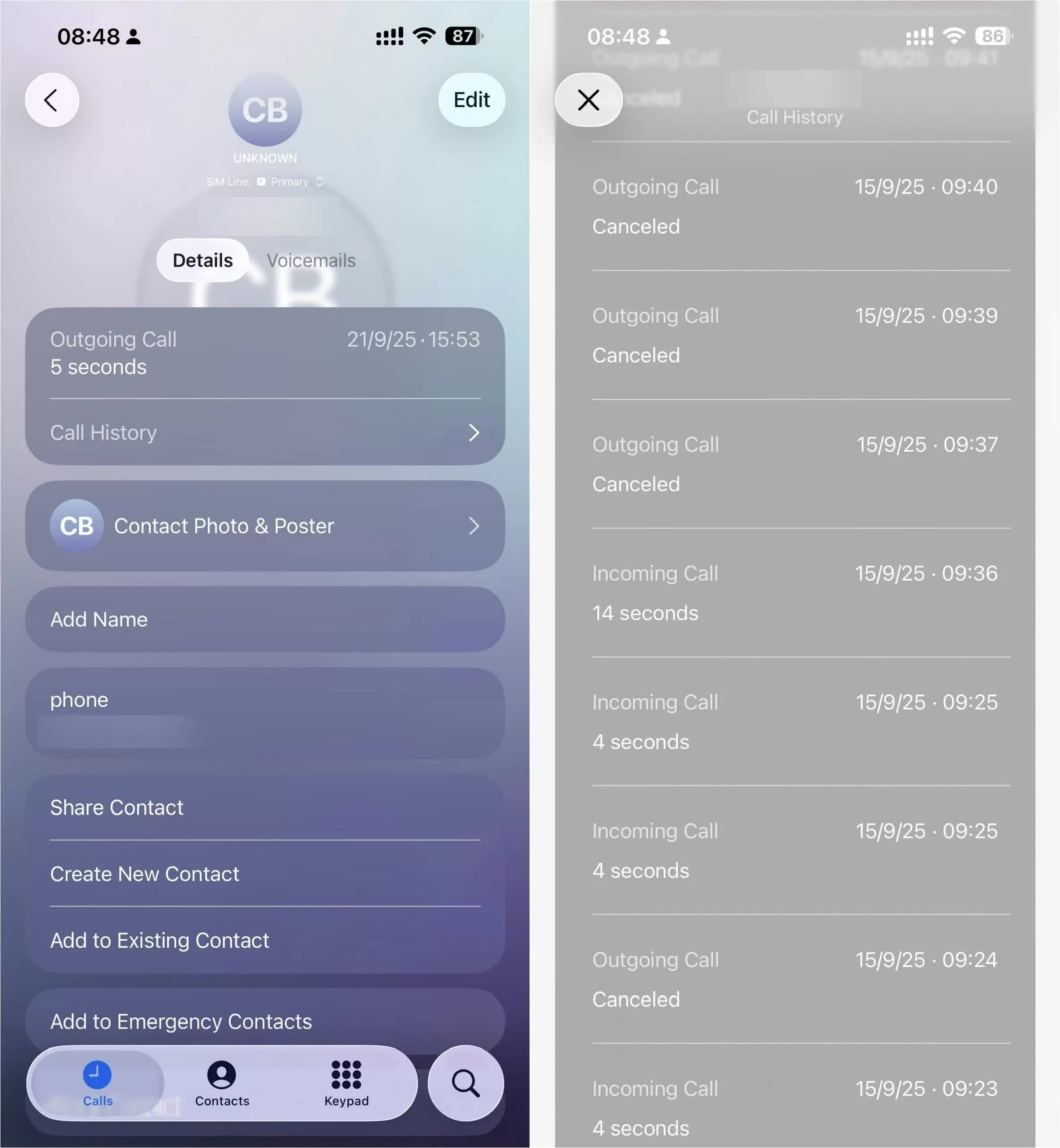 |
| As soon as you open the Call History section, a detailed list will appear. |
As soon as you open the Call History section, a detailed list will appear, showing all your calls in chronological order – from incoming calls, outgoing calls to missed calls. All are clearly recorded with the specific date, time and duration of each contact. Depending on when you started talking to the person and the storage capacity of your device, the data can last for months or even years, providing a comprehensive view of your communication habits.
This feature is really useful for those who need to look up work information, verify contact time or simply want to review the journey of connecting with friends and relatives. It is not only a data storage tool, but also a "diary" that records the impression of each conversation - where memories, work and relationships are vividly recreated through each call.
Source: https://baoquocte.vn/ios-26-bo-sung-tinh-nang-xem-lai-toan-bo-lich-su-cuoc-goi-330606.html






![[Photo] Nhan Dan Newspaper launches “Fatherland in the Heart: The Concert Film”](https://vphoto.vietnam.vn/thumb/1200x675/vietnam/resource/IMAGE/2025/10/16/1760622132545_thiet-ke-chua-co-ten-36-png.webp)















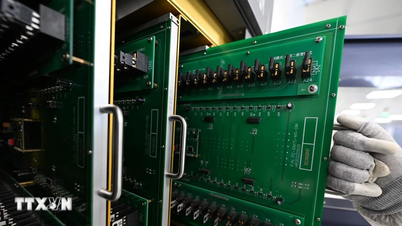













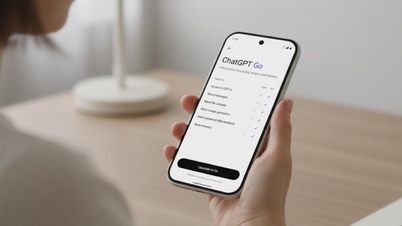
![[Photo] General Secretary To Lam attends the 18th Hanoi Party Congress, term 2025-2030](https://vphoto.vietnam.vn/thumb/1200x675/vietnam/resource/IMAGE/2025/10/16/1760581023342_cover-0367-jpg.webp)

















































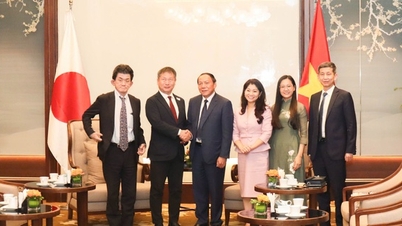


























Comment (0)