 |
To quickly fix the error of Xiaomi phone not vibrating, just follow these simple steps:
Step 1: The first thing you need to do is check the vibration mode on your phone. Many people accidentally turn off the vibration feature when the phone is in silent mode. This causes the phone to completely lose vibration. Try accessing the settings on your phone and then find the Sound and vibration section.
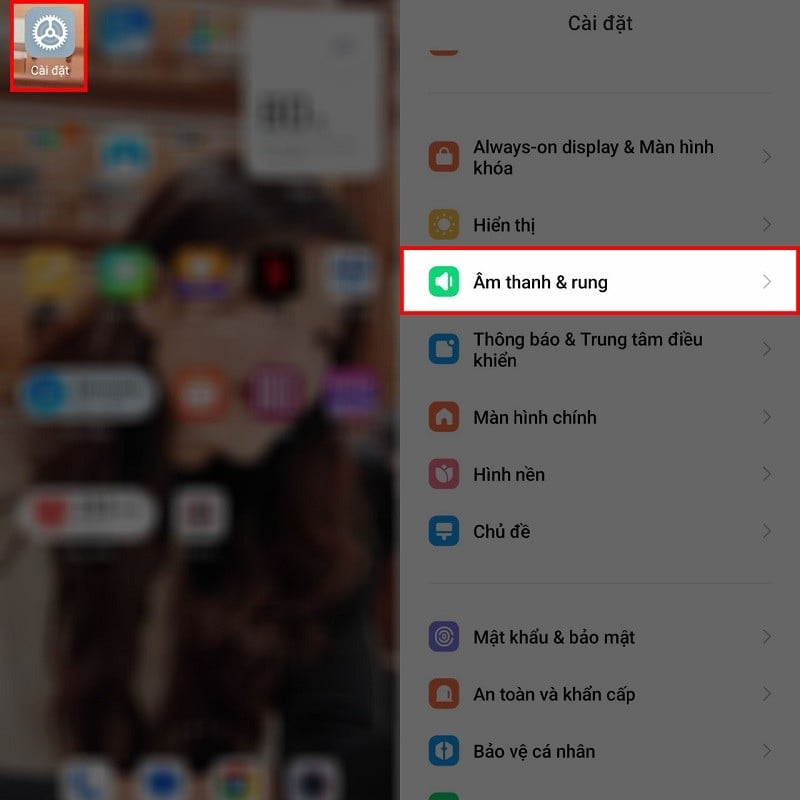 |
Step 2: Next, check if the Vibration switch for Silent Mode is on or not in the Vibration section. If not, turn it on. In addition, if your phone does not vibrate when a call comes in, you can turn on the Vibrate when there is a call switch.
If you have turned on the above switches but have not fixed this situation, you can try using other vibration features such as haptic feedback to test whether the vibration on the phone is still working properly. From there, you can bring it to the store for timely support.
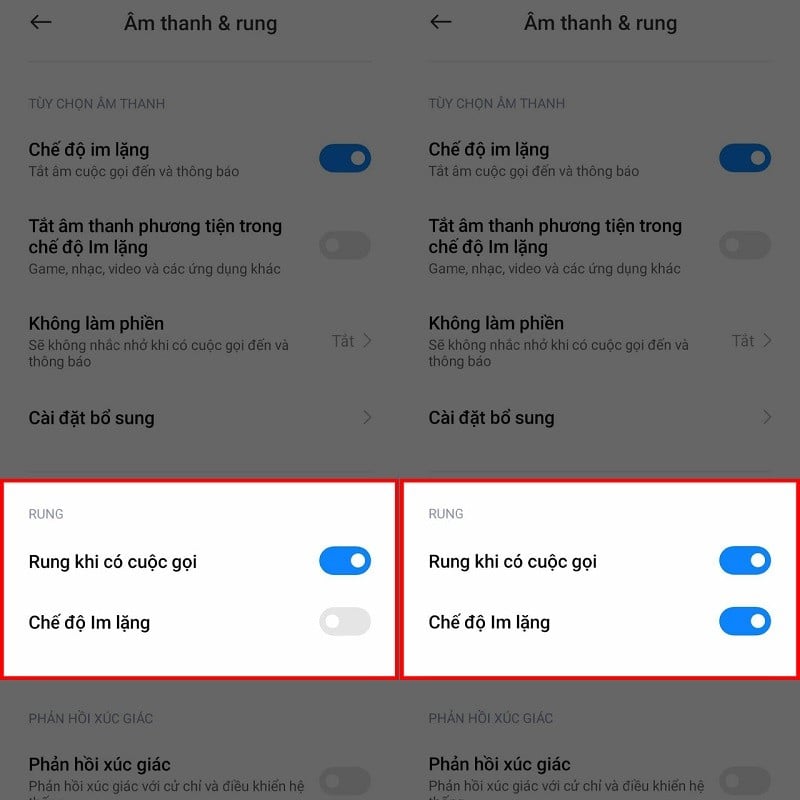 |
Above are simple steps to quickly fix the error of Xiaomi phone not vibrating. Hope you can do it successfully.
Source






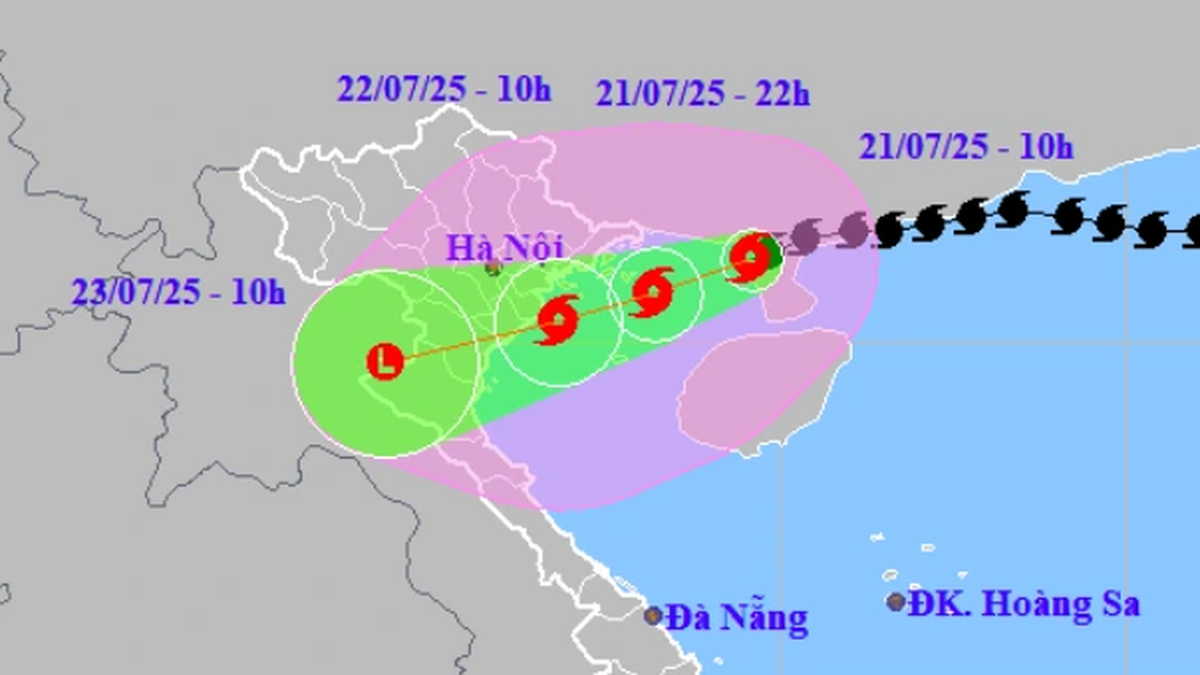





















![[Photo] National Assembly Chairman Tran Thanh Man visits Vietnamese Heroic Mother Ta Thi Tran](https://vphoto.vietnam.vn/thumb/1200x675/vietnam/resource/IMAGE/2025/7/20/765c0bd057dd44ad83ab89fe0255b783)


































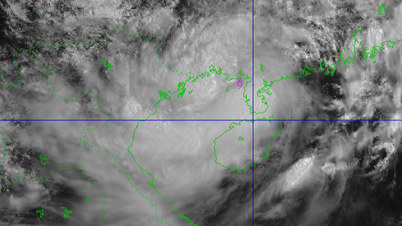



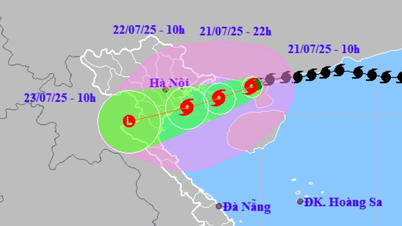





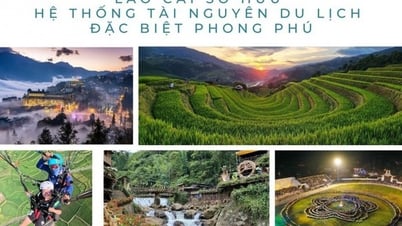
























Comment (0)