 |
The flash on Xiaomi phones is one of the important features, especially in the case of finding things or lighting the way when it is dark. Sometimes, users may encounter errors when opening the Flash on Xiaomi. Below are some ways to fix the error of not being able to open the Flash on Xiaomi.
1. Do not let your phone battery run low
Most of the current phone models have a function that when the phone battery is low, you will not be able to use the flash (usually below 5%). So, make sure that your phone is above this 5% level to use the flash on the phone.
2. Turn off applications that are using the camera or flash
This is also a common reason that users often make mistakes, when there is an application using the camera application, you cannot open the flash. Please turn off the running applications to see if the flash can be opened. Delete recent applications and try again.
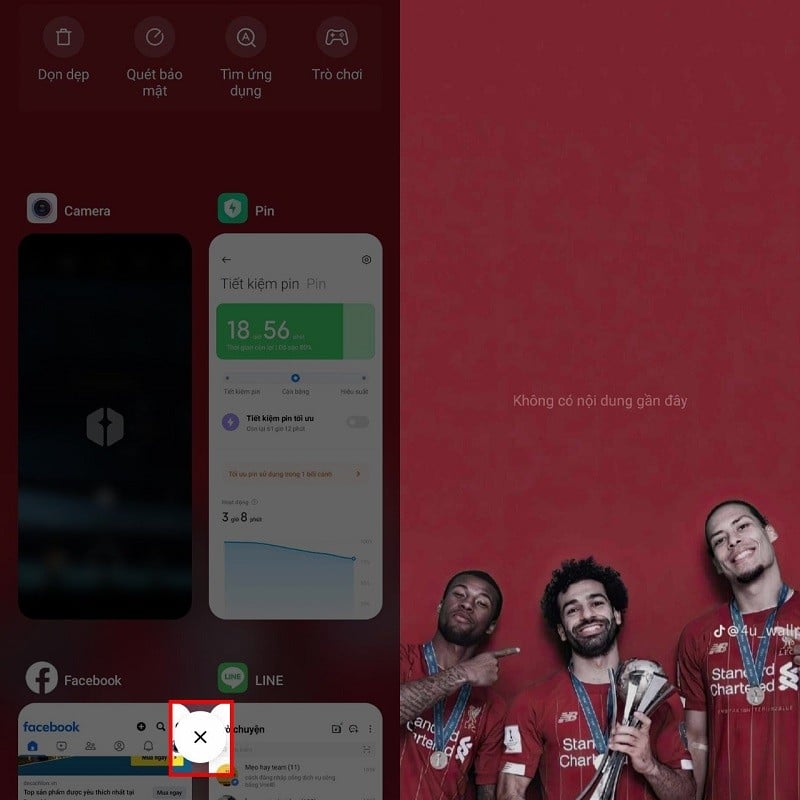 |
3. Try opening flash in another way
If you can't open the flash normally, try using another way to open it. On Xiaomi phones, there are 2 popular ways: open the flash via the shortcut on the control center or open it with the widget on the home screen.
 |
4. Restart your phone
Restarting your phone is one of the most effective ways to fix most software-related errors on your phone. If you can't turn on the flash by any means, you can try restarting your phone.
 |
Above is how to fix the error of not being able to open the flash on Xiaomi. Hope you can do it successfully and can use the flash on your phone normally again.
Source















































































































Comment (0)