To use a level 2 electronic identification account and integrated documents to travel by plane, citizens need to follow these steps:
- Step 1: Citizens log in to the VNeID application using a level 2 electronic identification account (on smartphones) and enable the "Verify application via QR code" function in the "Personal" section.
- Step 2: On the "Home page", the account owner clicks to create a QR code for electronic identification (the QR code is only valid for 1 minute. After 1 minute, the citizen must recreate the code).
- Step 3: The officer handling the procedure will conduct an inspection and verification to determine whether the citizen's VNeID application is real or fake.
- Step 4: After proving their VNeID application, citizens can use the function to display their integrated information and documents in the "Wallet, documents" section to present to the officer handling the procedure.
Source


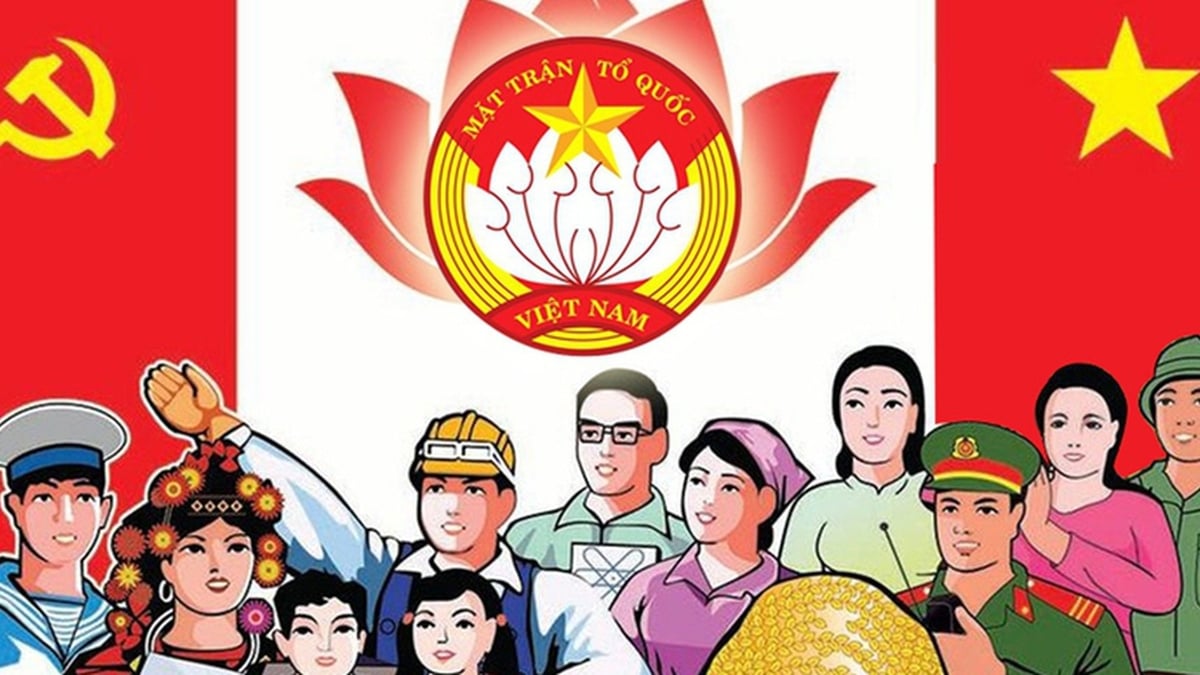







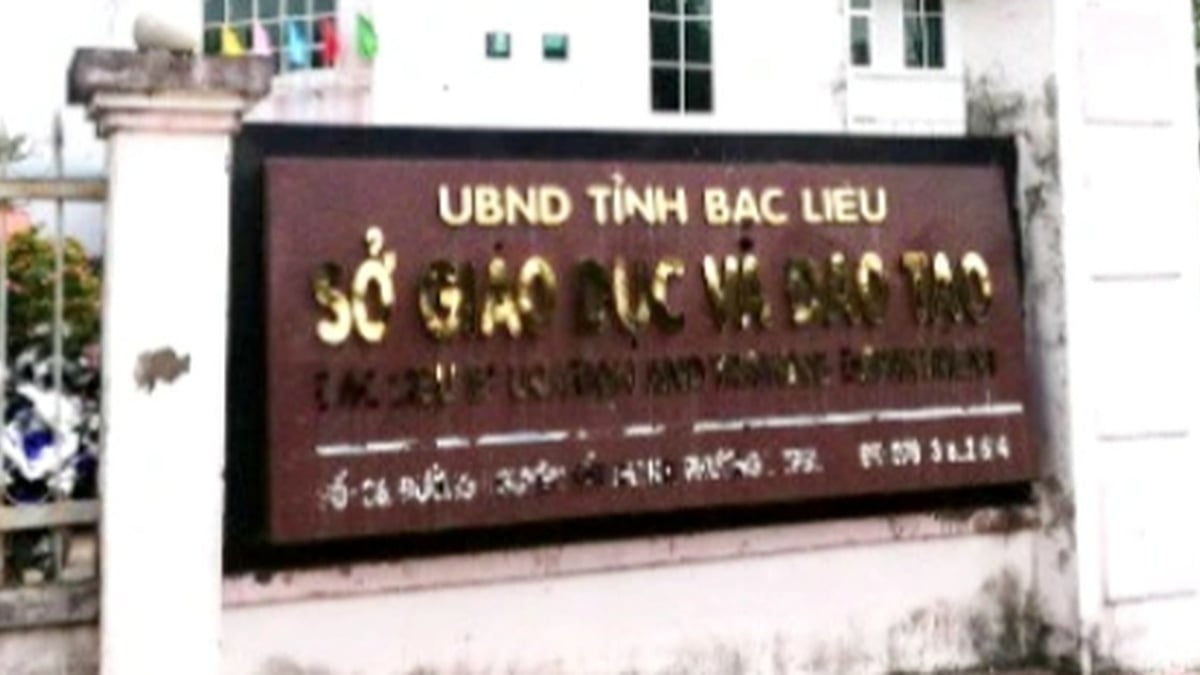
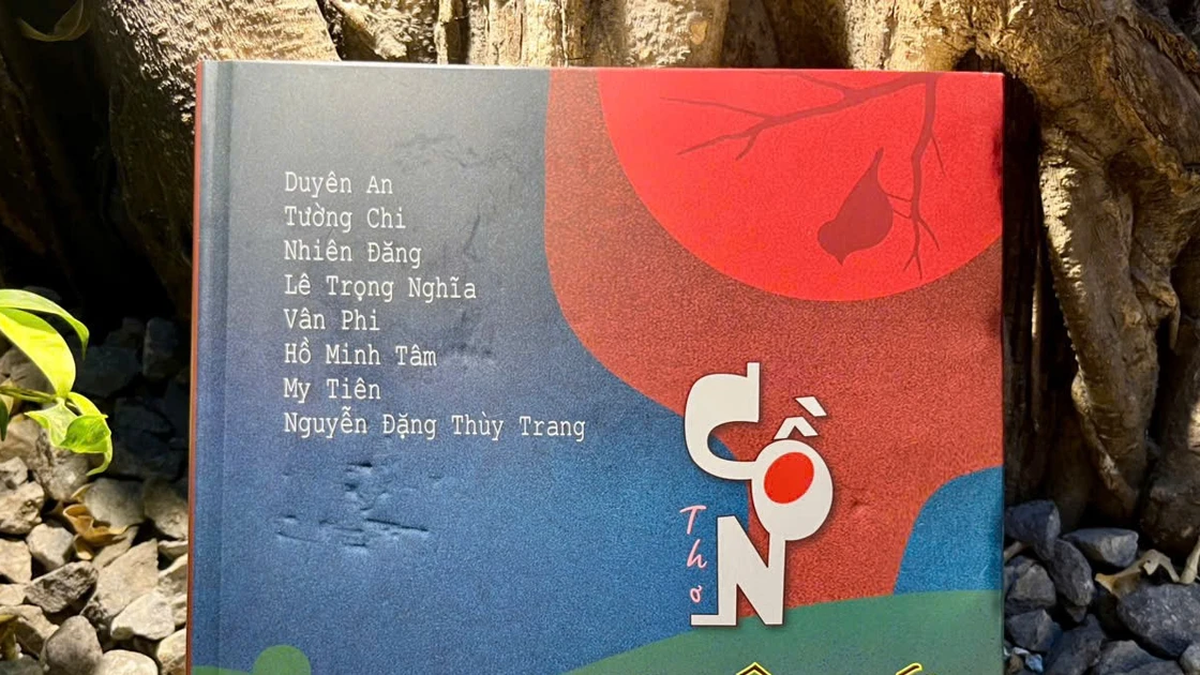




























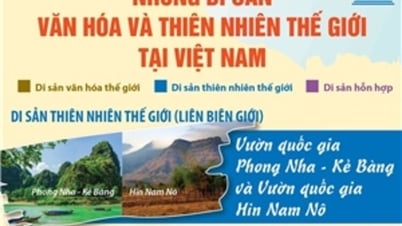





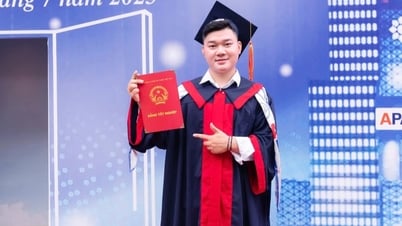




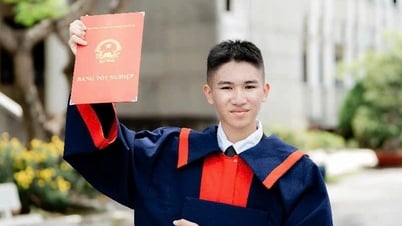







































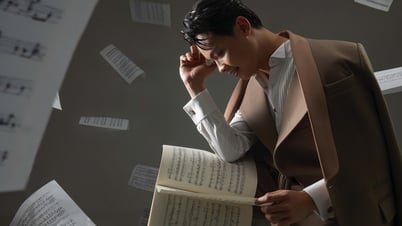







Comment (0)