 |
When Auto Blocker is enabled, your phone will automatically block the installation of applications from unknown sources, thereby helping you avoid attacks from bad guys. Below are simple steps to enable Auto Blocker on Samsung phones.
Step 1: This is a default feature on the phone, so you can find and activate it right on your device without having to install other software. So, go to System Settings. Then, find and select Security and Privacy. Here, scroll down to the bottom of the screen and there will be an Auto-Block item, select it.
 |
Step 2: Finally, you just need to turn on the switch in the first item and then press Confirm in the next notification to activate this feature and you're done.
In addition, below there will also be 2 options: Protect messaging applications and Block software updates via USB, remember to check and open it to make your data safer. When you need to install or do something via USB and it fails, go to this setting and turn it off.
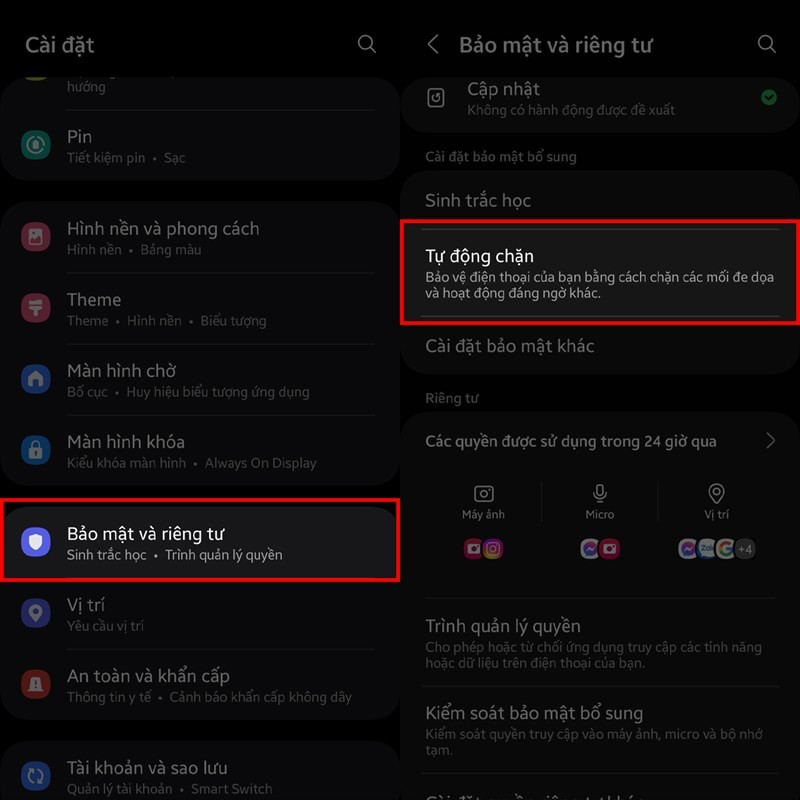 |
Above are instructions on simple steps to enable the Auto Block feature to help protect your phone more safely. Wish you success.
Source


















































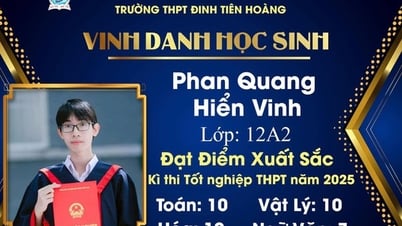














































Comment (0)