With just a few simple steps, you can easily set up 2-factor verification on TikTok to keep your account safe. Here are the details on how to enable 2-factor verification on TikTok.
 |
Two-factor authentication on TikTok is a feature that helps increase security and ensures the safety of your account. When this feature is activated, every time you log in to your account from a new device, TikTok will ask you to enter an additional authentication code in addition to your password.
This code will be sent via SMS or email, helping to protect your account from being hacked or unauthorized access. To enable 2-factor verification on TikTok, follow these steps:
Step 1: First, open the TikTok app and click on your Personal Profile. Here, click on the 3-dash icon and select Settings and Privacy.
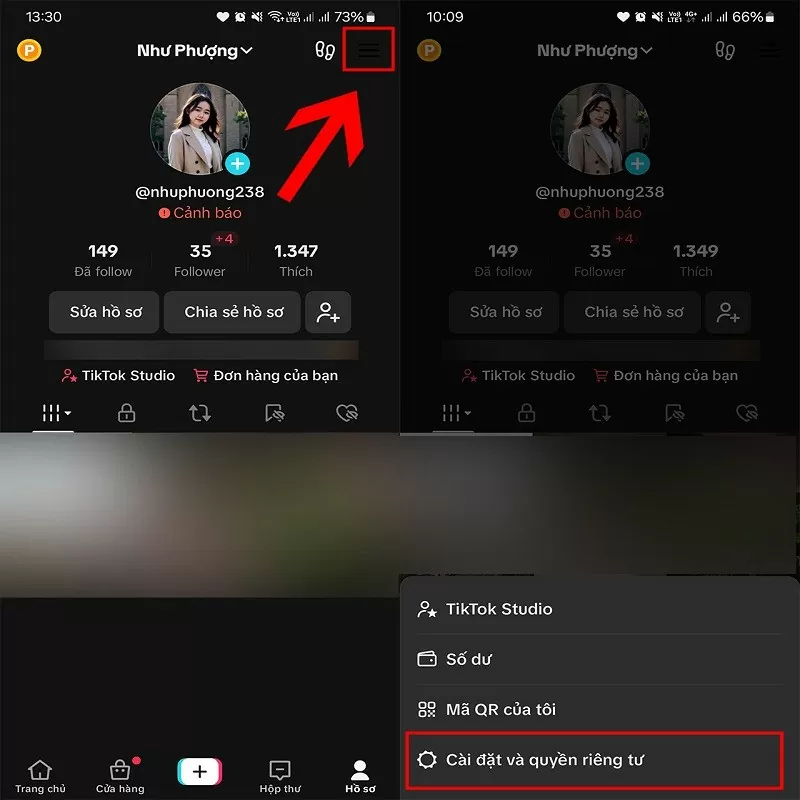 |
Step 2: Next, select Security and permissions. Then, click on 2-Step Verification to activate.
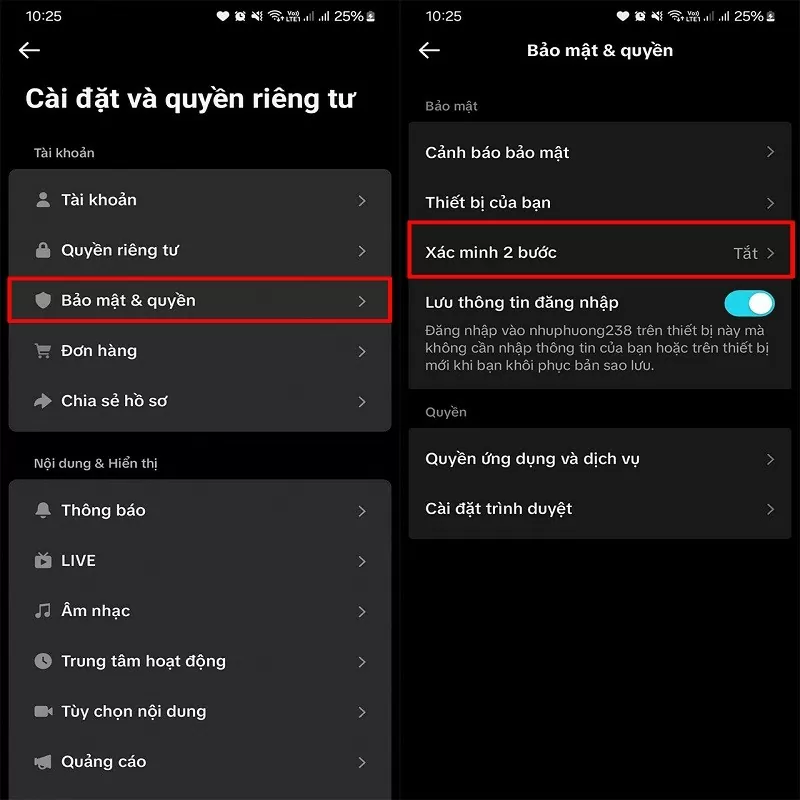 |
Step 3: Select the verification methods you want. Click the Enable button at the bottom. Finally, you verify your verification information and add trusted devices to your account to avoid risks and you're done.
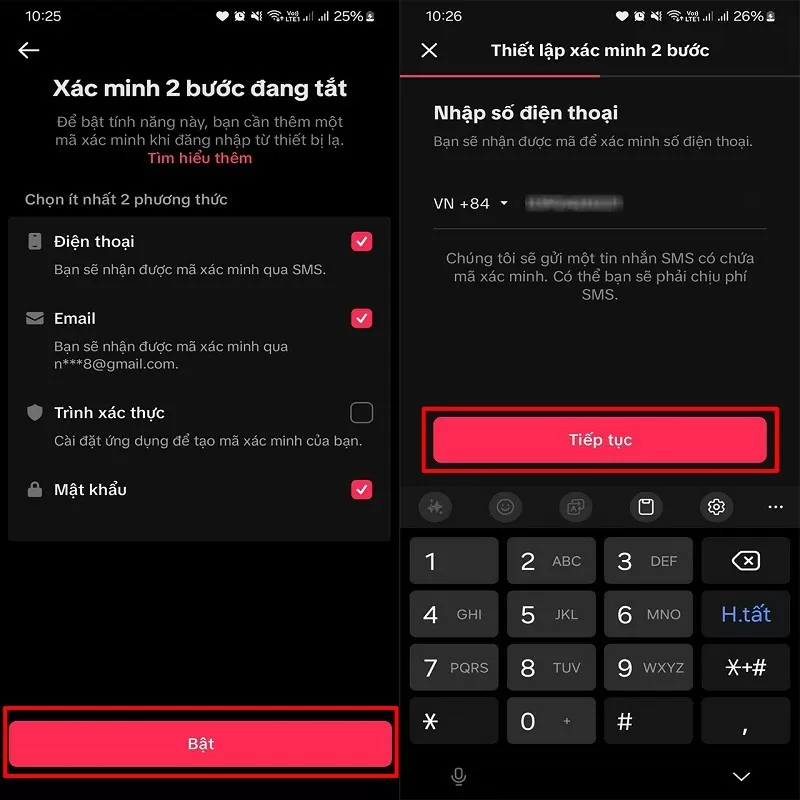 |
Enabling 2-step verification on TikTok helps protect your account from security risks and unauthorized access. Good luck!
Source






![[Photo] Closing of the 13th Conference of the 13th Party Central Committee](https://vphoto.vietnam.vn/thumb/1200x675/vietnam/resource/IMAGE/2025/10/08/1759893763535_ndo_br_a3-bnd-2504-jpg.webp)









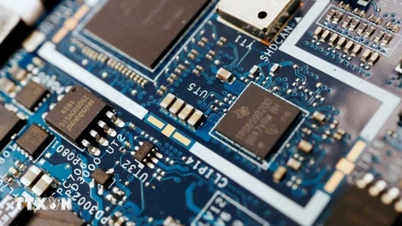
















































































Comment (0)