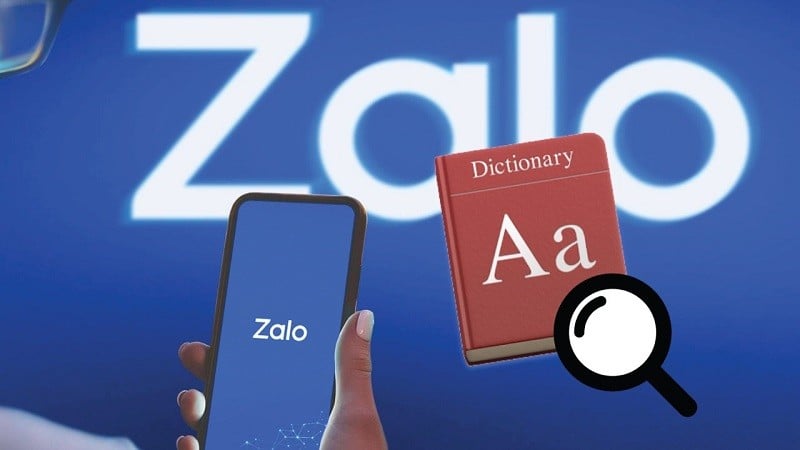 |
Now, you can look up the dictionary for free right on the Zalo application. This feature is equipped in the Mini Apps section, supporting you in looking up or entertaining with English-themed games to help you expand your vocabulary. Below are detailed steps to use the free dictionary on Zalo.
Step 1: At the main interface of Zalo, go to Discover . Then, on the search bar, search for Dictionary and select TDict Dictionary as shown below.
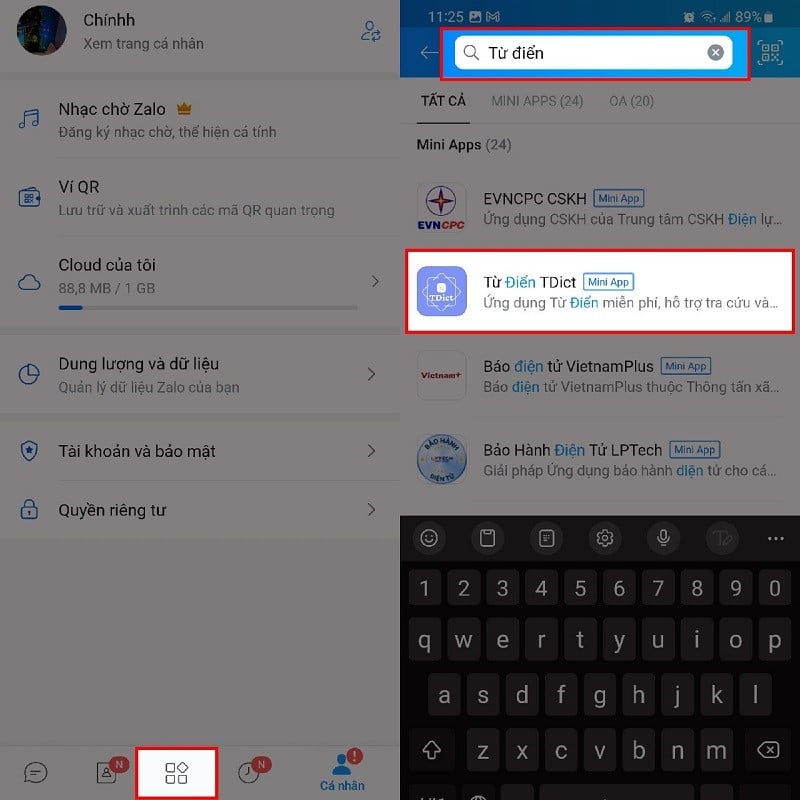 |
Step 2: Now, select Sign in with Zalo to log in. Next, click Allow to agree to Zalo's terms of use.
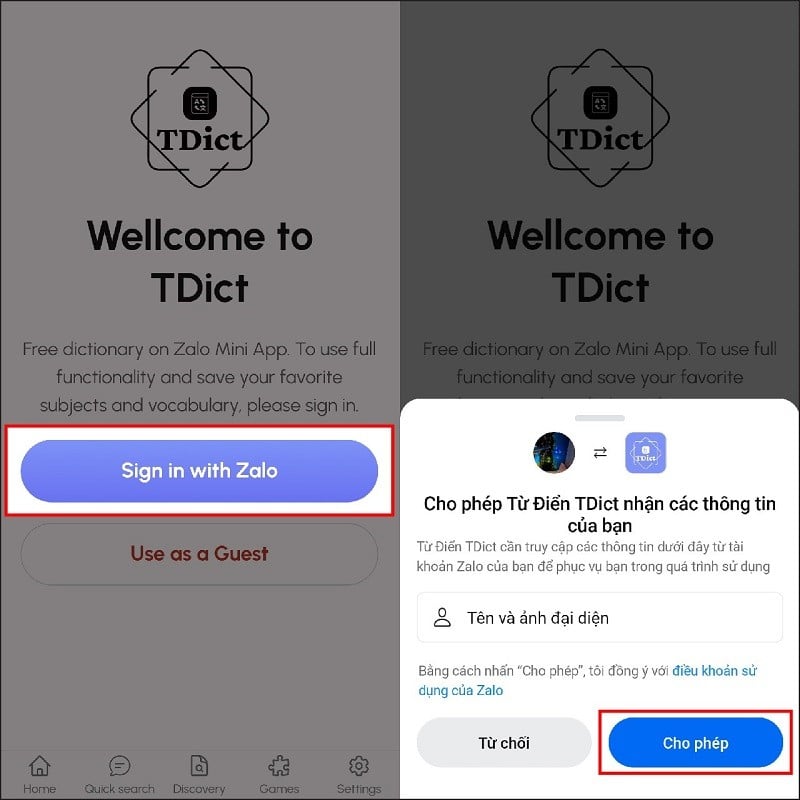 |
Step 3: After successfully logging in, click Start game if you want to play English vocabulary games, and if you want to look up words, click Quick search as shown below.
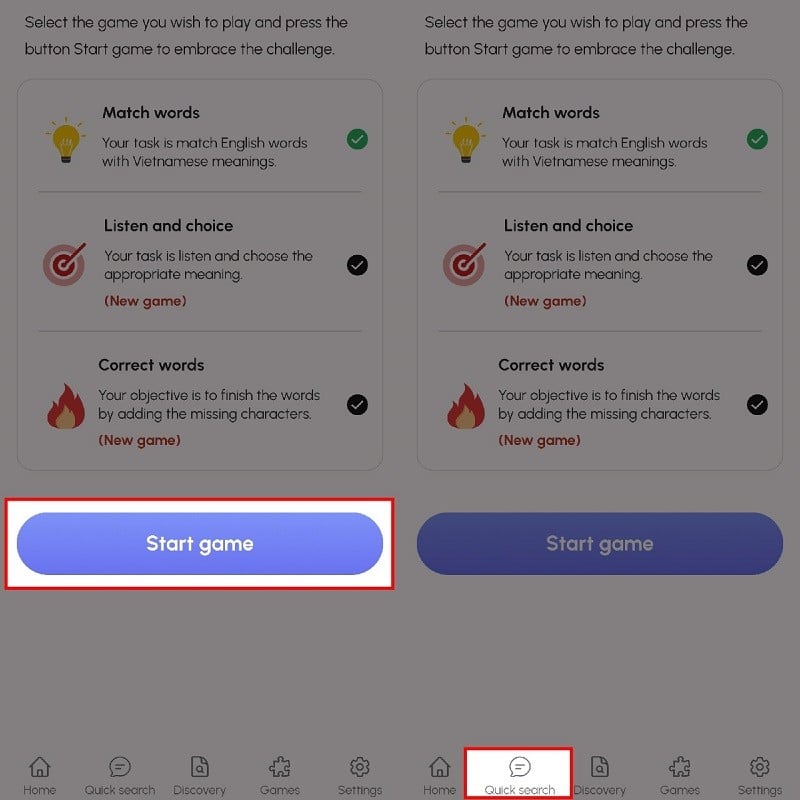 |
Step 4: Next, fill in the dictionary you want to look up (can be English or Vietnamese) and then click the green send icon.
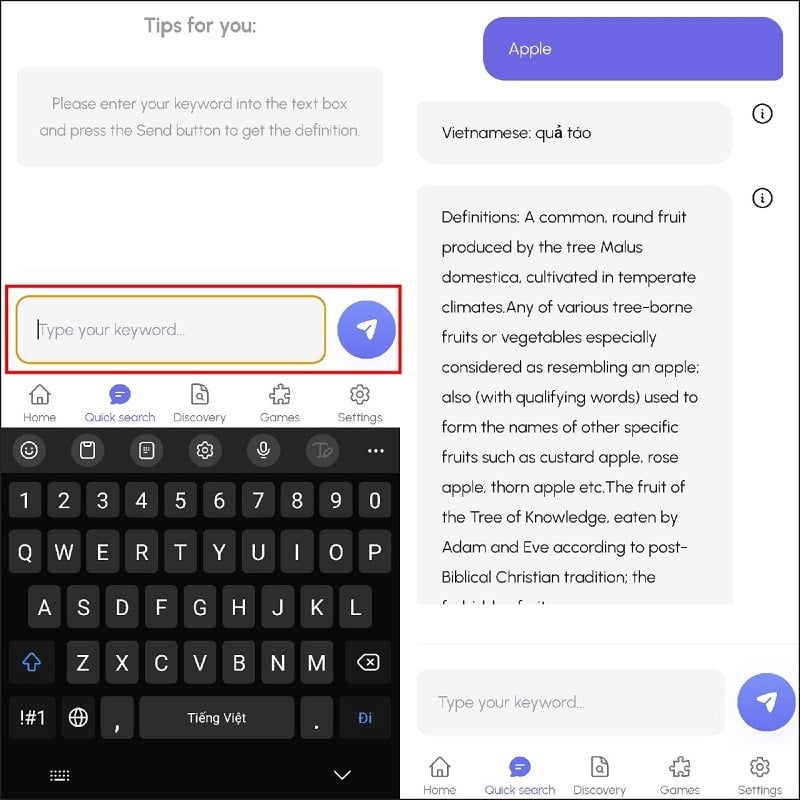 |
The above article has finished guiding you on how to use the free dictionary on Zalo. Thank you for following.
Source























































![[Maritime News] Two Evergreen ships in a row: More than 50 containers fell into the sea](https://vphoto.vietnam.vn/thumb/402x226/vietnam/resource/IMAGE/2025/8/4/7c4aab5ced9d4b0e893092ffc2be8327)



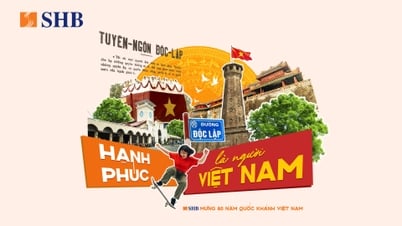









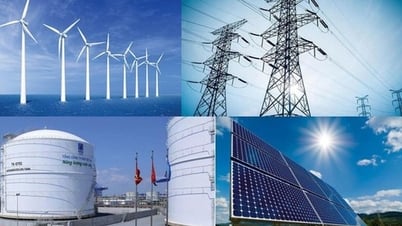






























Comment (0)