Previously, when users sent photos via Facebook Messenger , the application automatically compressed the photo file, reducing the photo size. As a result, the photos sent to the recipient were of poor quality, often broken and blurred.

To overcome this drawback, Facebook has updated a new feature on Messenger, allowing sending original quality and high resolution photos. However, previously, this feature was only available to users in some countries such as the US, Canada, Australia, UK, Singapore, Japan, etc.
Recently, Facebook has also updated this feature on Messenger for Vietnamese users. Accordingly, photos sent via Messenger will retain their original quality, even with high-resolution photos up to 4K, helping recipients to view photos in the clearest way.
Instructions for sending HD photos via Messenger
To send high-quality photos via Messenger, users follow these easy steps:
Step 1: Update the Facebook Messenger app to the latest version in the app store.
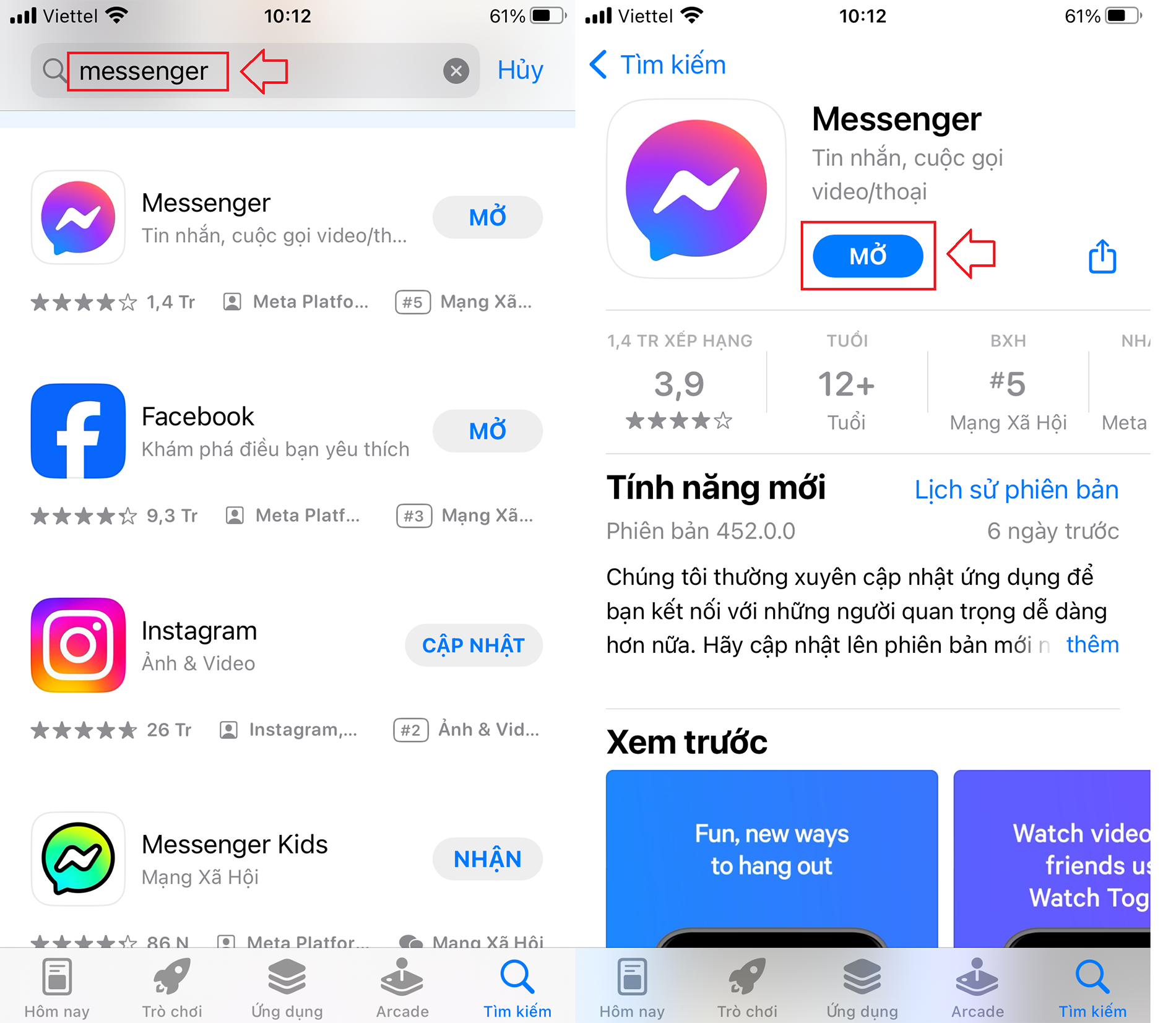
Step 2: In the chat window, select the Image icon > select HD.
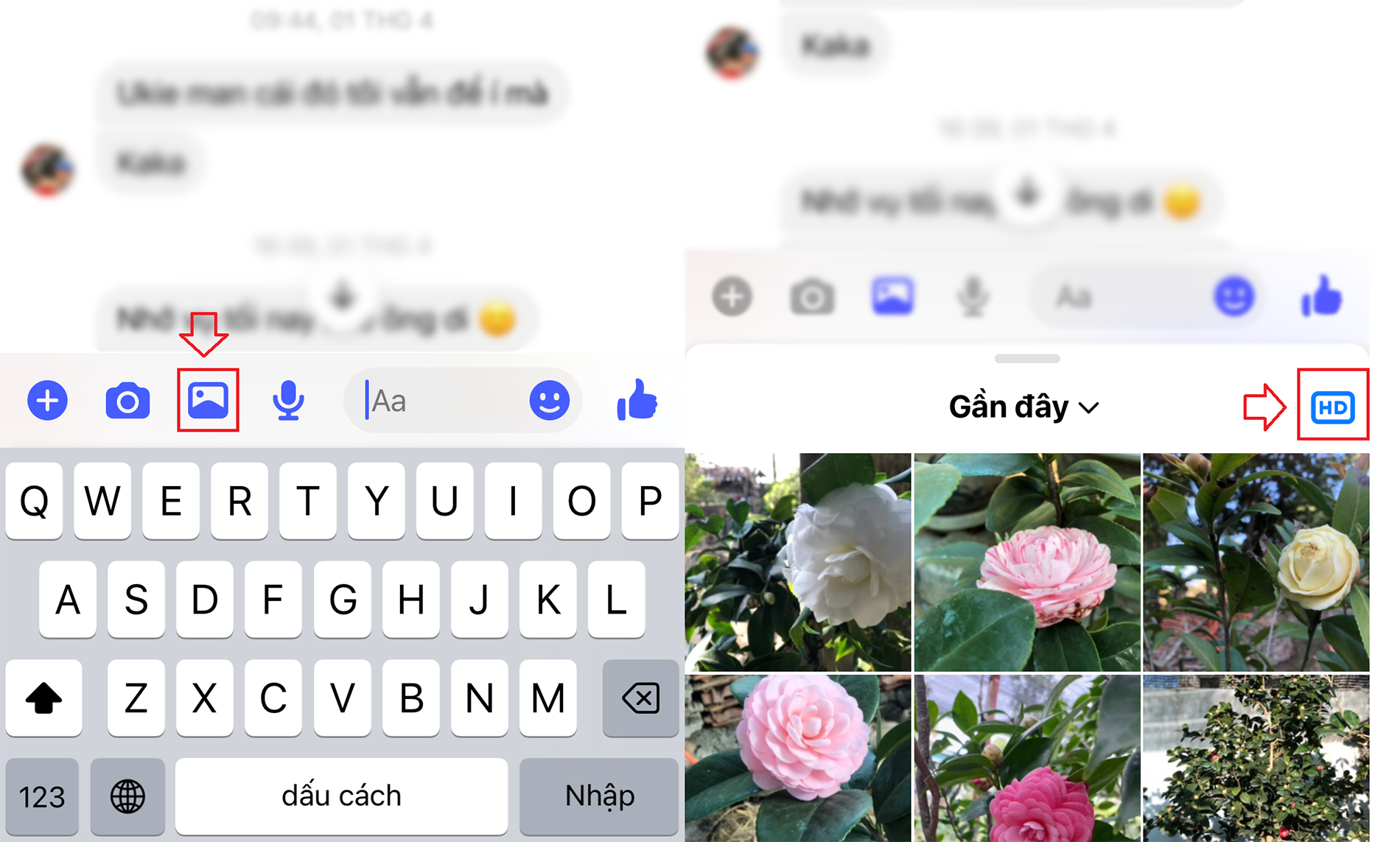
Step 3: The first time you use Facebook Messenger, it will introduce the HD photo sending feature. Select the photos you want to send and click Send .
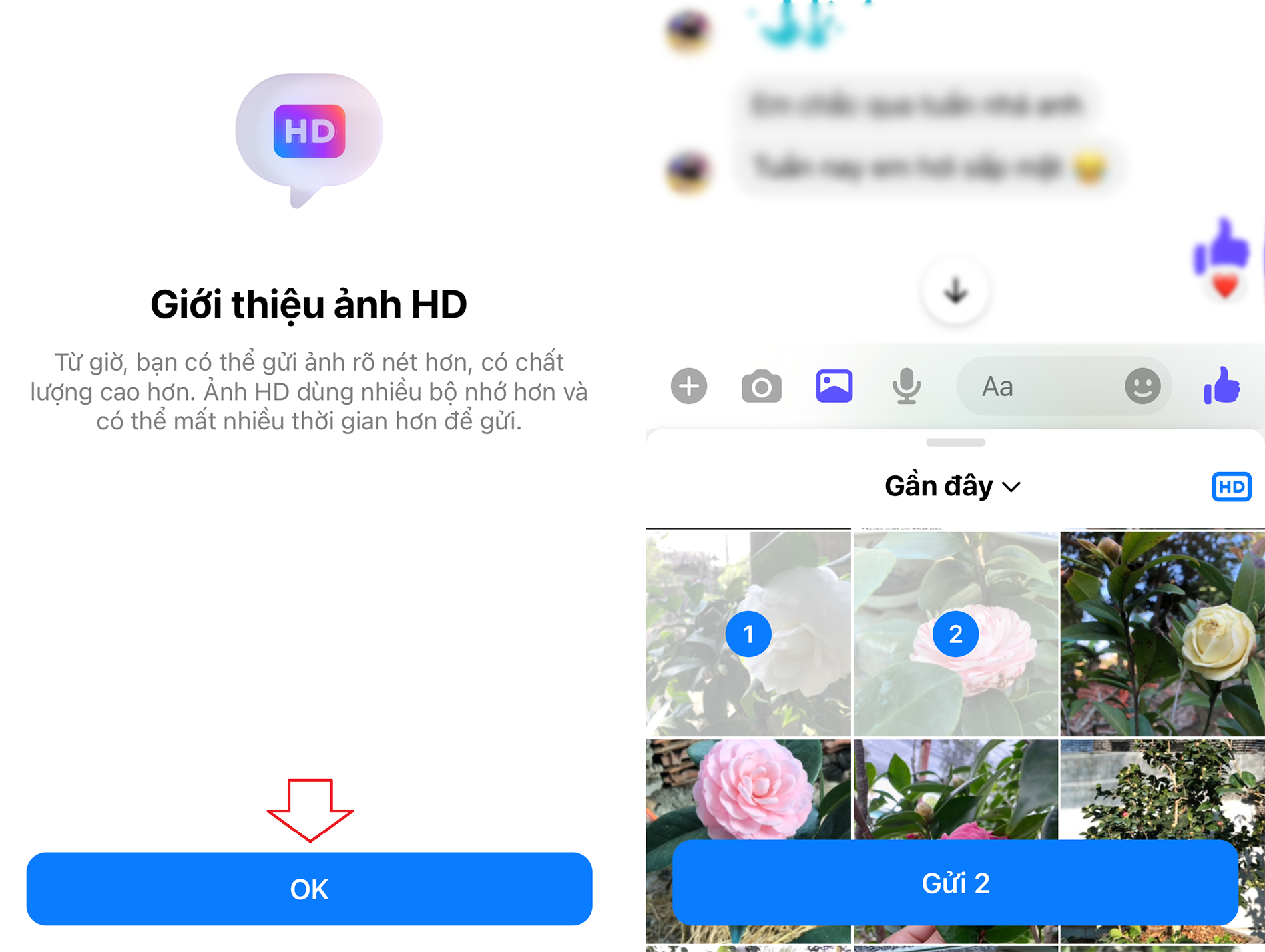
Step 4: After sending successfully, photos sent in high quality mode will have an HD icon marked in the top right corner.
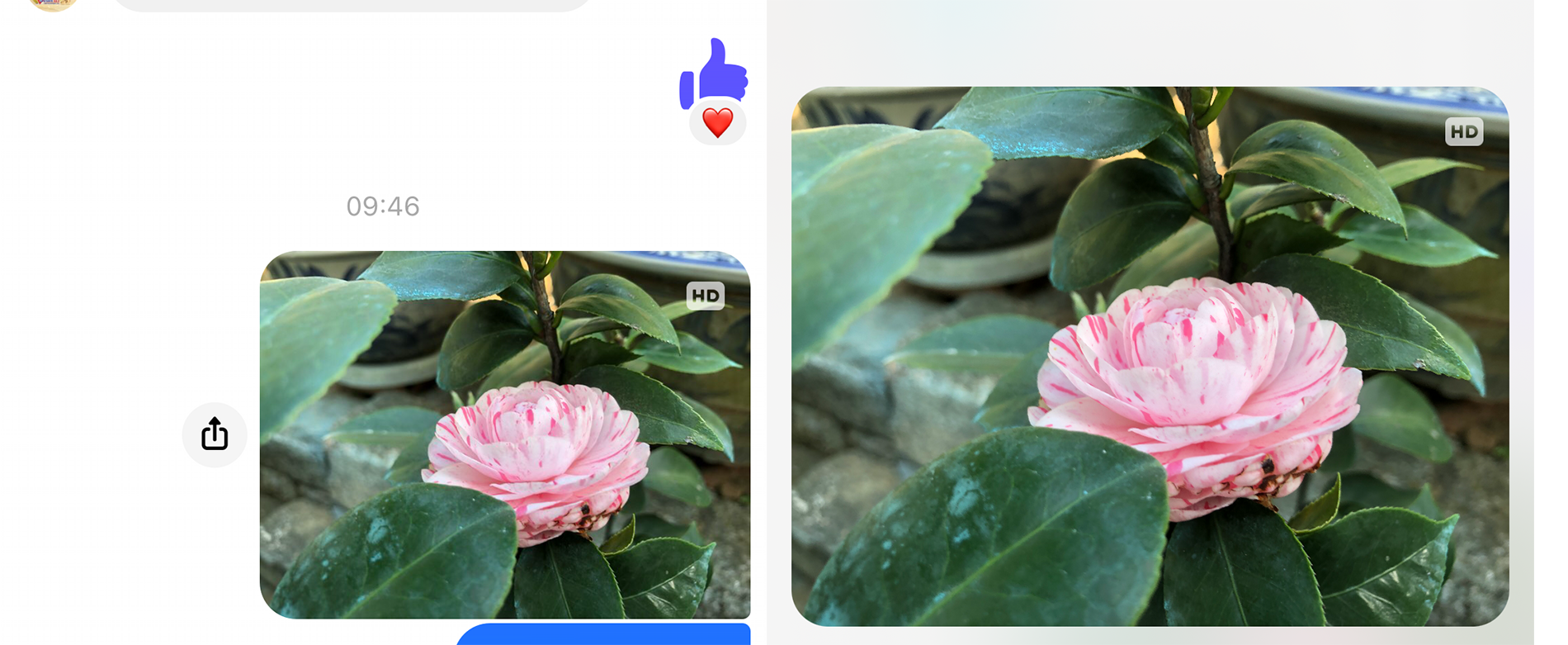
With the HD photo sending feature, Messenger helps to share high-quality, original photos easily and quickly. However, users need to pay attention to this feature when using mobile data packages because high-quality photos will take up a lot of space, especially 4K photos.

Source










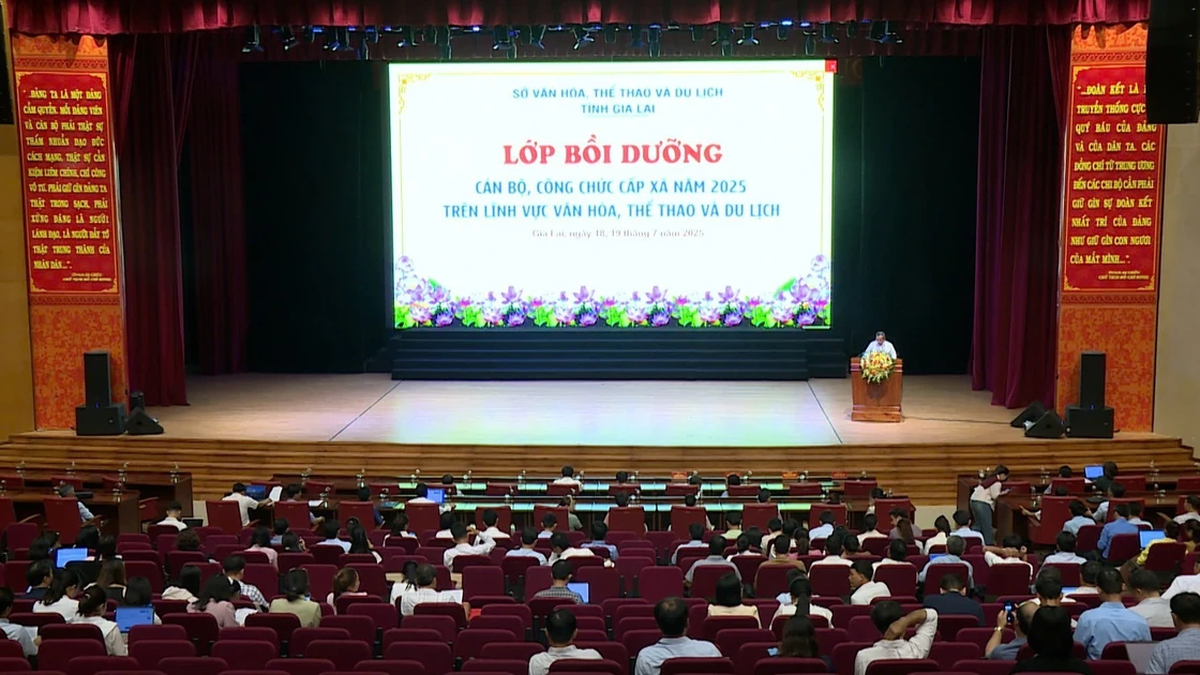




























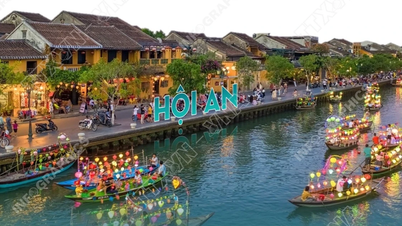




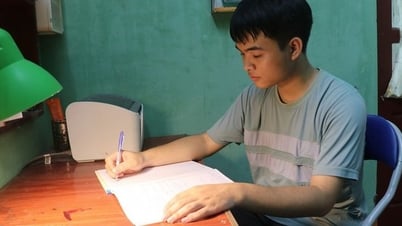


















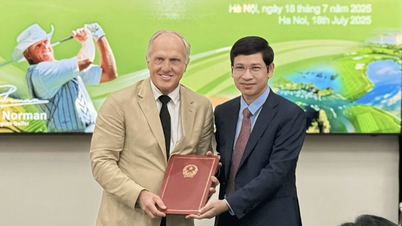






















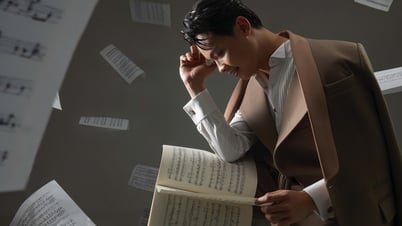
![[Infographic] In 2025, 47 products will achieve national OCOP](https://vphoto.vietnam.vn/thumb/402x226/vietnam/resource/IMAGE/2025/7/16/5d672398b0744db3ab920e05db8e5b7d)













Comment (0)