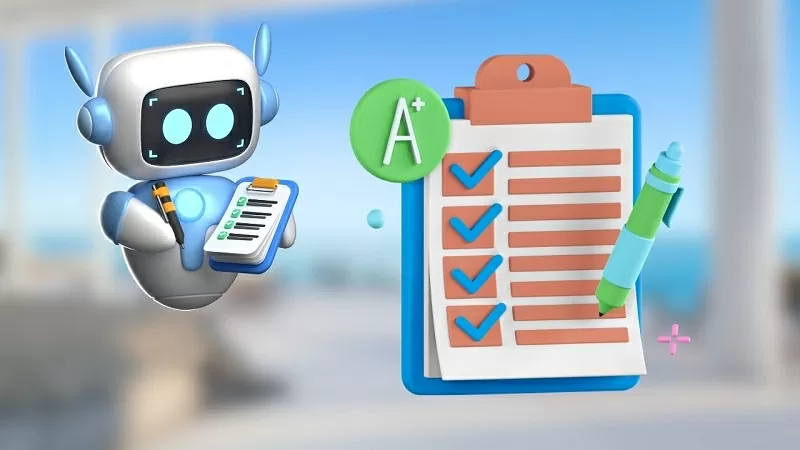
The AI tool that I want to introduce to you today is ChatBotX. This is an AI tool that supports creating test questions quickly, accurately and diversely for each level. With the ability to automatically generate questions, adjust difficulty and diversify content, ChatBotX helps you save time in the drafting process.
To be able to prepare test questions using AI, you follow the steps below in order:
Step 1: First, visit the ChatBotX homepage at https://app.chatbotx.vn/overview. Next, log in or register for an account to start working.
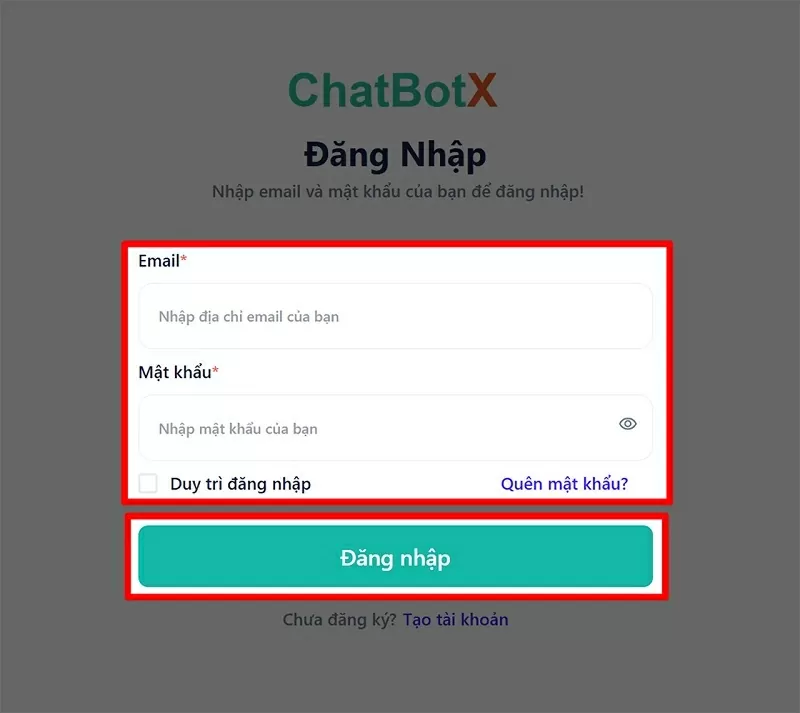
Step 2: Right on the home page, click on the Education Research section to create a new multiple choice test.
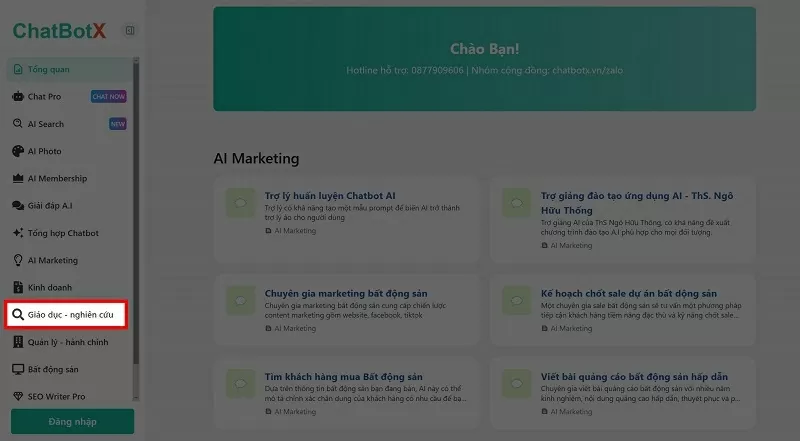
Step 3: Continue to select the Test Creation Assistant section to create your own test sets.
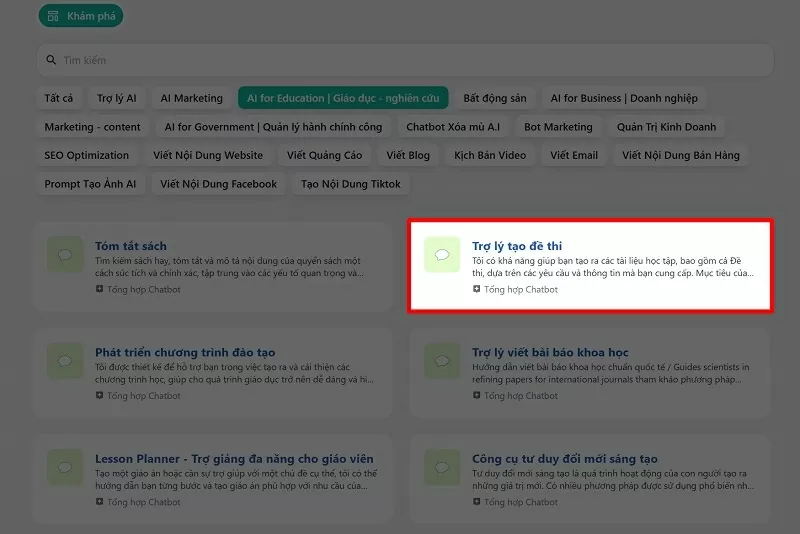
Step 4: Now, you enter content like "help me create a set of Geography exam questions, including 14 easy questions and 6 difficult questions. With answers available" and then click the Create button.
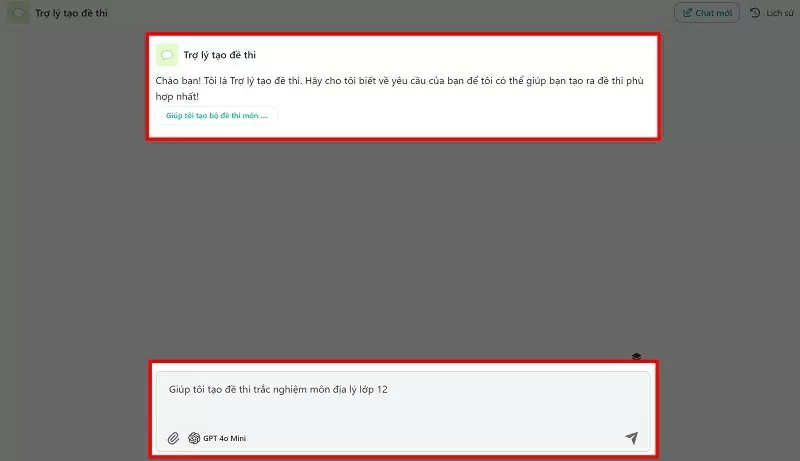
Step 5: ChatBotX will immediately create a set of test questions according to your request. If you want to create another set of questions, scroll down and click to finish.
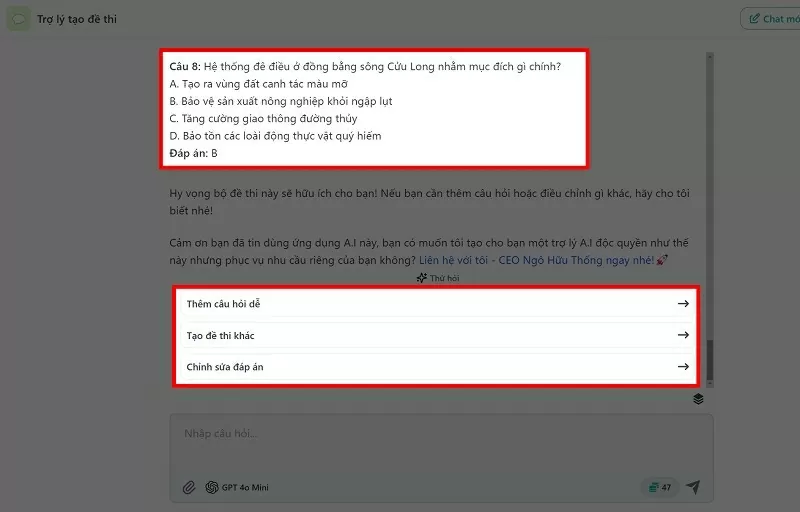
Above are instructions on how to create test questions using AI quickly and accurately to help you save time during the drafting process. Wish you success.


![[Photo] The Steering Committee of the 2025 Fall Fair checks the progress of the organization](https://vphoto.vietnam.vn/thumb/1200x675/vietnam/resource/IMAGE/2025/10/20/1760918203241_nam-5371-jpg.webp)














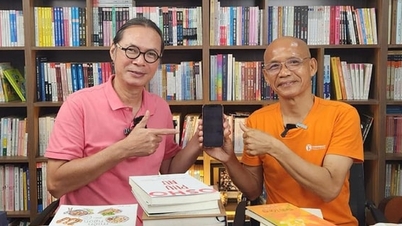





































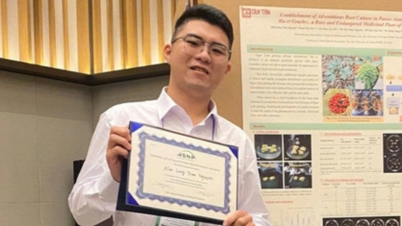


































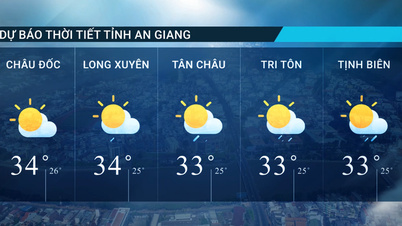







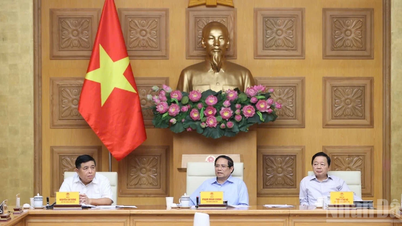












Comment (0)