If you want to increase the security of your Zalo account on your phone, controlling the application's access rights is essential. The article below will guide you on how to delete applications that grant access to Zalo simply and effectively.
 |
Removing application access on Zalo will help you easily control your personal information. In addition, you can also prevent unwanted applications from collecting personal information and protect your privacy. From there, you will experience using Zalo more safely and comfortably.
 |
To be able to remove Zalo access rights of the application, follow these steps in order:
Step 1 : First, open the Zalo application on your phone. Next, select the Personal Page icon and click on Privacy.
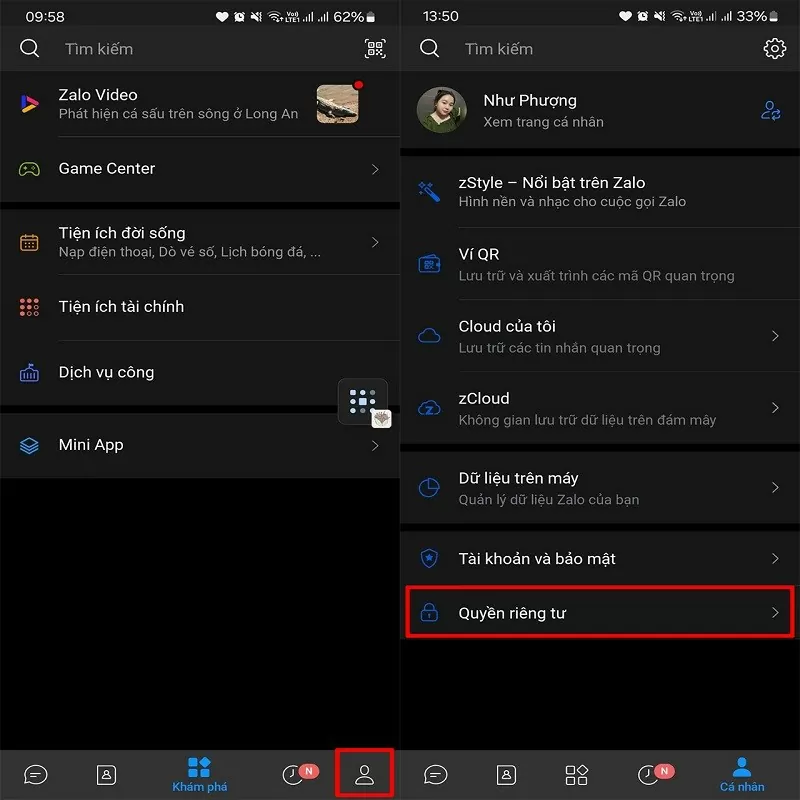 |
Step 2 : Then, select the Applications section. At this time, the screen will display a list of all applications that you have granted access to Zalo. Click on the Application Name to be able to remove access.
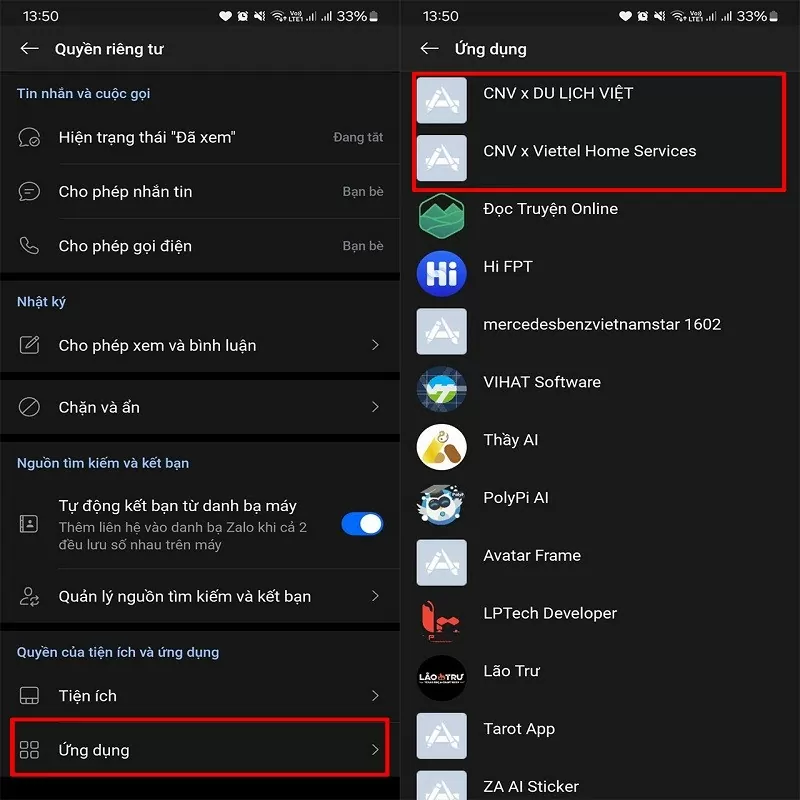 |
Step 3 : Select Delete access and click the Confirm button to delete access.
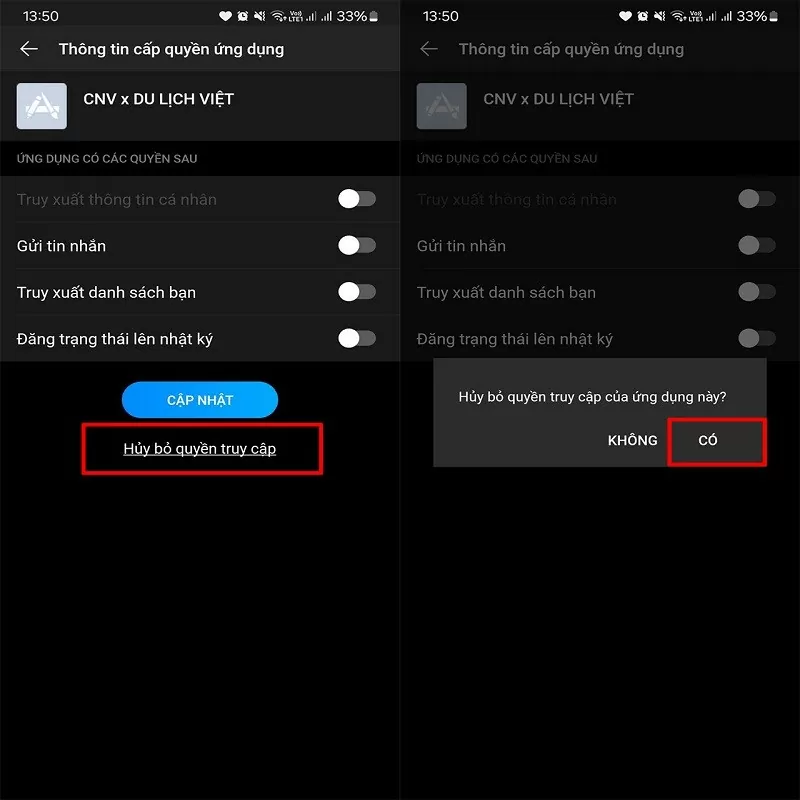 |
With just a few simple steps, you can completely delete the applications that have been granted access to Zalo. Wish you success.
Source

















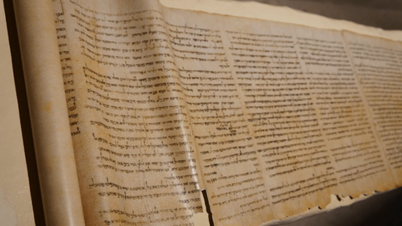












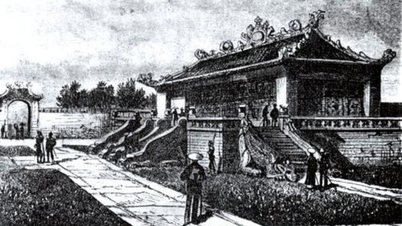





































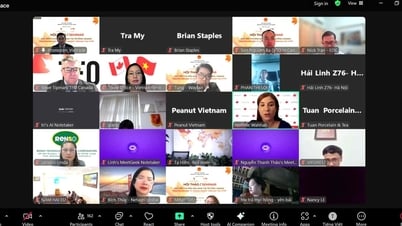










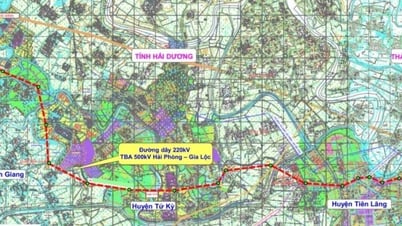












![[OCOP REVIEW] Tu Duyen Syrup - The essence of herbs from the mountains and forests of Nhu Thanh](https://vphoto.vietnam.vn/thumb/402x226/vietnam/resource/IMAGE/2025/6/5/58ca32fce4ec44039e444fbfae7e75ec)







Comment (0)