Today's article will guide you how to adjust the font on your phone, making the device unique and new. This also helps you express your personalization.
 |
How to adjust fonts on iPhone
How to change the font on iPhone is done through the following simple steps:
Step 1: First, go to AppStore, find and download the Fonts application to your phone.
 |
Step 2: After installing the application, go to Settings on your iPhone. Then, select “General Settings”, then tap on the “Keyboard” option.
 |
Step 3: Here, select Add New Keyboard. Then, find “Fonts” in the list of available keyboards. Next, select the font to add.
 |
Step 4: Click on the newly added “Fonts” keyboard and enable “Allow Full Access”. Then, click on the “Confirm” button to complete the font adjustment on your iPhone.
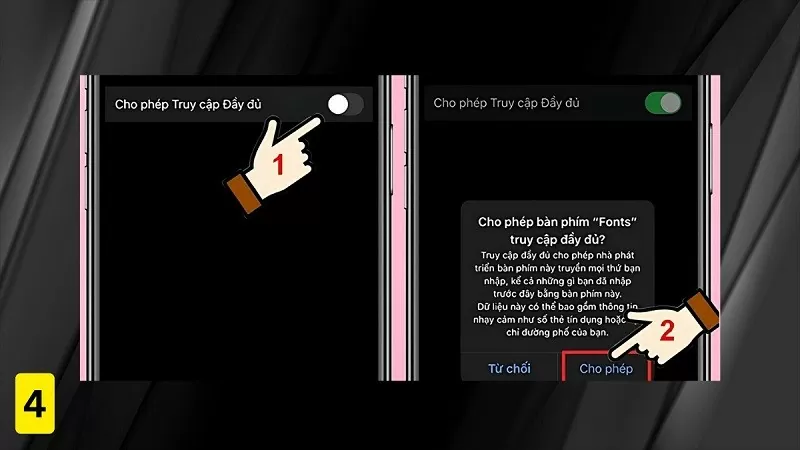 |
Step 5: When using the keyboard, press and hold the globe icon if switching keyboards, then select Fonts. A list of fonts will appear on the screen, you just need to drag and select your favorite font to apply.
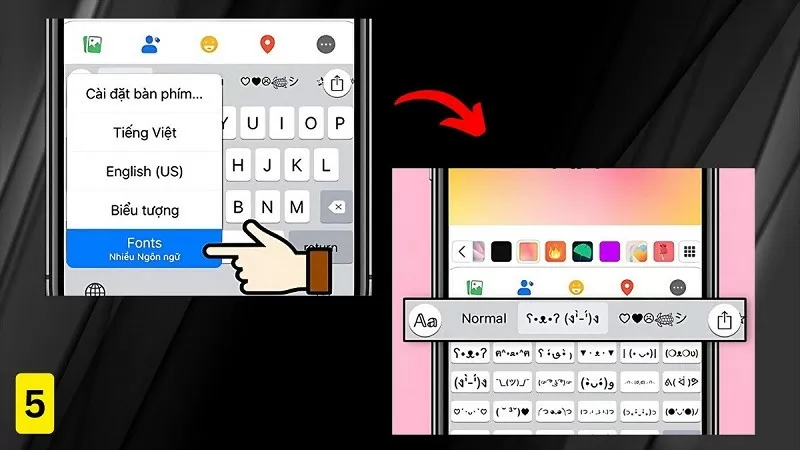 |
How to adjust fonts on Android phones simply
Below are detailed instructions for some Android phones such as Samsung and OPPO, helping you easily transform with unique and personal fonts.
How to adjust font on OPPO phone
To adjust the font on your OPPO phone, follow these simple steps:
Step 1: First, go to "Settings" and select "Screen and brightness".
Step 2: Click "Font size and display" to change the size or font style to your liking. If you want to be creative, click the "Add" button and choose a unique font that suits your personality.
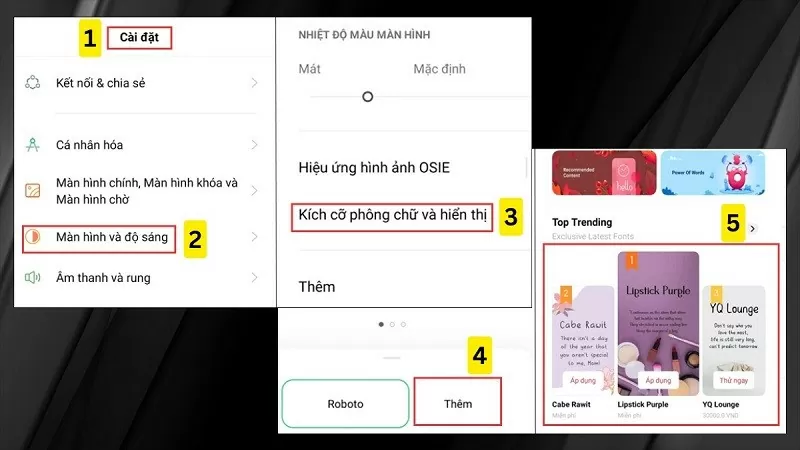 |
How to adjust font on Samsung phone
How to adjust the font on Samsung phones easily and conveniently, follow these steps:
Step 1: First, go to "Settings", then select "Screen". Next, click "Font size and font style" to change the font style or font size as you like.
Step 2: If you want to find more new fonts, you can download them from the Samsung App Store to refresh your phone's interface.
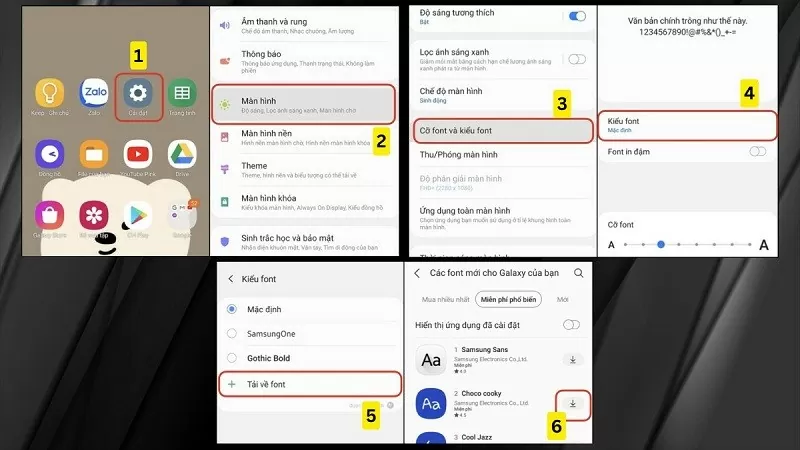 |
Above is how to adjust the font on your phone with just a few simple steps. Hopefully, through the above sharing, you can easily refresh your phone interface.
Source









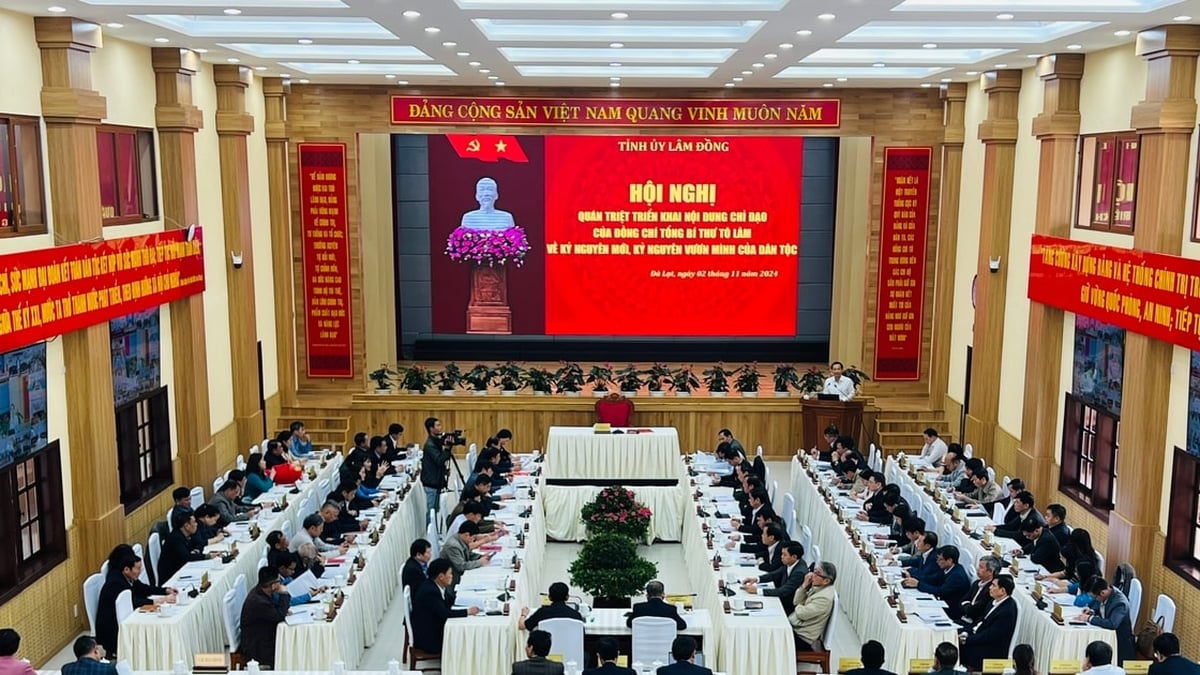






















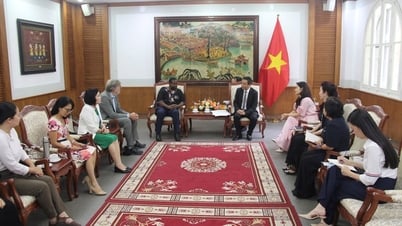




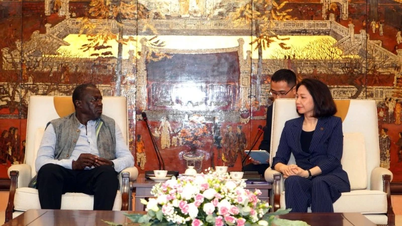























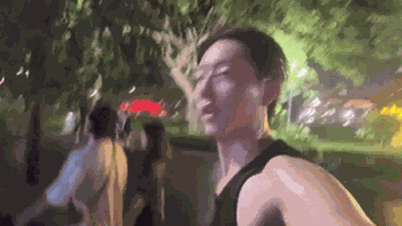







































Comment (0)