How to share location on Messenger (with Android)
Step 1: Access the Messenger app on your phone > Select the account of the person you want to share your location with.

Open the Messenger app and select the conversation you want to share your location with.
Step 2: Select the square icon in the left corner of the screen > Select Location.
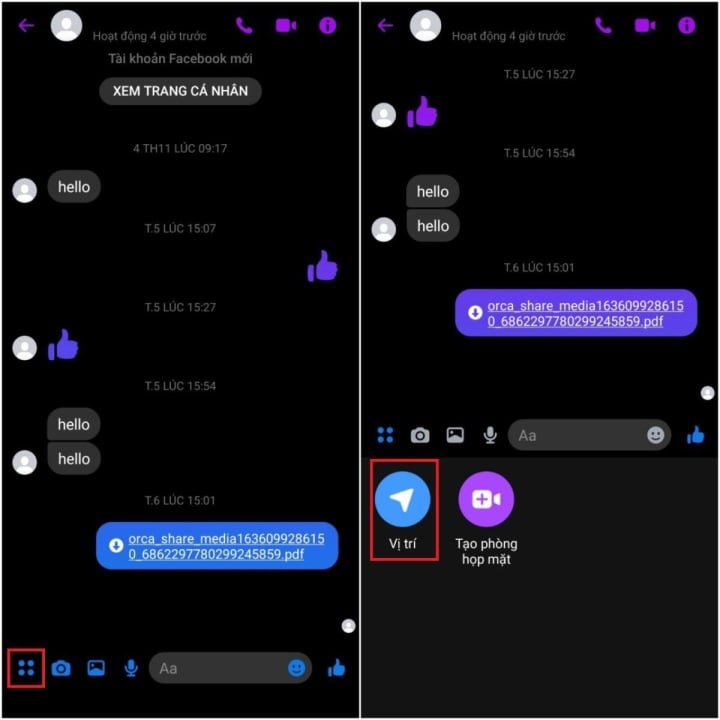
The simplest way to share location on Messenger.
Step 3: Now, select Allow location access so that the application can share your location > Select Allow to confirm.
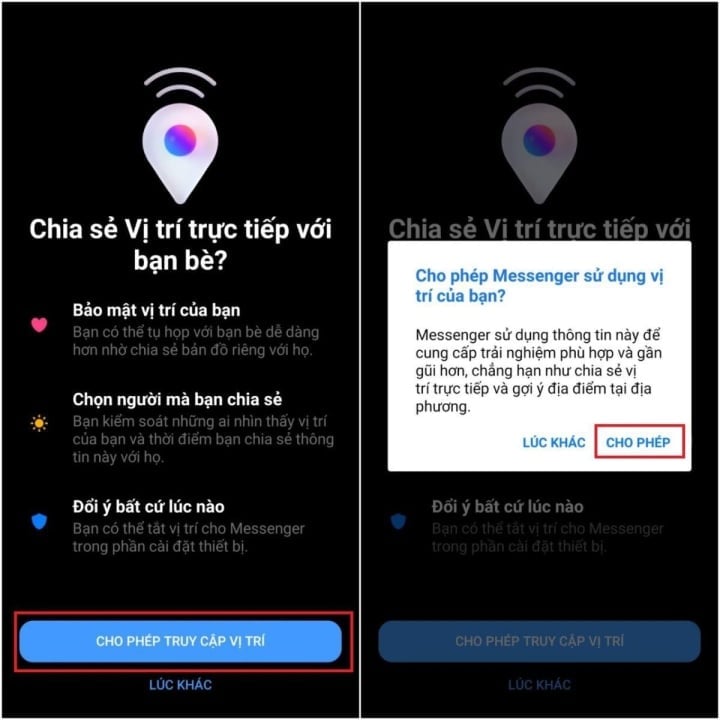
Step 4: After granting permission, the application will display your exact location on a small map. To share, select Start sharing live location for 60 minutes. To stop sharing, select Stop sharing live location.
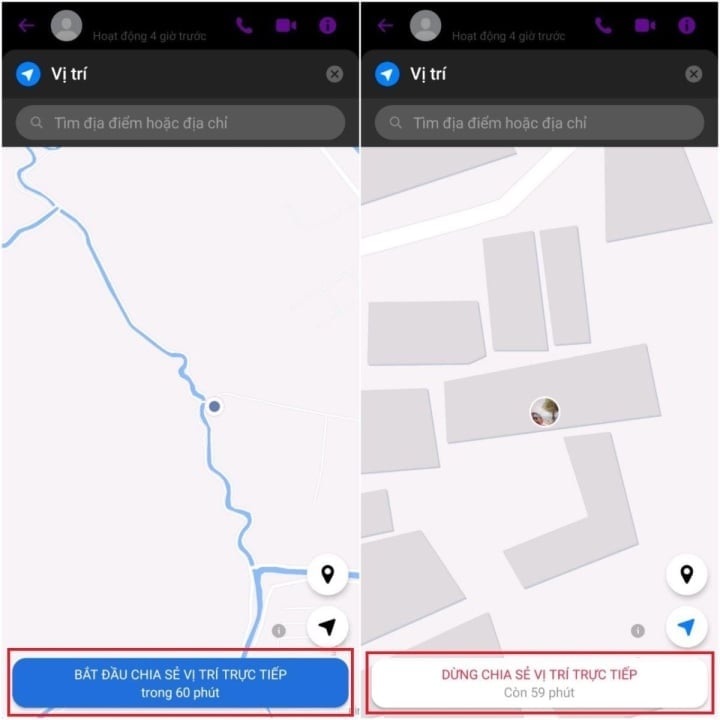
Step 5: In addition, the application also allows you to share your location according to the specified location on the map. To do this, select the location icon, drag and drop to the location you want, select Send location.
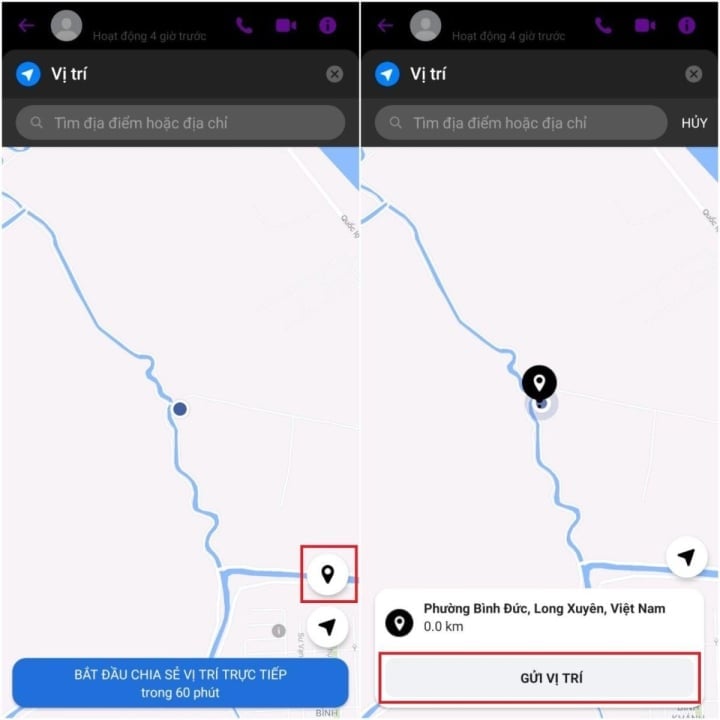
Above are the steps to share the location of the Messenger application for Android users. In addition, this article will provide further instructions on how to share location on Messenger of the iOS operating system.
How to share location on Messenger (with iPhone)
Step 1: Access the Messenger app on your iPhone , select the account of the person you want to share your location with.
Step 2: Select the plus icon in the left corner of the screen > Select Location.
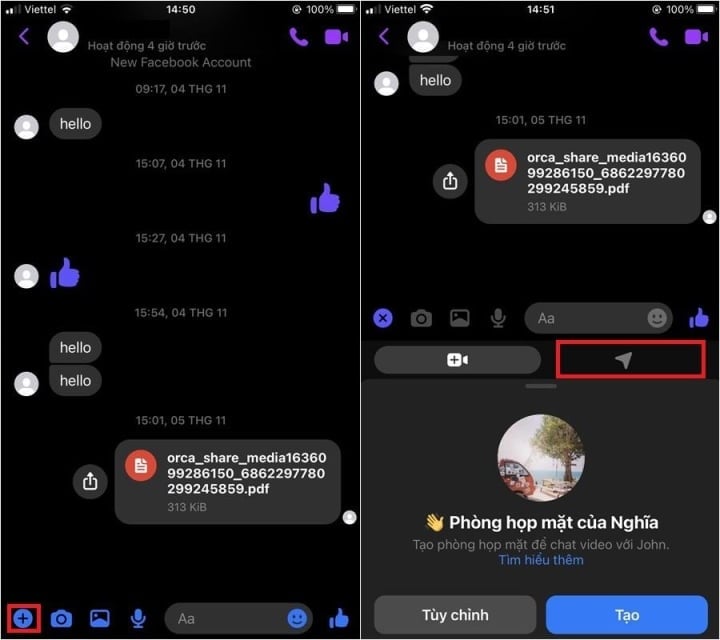
Step 3: Select Start sharing live location to start sharing. To stop sharing, select Stop sharing location to complete.
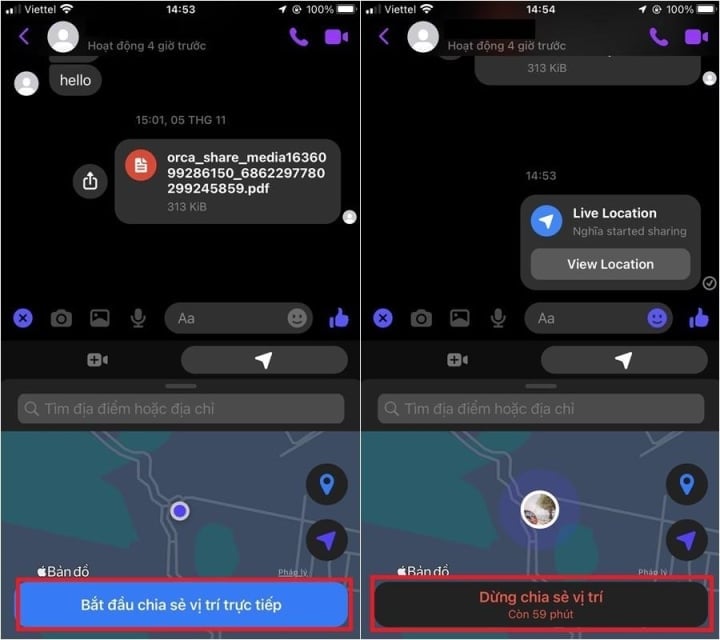
Step 4: In addition, just like the Messenger app on Android, you can also share your location according to the location specified on the map. To do this, select the location icon, drag and drop to the location you want, select Send location.
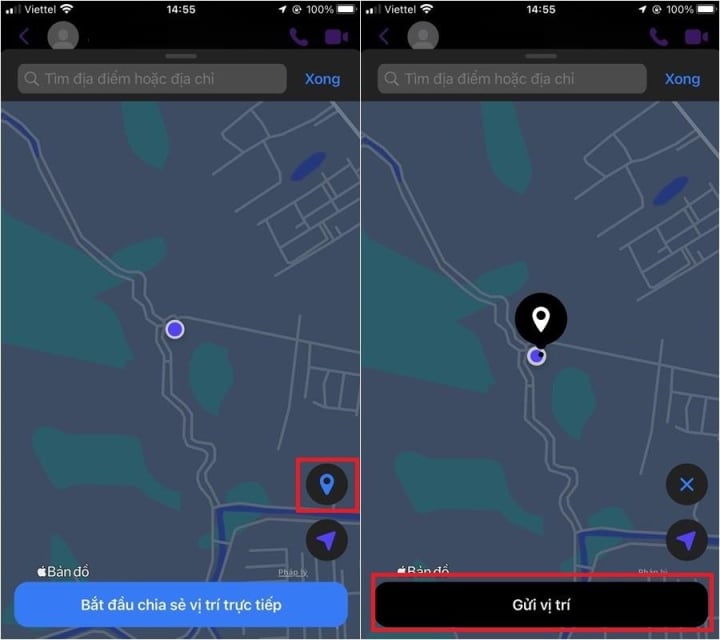
So, the location sharing feature on Messenger is available on both Android and iOS operating systems. With just a few short steps, you can share your location with everyone quickly and quite accurately.
Useful
Emotion
Creative
Unique
Wrath
Source



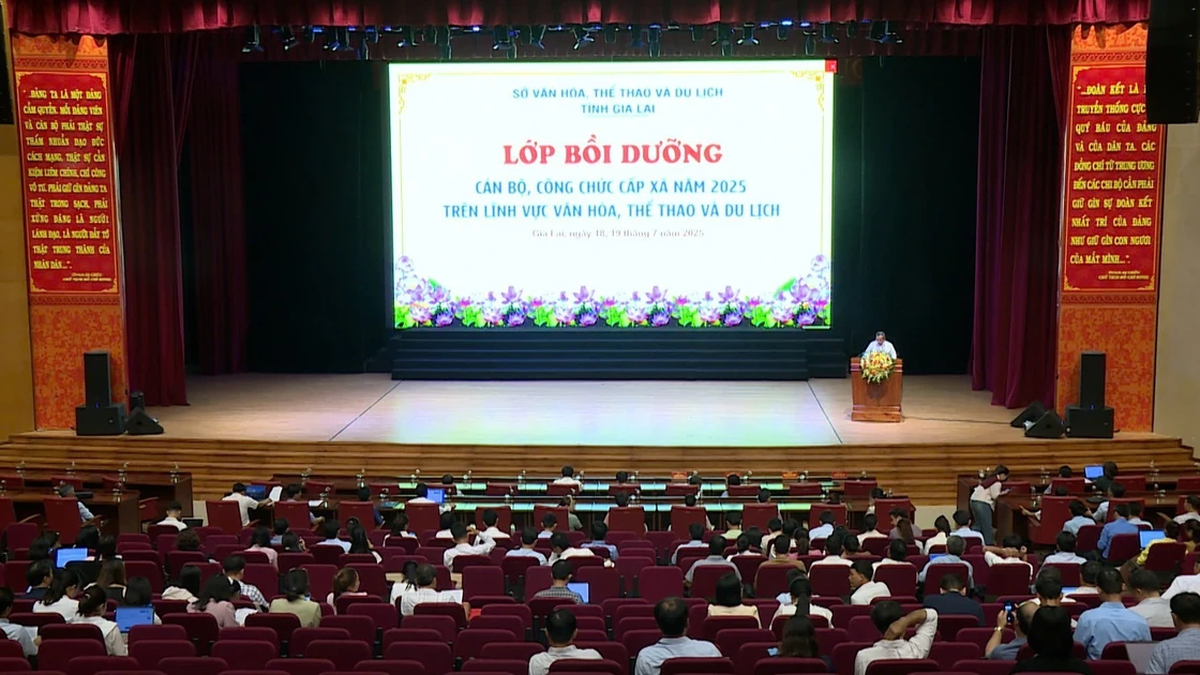



































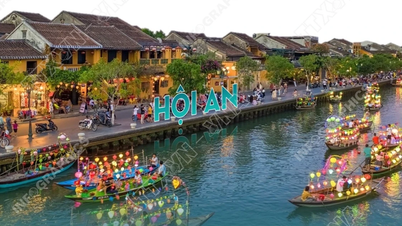




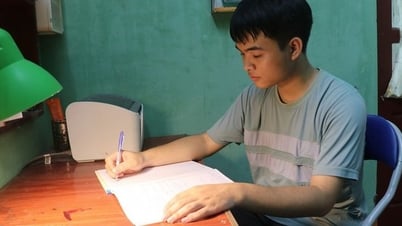



















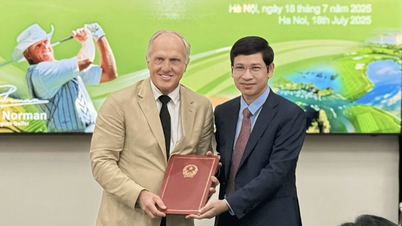






















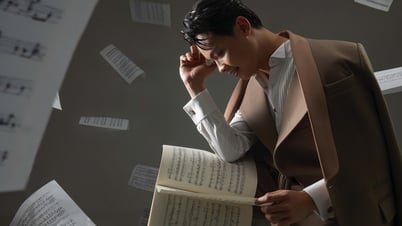
![[Infographic] In 2025, 47 products will achieve national OCOP](https://vphoto.vietnam.vn/thumb/402x226/vietnam/resource/IMAGE/2025/7/16/5d672398b0744db3ab920e05db8e5b7d)













Comment (0)