According to CNET , Face ID not working is a common error that makes many iPhone users feel annoyed. However, you can still fix this problem yourself with just a few simple steps.
How to fix Face ID not working
First, try restarting your iPhone. This simple action often fixes minor issues, including issues with Face ID. Also, make sure your iPhone is updated to the latest version of iOS for bug fixes and performance optimizations.
If Face ID still isn't working, you can try the following:
- Clean the front camera: Make sure the front camera is free of dirt or fingerprints, which often hinder facial recognition.
- Set Up an Alternate Appearance: Face ID may have trouble recognizing you if your appearance changes (wearing glasses, growing a beard, etc.). Set Up an Alternate Appearance in your iPhone's Face ID & Passcode settings.

Set up an alternate face to fix Face ID not working
PHOTO: ANDROID AUTHORITY SCREENSHOT
- Reset Face ID: If the above methods don't work, you can try resetting Face ID and setting it up again from scratch.
Also, double-check some other settings to make sure Face ID is enabled for tasks like unlocking your iPhone, making Apple Pay payments, autofilling passwords, etc. You can also try toggling the 'Require Attention for Face ID' option on/off to reset the attention recognition capabilities.

Check Face ID settings to see if it's turned on
PHOTO: ANDROID AUTHORITY SCREENSHOT
In addition, Apple also recommends that users regularly update their iPhone to the latest iOS version to improve performance and fix existing errors.
With these tips, you can quickly fix problems with Face ID and use your iPhone in the most convenient way.
Source: https://thanhnien.vn/meo-khac-phuc-nhanh-khi-face-id-gio-chung-185241228111623588.htm


![[Photo] The coffin of former President Tran Duc Luong arrives in Quang Ngai](https://vphoto.vietnam.vn/thumb/1200x675/vietnam/resource/IMAGE/2025/5/25/1f1aca0d92ab47deae07934e749b35e6)


![[Photo] President Luong Cuong receives Lao Vice President Pany Yathotou](https://vphoto.vietnam.vn/thumb/1200x675/vietnam/resource/IMAGE/2025/5/25/958c0c66375f48269e277c8e1e7f1545)
![[Photo] Festival of accompanying young workers in 2025](https://vphoto.vietnam.vn/thumb/1200x675/vietnam/resource/IMAGE/2025/5/25/7bae0f5204ca48ae833ab14d7290dbc3)




















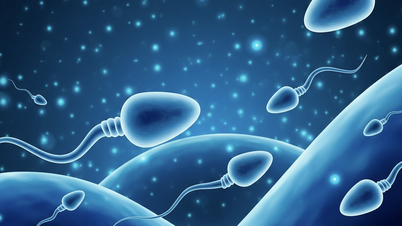














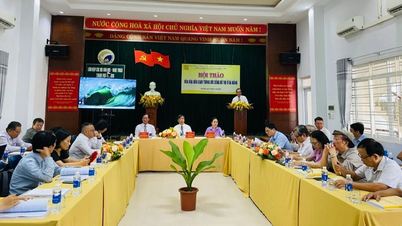












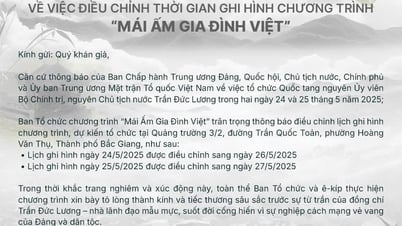















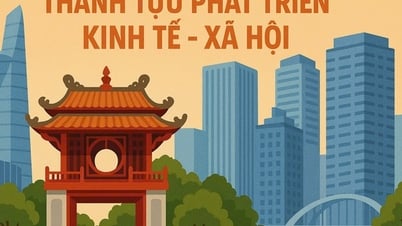






















Comment (0)