 |
To make it easier to separate vocals from music, follow the steps below:
Step 1: You immediately access the address https://multimedia.easeus.com/vocal-remover/ to go to the homepage of EaseUS Vocal Remover. Here, you click on Get Started For Free to start using.
 |
Step 2: Next, click Choose File to upload the file to be split to the web in the format MP3, MP4, WAV, WMA, M4A, FLAC... and the duration and capacity must not exceed 20 minutes and 350MB.
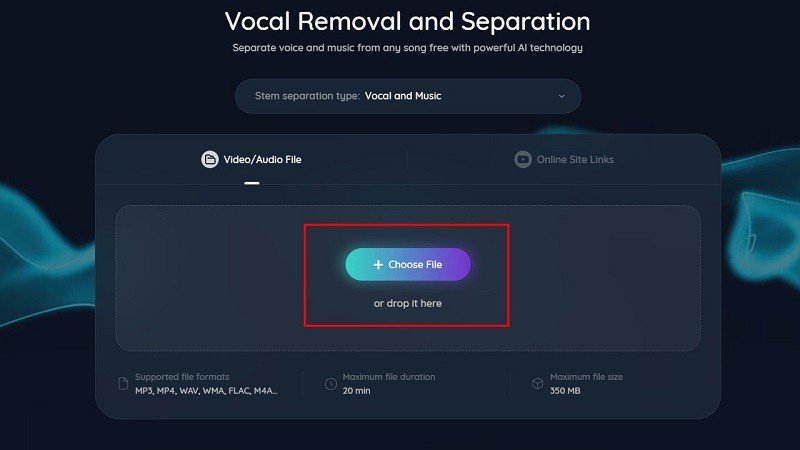 |
Step 3: Wait a moment for the system to process and you will receive results including Origin, Music, Vocal. Download the files you need or download all then click Download All.
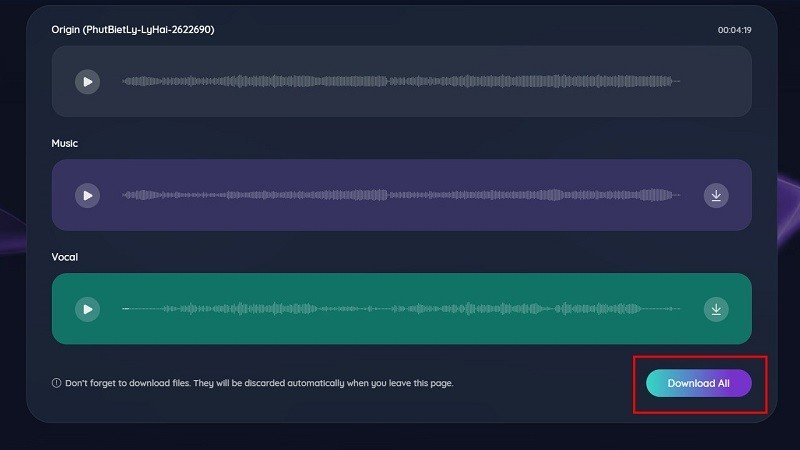 |
Above is how to separate vocals from background music with just a few simple steps. Thank you for watching.
Source


![[Photo] Closing ceremony of the 18th Congress of Hanoi Party Committee](https://vphoto.vietnam.vn/thumb/1200x675/vietnam/resource/IMAGE/2025/10/17/1760704850107_ndo_br_1-jpg.webp)


![[Photo] General Secretary To Lam attends the 95th Anniversary of the Party Central Office's Traditional Day](https://vphoto.vietnam.vn/thumb/1200x675/vietnam/resource/IMAGE/2025/10/18/1760784671836_a1-bnd-4476-1940-jpg.webp)

![[Photo] Collecting waste, sowing green seeds](https://vphoto.vietnam.vn/thumb/1200x675/vietnam/resource/IMAGE/2025/10/18/1760786475497_ndo_br_1-jpg.webp)





























































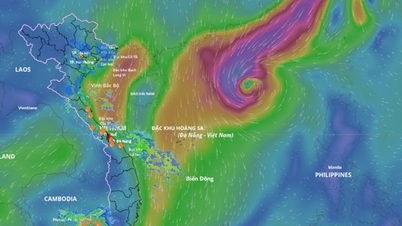
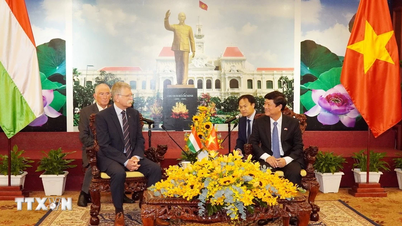


















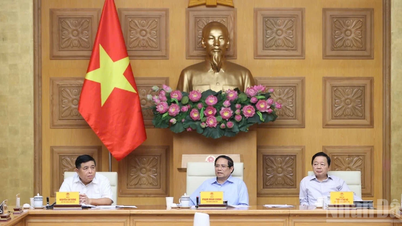












Comment (0)