When you first discovered that your Android smartphone could connect to your car via Android Auto, did you immediately run to the car, excited about the technological advancements, only to have that excitement quickly fade away when you tried multiple times but your smartphone still couldn't connect to the car?
That's because while the process of connecting an Android smartphone to a car via Android Auto is fairly straightforward, it doesn't mean it's immune to occasional glitches.
There are a number of things that can cause the connection to fail. The first thing you need to determine is compatibility. Despite Google's best efforts, Android Auto isn't compatible with every car in the world .
If you're not sure if your car is compatible, check out Google's list of compatible cars. If your car isn't on the list, you're out of luck.
Additionally, you can't use Android Auto in cars that don't have touchscreen infotainment systems, and you'll only be able to connect your Android smartphone to your car's stereo via a traditional Bluetooth connection.
If your car is supposed to be compatible with Android Auto, then the culprit is most likely your vehicle's connection method. With some cars, Android smartphones can only connect via a certain USB port or a certain wireless connection... and if you can't connect successfully, you may have a hardware problem.
Try checking the USB cable. If there is a risk that the cable is damaged, try using a different cable and if possible, try using the cable that came with the phone.
If you've tried a wireless connection, try switching to a wired connection to see if that fixes the problem. If not, it's possible that the car's receiver itself is faulty or needs to be updated.
If there doesn't seem to be any obvious issues with the connection, then there may be a fault in your phone or car.
On the car side, try resetting the infotainment system. Resetting will clear out temporary files and get the processes running again. Check your car's owner's manual for steps on how to do this. On the phone side, try removing the car from the list of devices and reconnecting it to start fresh.

Source





![[Photo] General Secretary To Lam receives Australian Ambassador to Vietnam Gillian Bird](https://vphoto.vietnam.vn/thumb/1200x675/vietnam/resource/IMAGE/2025/6/26/ce86495a92b4465181604bfb79f257de)



![[Photo] Candidates take the first graduation exam with the new Literature topic](https://vphoto.vietnam.vn/thumb/1200x675/vietnam/resource/IMAGE/2025/6/26/dfded9e317554c25a3e26defe672ebb7)














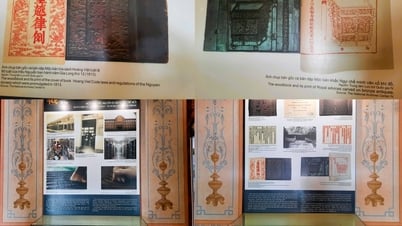



















































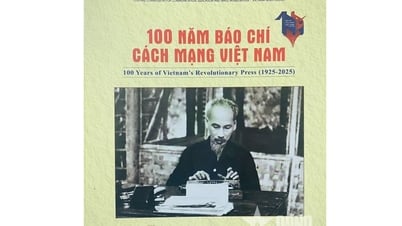










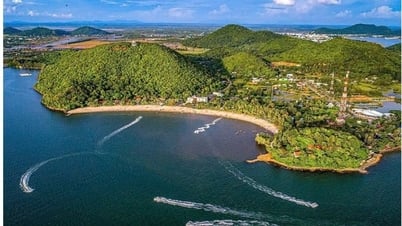












Comment (0)