How to create a Home Screen on iPhone not only helps you arrange applications scientifically but also shows your own style. Discover how to create a Home Screen on iPhone to make your phone more interesting.
 |
The Home Screen on your iPhone is the main interface you will see right after unlocking your phone. This is the space for users to arrange applications, widgets and folders according to their personal preferences. From there, helping to use your device more conveniently and effectively.
How to create a Home Screen on iPhone using Widget is not too complicated. With just a few basic steps, you can easily create an impressive personal style iPhone home screen.
Step 1: First, hold your finger on the iPhone Home Screen in an empty space until the icons start moving. Next, tap the “+” icon in the upper left corner of the screen.
Step 2: A list of widgets appears, drag the widget you need to the Home Screen.
Step 3: Arrange the apps and widgets neatly and easily, then click the "Done" button to complete.
 |
After completing the above steps, your iPhone home screen will become more convenient than smart widgets. Creating a custom iPhone screen not only optimizes the user experience but also makes your phone more unique.
Hopefully with the above method of creating a Home Screen on iPhone, you will easily be creative for your phone. Let's start customizing today to make your iPhone more unique.
Source







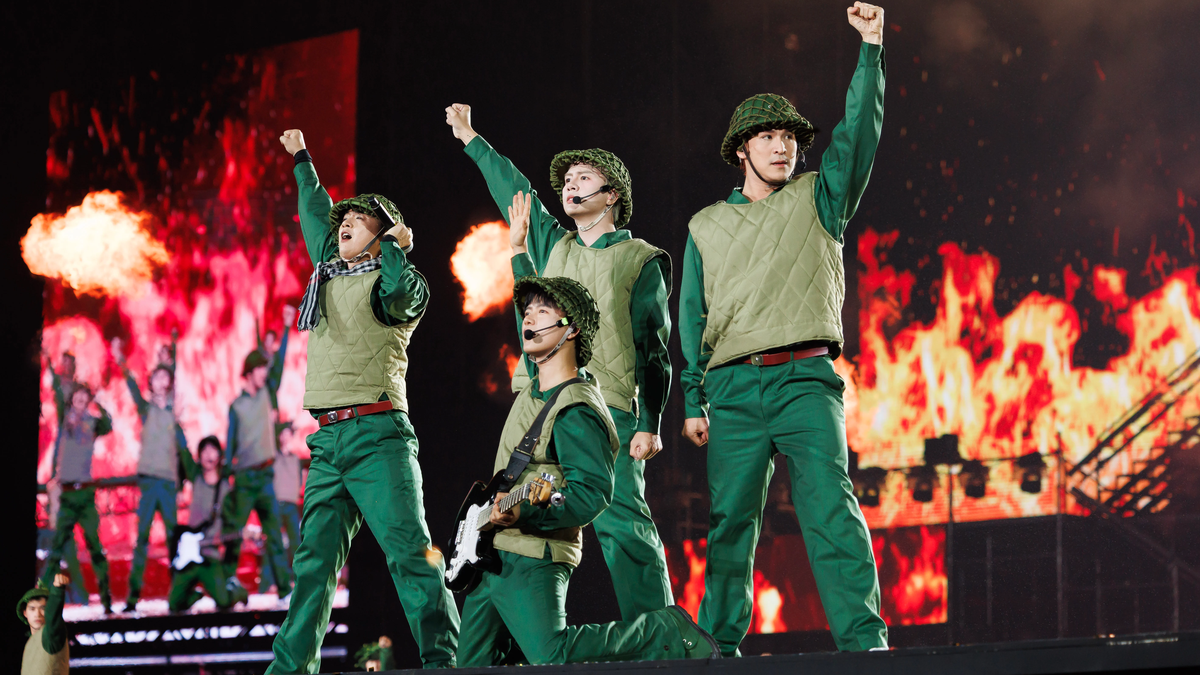



























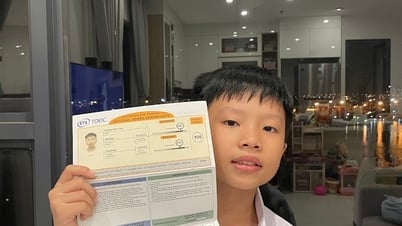





























































Comment (0)