According to BGR , while the Apple product fan community is excited about the new tweaks and updates in iOS 18, the current version is already equipped with many useful capabilities that many people have never known. Here are 7 interesting secrets on the iPhone waiting for you to discover .

iOS knows you're holding your phone too close
The new Screen Distance feature introduced in iOS 17 helps reduce eye strain caused by holding your phone too close to your face. To enable this feature, go to Settings > Screen Time > Screen Distance. Then follow the instructions to enable the feature.
Triple-click the power button
You can turn triple-clicking the Side Button into a useful shortcut for a variety of features like Apple Watch Mirroring, Background Sounds, Magnifier, VoiceOver, Zoom, and more.
To do this, go to Settings > Accessibility > Accessibility Shortcut and select the desired features.
Voice Copy
The new 'Personal Voice' feature on iOS 17 will let you create a clone of your own voice. After recording your voice for 15 minutes, the system will use machine learning to create a voice that sounds like you for any prompt.
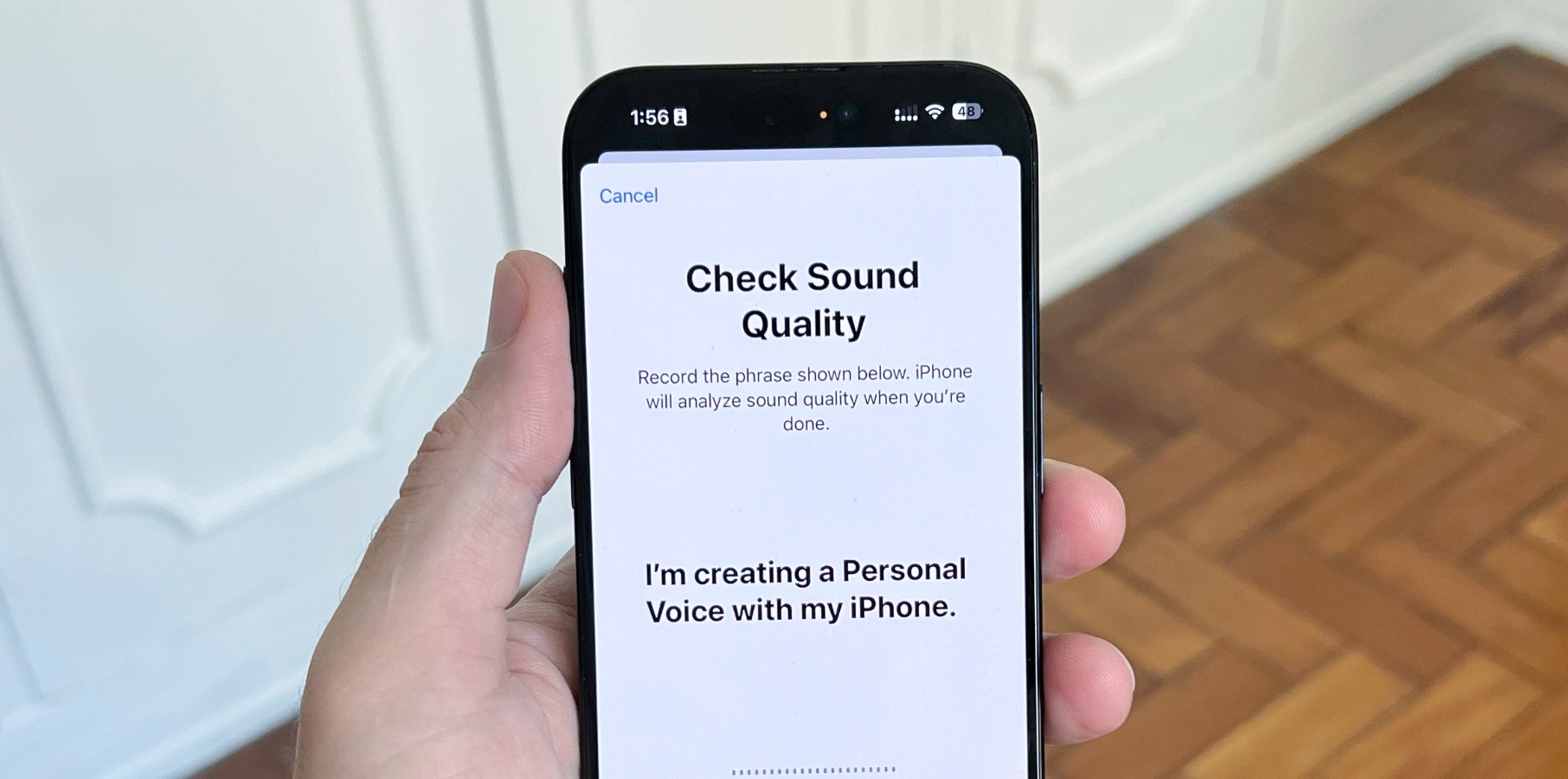
Personal voice copy feature on iPhone
Built-in portrait mode
With iPhone 15, you can turn on Portrait Mode anytime, anywhere, even when you're not using the Camera app. This mode automatically takes photos with a shallow depth of field, making it easy to create bokeh effects later.
Cinematic video editing
Cinematic mode, which has been available since the iPhone 13 generation, is considered one of the best video recording features on new iPhone lines. This mode allows you to record videos with a shimmering bokeh effect like a movie. More attractively, you can actively edit the focus subject after recording the video.
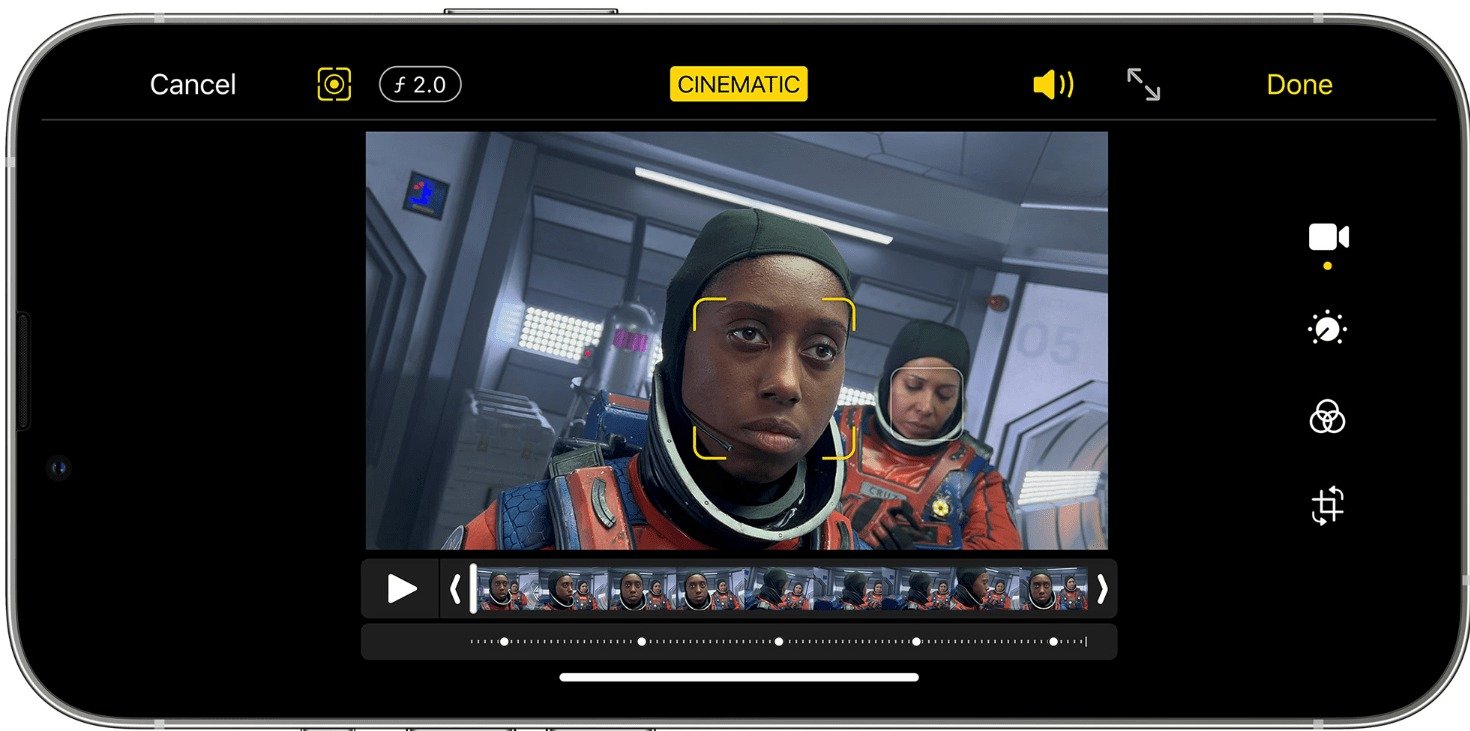
Cinematic mode's ability to customize the focus subject after filming
Find your iPhone in the dark
The Find My app has many features to locate your iPhone, but one of the coolest is locating your phone in the dark. To do this, in a dark room, say out loud to ask Siri to turn on the flashlight on your iPhone. This will reveal the location of your phone in the dark.
Customize playlists with friends on Apple Music
If you regularly listen to Apple Music, you can invite friends to create playlists with each other's favorite songs. They can add, reorder, and delete songs. Friends can also rate songs in playlists starting with iOS 17.3.
Source link


![[Photo] Parade to celebrate the 50th anniversary of Laos' National Day](/_next/image?url=https%3A%2F%2Fvphoto.vietnam.vn%2Fthumb%2F1200x675%2Fvietnam%2Fresource%2FIMAGE%2F2025%2F12%2F02%2F1764691918289_ndo_br_0-jpg.webp&w=3840&q=75)



![[Photo] Worshiping the Tuyet Son statue - a nearly 400-year-old treasure at Keo Pagoda](/_next/image?url=https%3A%2F%2Fvphoto.vietnam.vn%2Fthumb%2F1200x675%2Fvietnam%2Fresource%2FIMAGE%2F2025%2F12%2F02%2F1764679323086_ndo_br_tempimageomw0hi-4884-jpg.webp&w=3840&q=75)






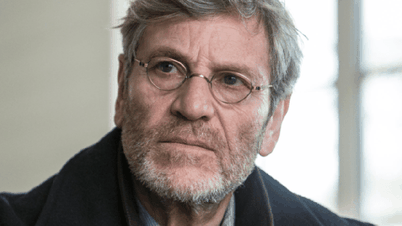































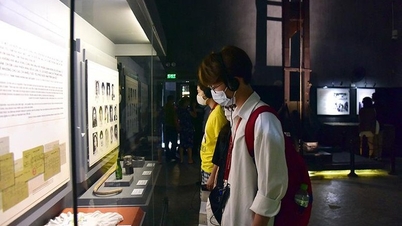


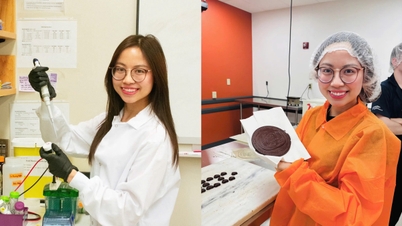

















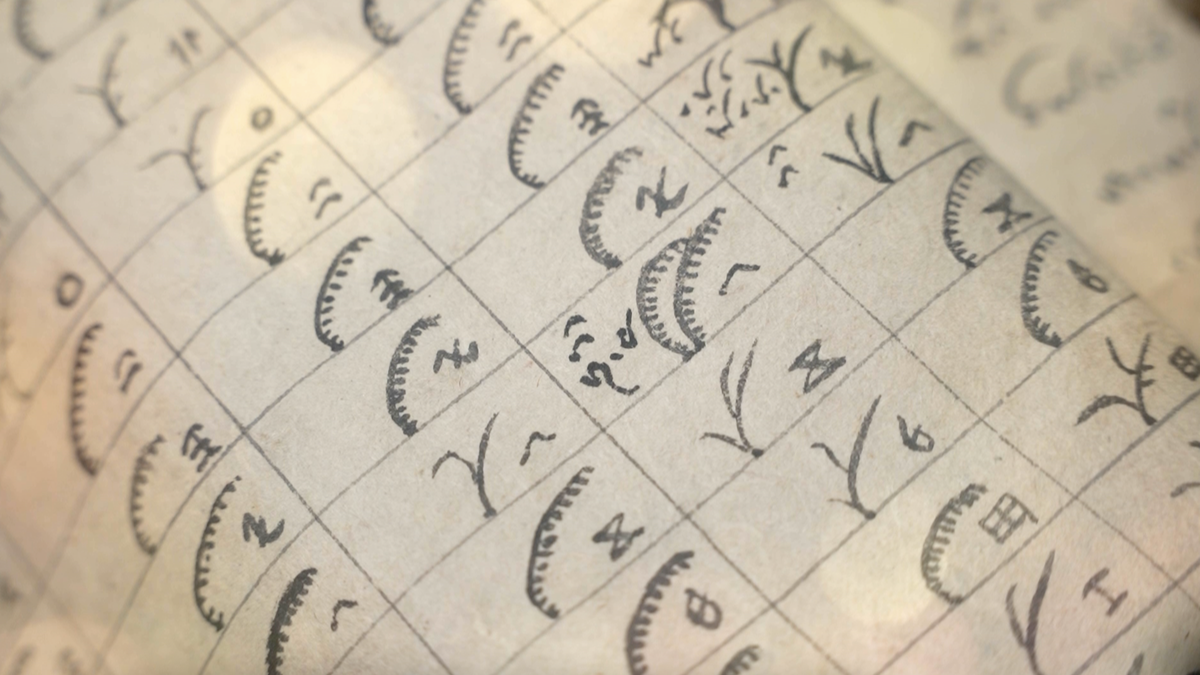


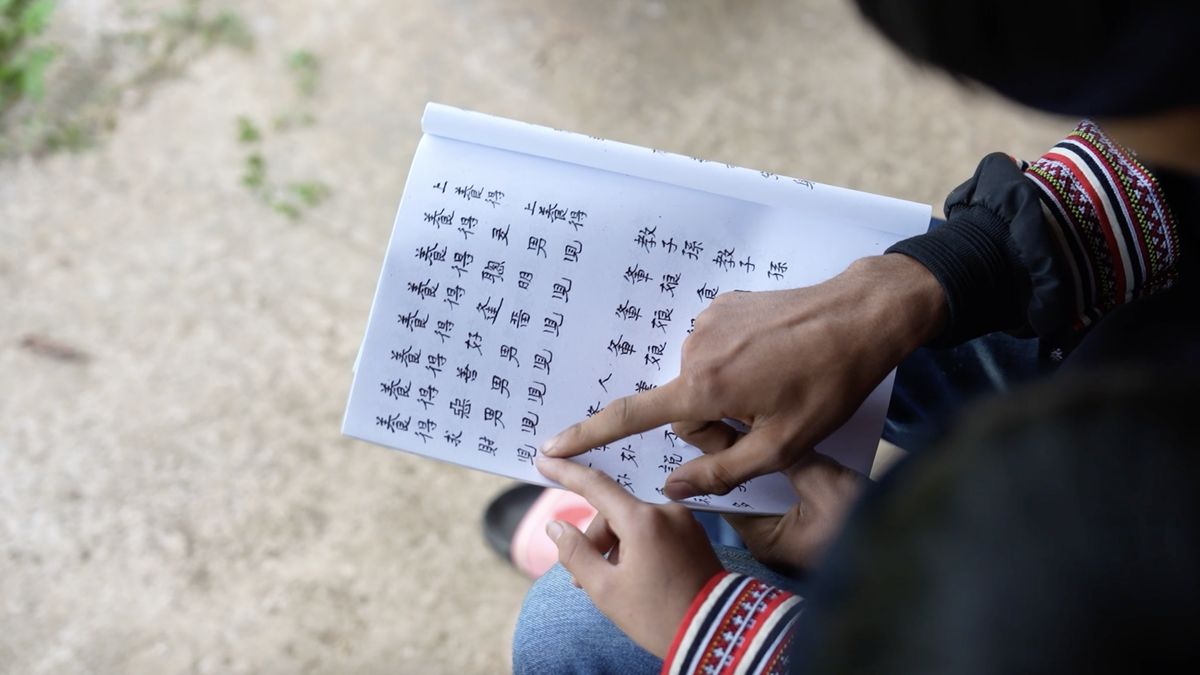


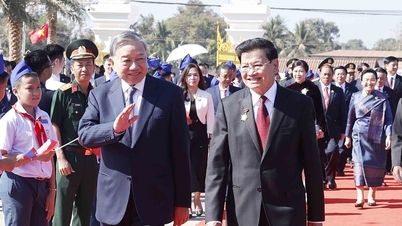






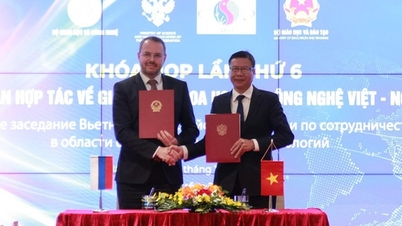













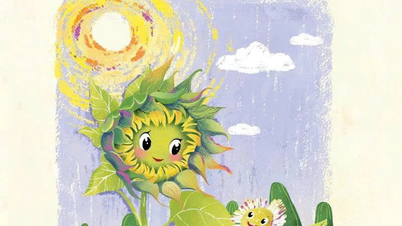















Comment (0)