Optimize interface and personalization
If Android 12 brought a significant change in interface, features and security, and Android 13 focused on stability and security, then Android 14 continues to aim at optimizing and personalizing the user experience.

The interface personalization features are noteworthy, including:
Emoji Wallpaper: Users can create wallpapers using Emoji icons according to their personal preferences.

3D Wallpaper: Add depth to your favorite wallpaper.
AI Wallpapers: This is the most advanced personalization feature, allowing artificial intelligence to create wallpapers from available themes (only available on Pixel 8).
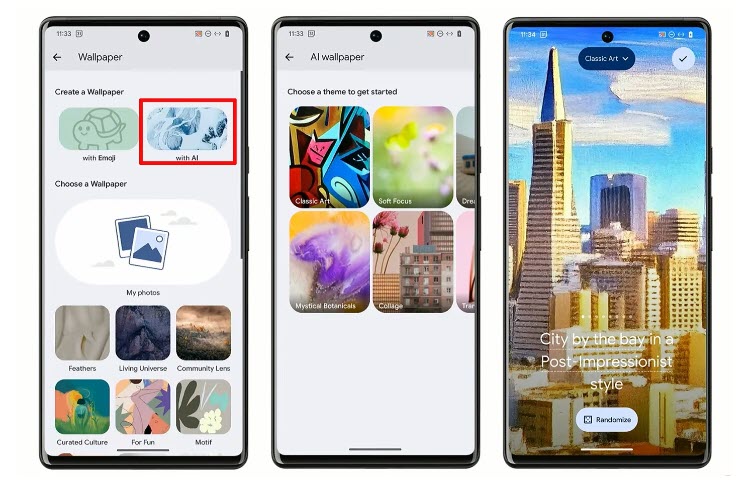
The lock screen also gets more personalization options, with multiple clock styles and the ability to customize lock screen shortcuts.

New Back gesture "Predictive Back Gesture"
Another big change in Android 14 is a new back gesture called "Predictive Back Gesture." This lets users preview where they'll be going. When you swipe back, it will show the content of the previous page, and if you exit an app, the app's interface will shrink down to make it easier to see.
Improved security and privacy
Android 14 continues the focus on privacy and security improvements that started with Android 13. Notable features include:
Image access: Users have the option to allow access to only specific images and videos of their choice.
Location permission dialog: When an app has the ability to share location data with third parties, the user will be warned. This information will be taken from the "Data Safety" label on the Play Store.
Find My Device System: A new feature coming soon to find devices in the Android ecosystem.
Other features of Android 14
In addition to the main features, Android 14 also brings many other improvements:
Regional Preferences: Users can personalize measurements, calendars, and other systems to their desired regional style.
Drag and drop content between apps: You can now drag and drop content from one app to another.
Device year information: To check the year of manufacture of your device, simply go to Settings > About Phone > Model.
Device Unlock Option: You can now automatically unlock your device when you enter the correct PIN without pressing Enter.
Add more shortcuts for external keyboards
In short, Android 14 brings many notable improvements in interface, personalization, and security. With Google continuing to optimize this leading mobile operating system, Android users have a lot of interesting things to explore.
Source




![[Photo] Prime Minister Pham Minh Chinh receives Country Director of the World Bank Regional Office for Vietnam, Laos, Cambodia](https://vphoto.vietnam.vn/thumb/1200x675/vietnam/resource/IMAGE/2025/5/15/2c7898852fa74a67a7d39e601e287d48)
![[Photo] President Luong Cuong attends the National Ceremony to honor Uncle Ho's Good Children](https://vphoto.vietnam.vn/thumb/1200x675/vietnam/resource/IMAGE/2025/5/15/9defa1e6e3e743f59a79f667b0b6b3db)
![[Photo] In May, lotus flowers bloom in President Ho Chi Minh's hometown](https://vphoto.vietnam.vn/thumb/1200x675/vietnam/resource/IMAGE/2025/5/15/aed19c8fa5ef410ea0099d9ecf34d2ad)





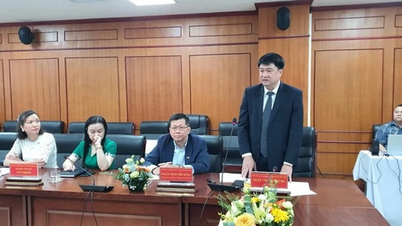
























































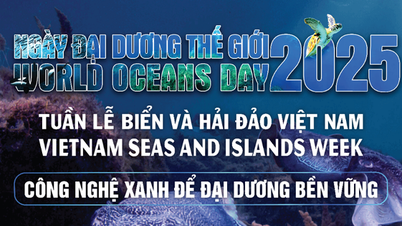





















Comment (0)