Spam messages are unwanted, annoying, even fraudulent messages sent to users and most of them are from unidentified subscribers. Receiving too many spam messages makes it difficult for people to distinguish between spam and advertising messages with legitimate business needs.
Surely all of us have encountered the situation of spam messages being sent to our devices regularly. These messages sometimes make you feel annoyed, even frustrated and affect your work. Don't worry, below are instructions on how to block spam messages on iPhone, see and do it right away.
How to block spam messages on iPhone
To block spam messages on iPhone, follow these steps:
Step 1: Open the messaging app on your iPhone and select the message you want to block, then click on the name of the person you want to block.
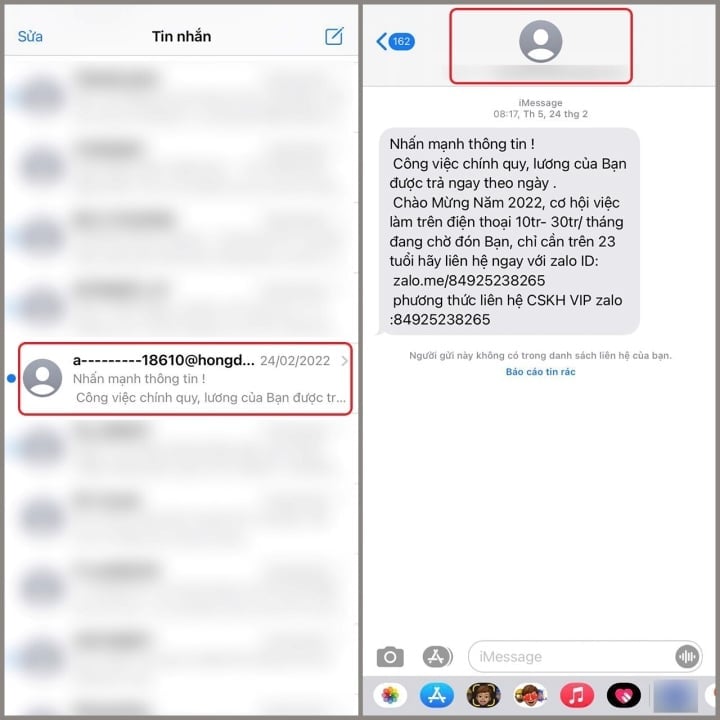
Step 2: Select "Information" then continue to select "Information".
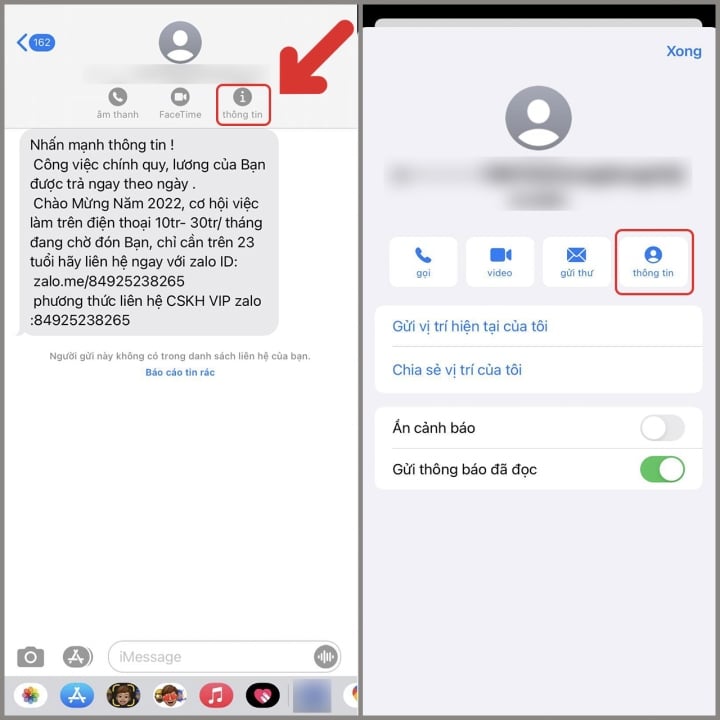
Step 3: Next, click "Block this Caller", then select "Block contact" to confirm.
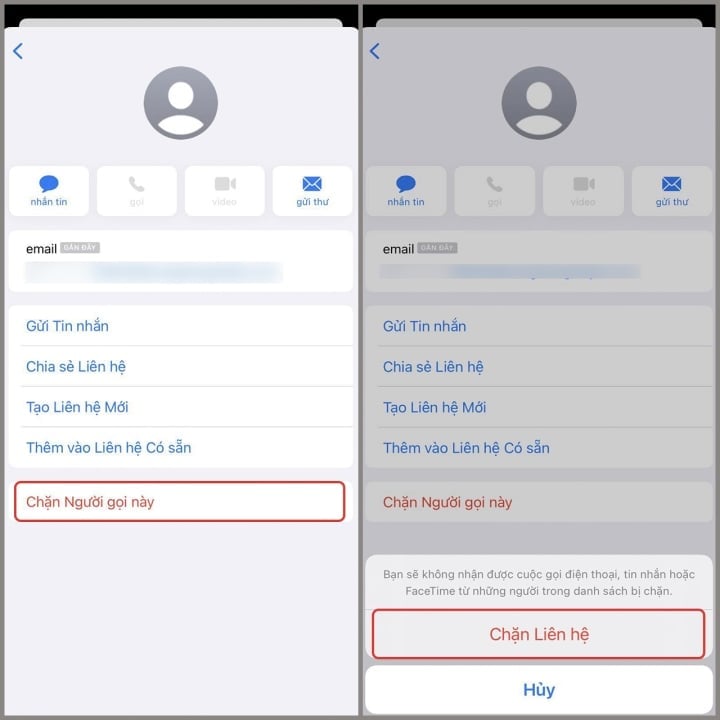
How to filter iMessgae messages from unknown senders
Step 1: Go to the settings app on your iPhone and select "Messages" then select "Enable Filter Unknown Senders".

Step 2: Go back to the messaging app and select the Filter tab and then select "Unknown senders" to see the filter list.
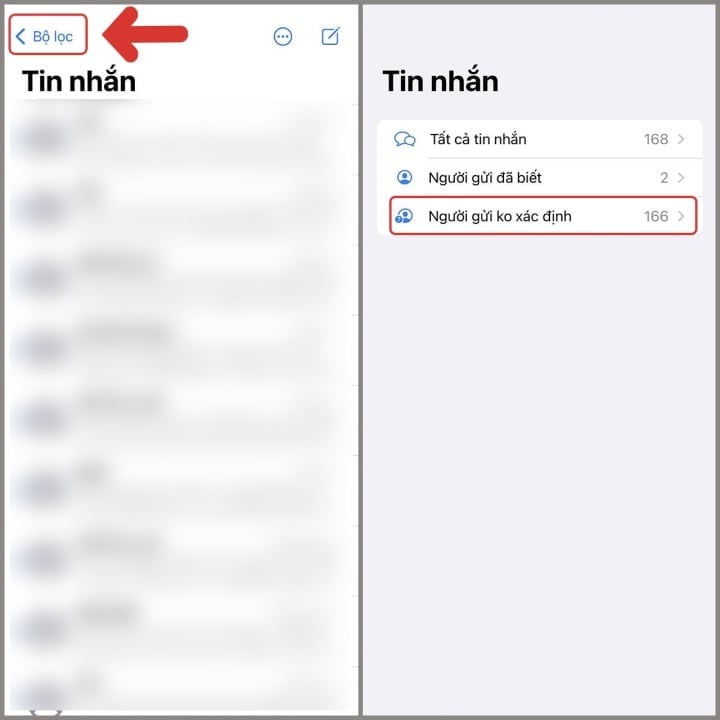
How to turn off spam notifications
You can also turn off spam notifications, to do this, do the following:
Go to the messaging app, then select the message you want to block and drag it to the left, then select the "Turn off notifications" icon and you're done.
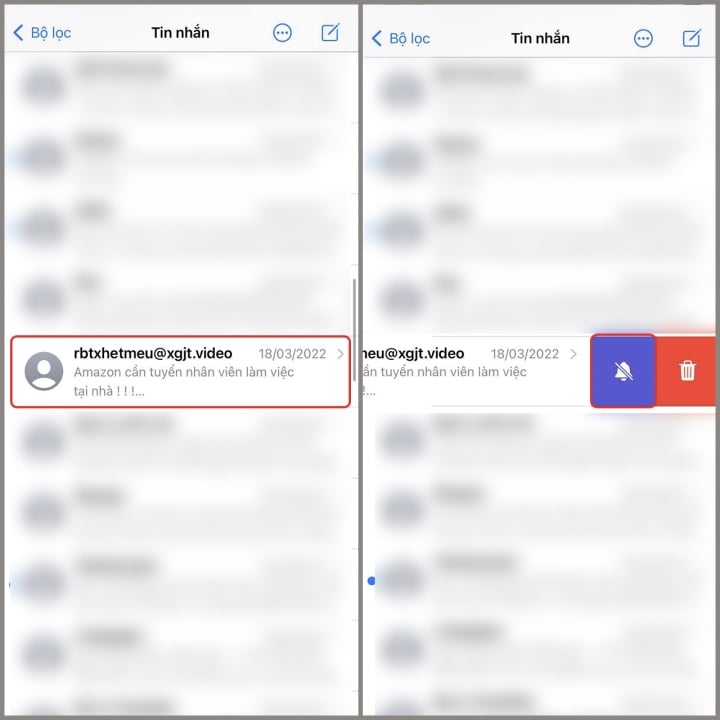
The above article has guided you how to block spam messages on iPhone very simply and usefully. With just a few simple steps, you can do this. Please refer to and implement the above methods so that your device is no longer in the state of spam messages. Wish you success.
Khanh Son (Synthesis)
Source




![[Photo] Cutting hills to make way for people to travel on route 14E that suffered landslides](https://vphoto.vietnam.vn/thumb/1200x675/vietnam/resource/IMAGE/2025/11/08/1762599969318_ndo_br_thiet-ke-chua-co-ten-2025-11-08t154639923-png.webp)





































![[Video] Hue Monuments reopen to welcome visitors](https://vphoto.vietnam.vn/thumb/402x226/vietnam/resource/IMAGE/2025/11/05/1762301089171_dung01-05-43-09still013-jpg.webp)























































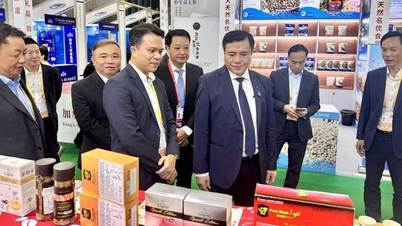













Comment (0)