The reasons for blocking Zalo ads include avoiding harmful ads and notifications; avoiding being bothered by ads and notifications.
Blocking Zalo ads also prevents receiving spam messages and unnecessary information; enjoy the utilities on Zalo with peace of mind; limit unwanted ads and notifications; only display desired notifications, limit being disturbed when there are notifications.
You can refer to the extremely simple ways to block Zalo ads below:
Block Zalo ads on Official Account
Step 1: Log in to the Zalo app on your phone. If you don't have the app yet, you can download and install it on the App store or CH play.
Step 2: Click on "Contacts" in the function bar below.
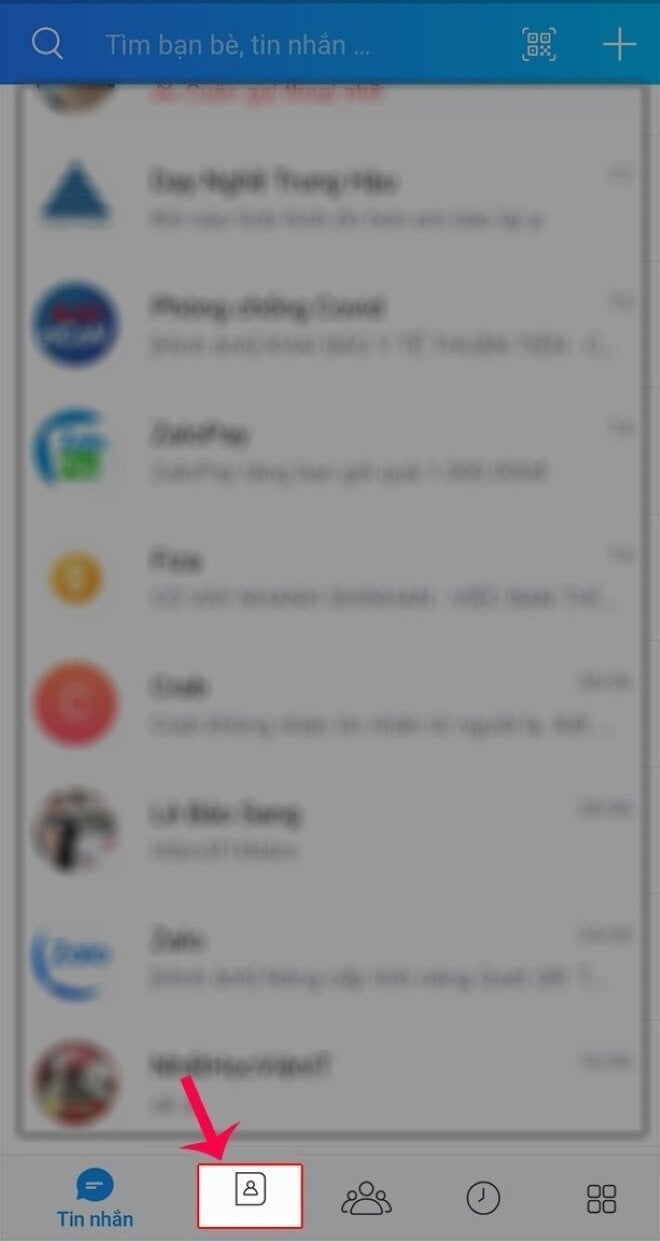
Step 3: Click on "Official Account".
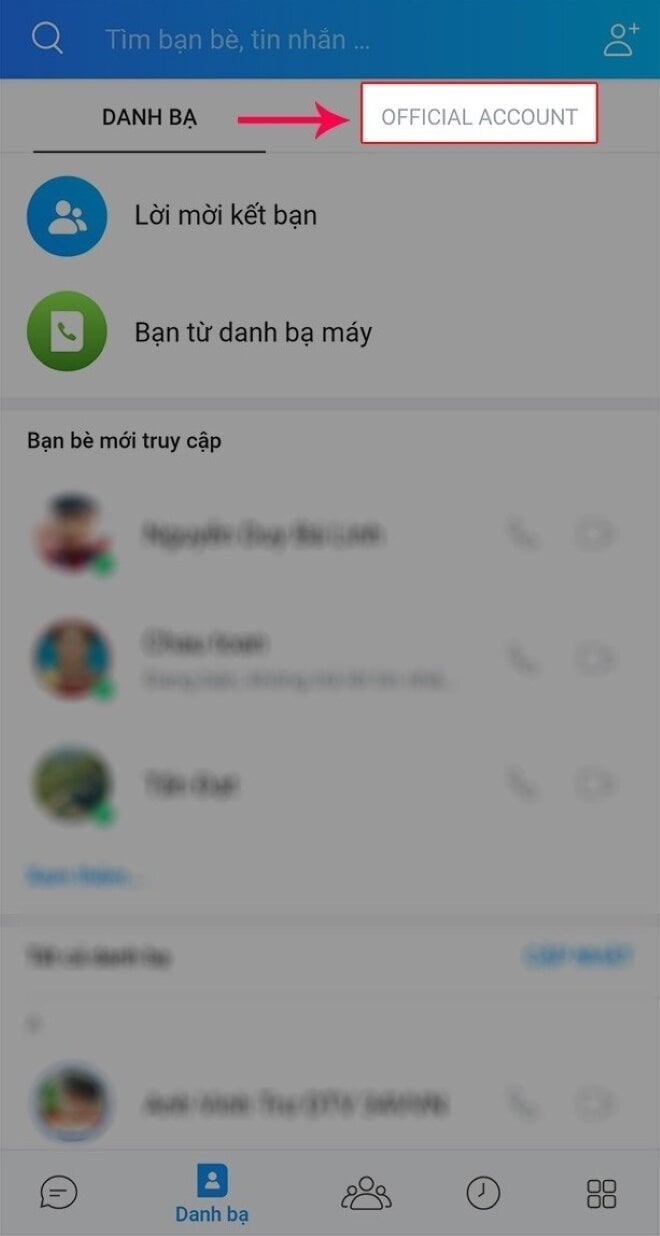
Step 4: Select the information page, newspaper that often sends information and advertisements for which you want to turn off notifications and block ads.
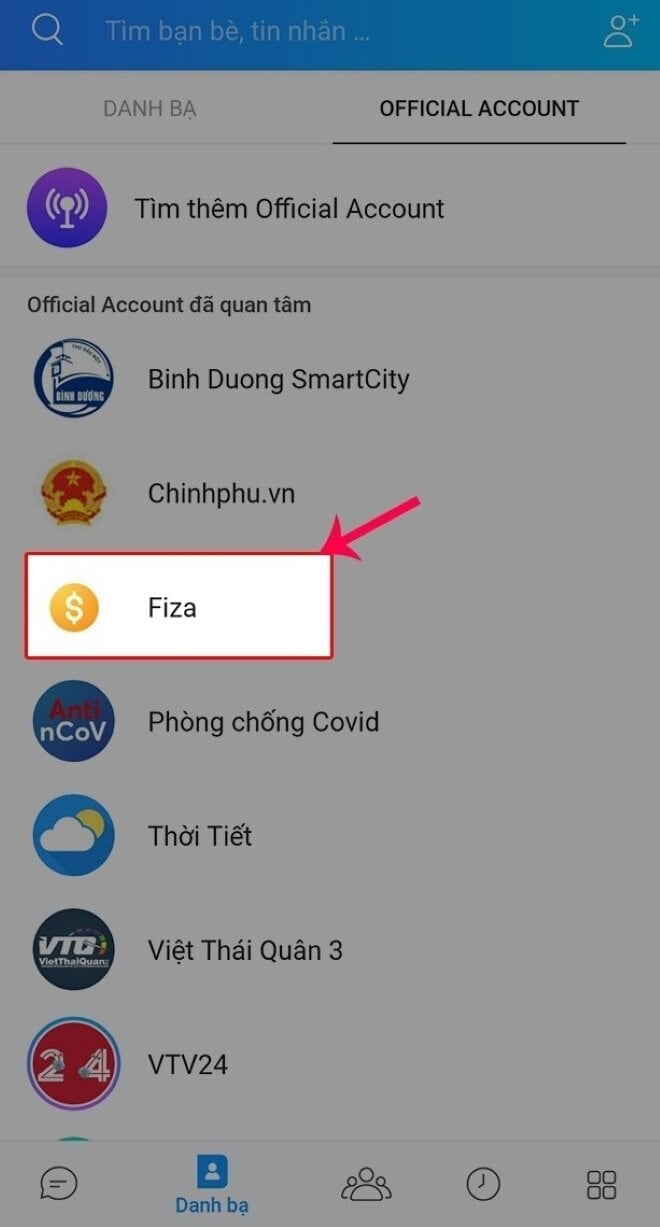
Step 5: Click on the 3 dots icon in the upper right corner of the information page or newspaper.

Step 6: Click "Turn off notifications", select to turn off notifications "Until reopened", or depending on the time you want to turn off notifications.
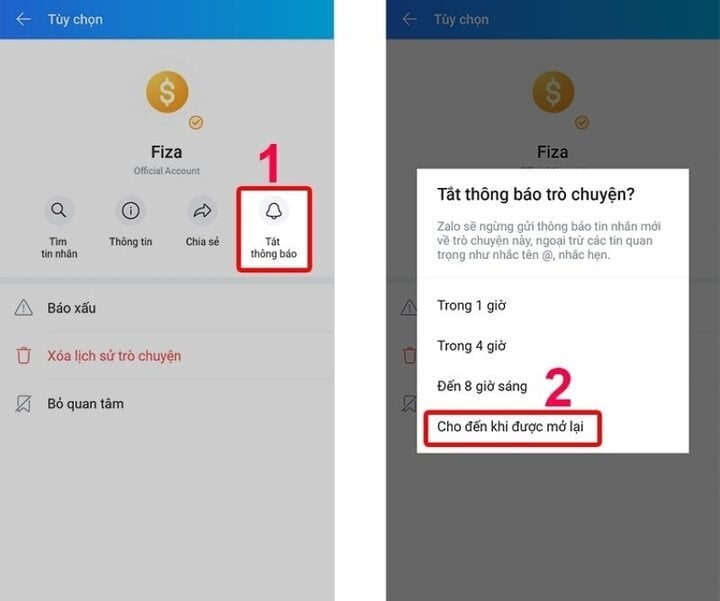
Step 7: Alternatively, you can click "Unfollow" to not receive messages or notifications from this page. Then click "Unfollow" again to confirm.
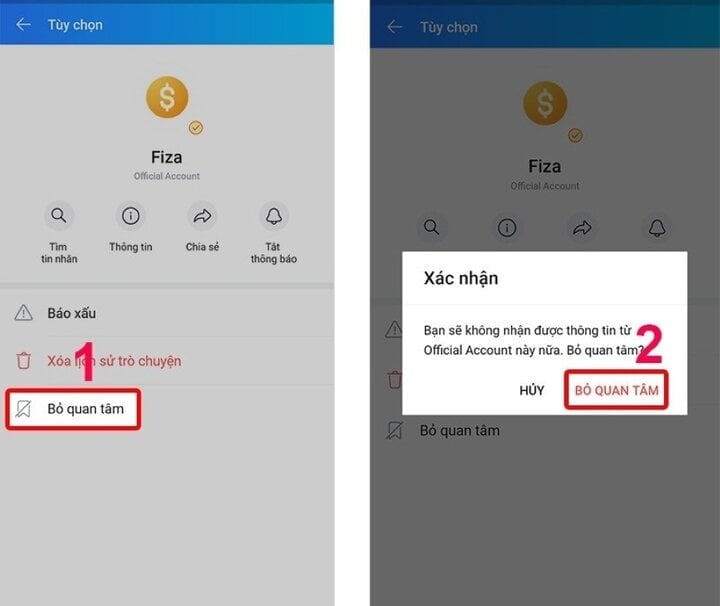
How to block ads on Zalo log
Step 1: Access the Zalo application, click on the diary section.
Step 2: When you see an advertisement, click on the arrow in the upper right corner of the ad.
Step 3: Next, click on "Hide ads", select the items you want and select "Confirm".
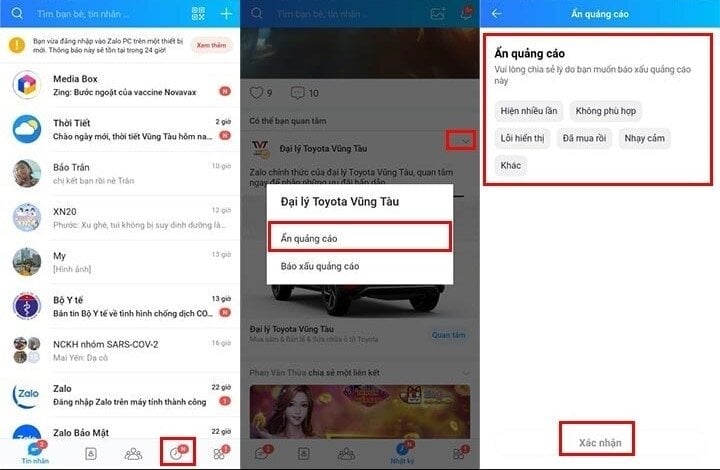
With just a few simple steps, you can block ads on Zalo easily. Follow along and see the effectiveness.
Khanh Son (Synthesis)
Source















































![[Video] Hue Monuments reopen to welcome visitors](https://vphoto.vietnam.vn/thumb/402x226/vietnam/resource/IMAGE/2025/11/05/1762301089171_dung01-05-43-09still013-jpg.webp)








































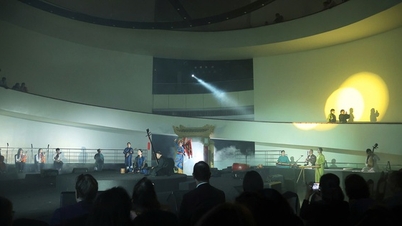










![Dong Nai OCOP transition: [Part 2] Opening new distribution channel](https://vphoto.vietnam.vn/thumb/402x226/vietnam/resource/IMAGE/2025/11/09/1762655780766_4613-anh-1_20240803100041-nongnghiep-154608.jpeg)


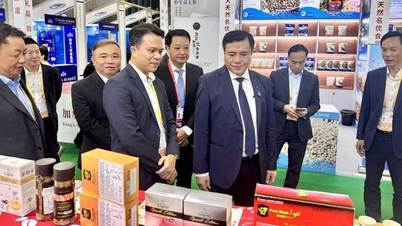








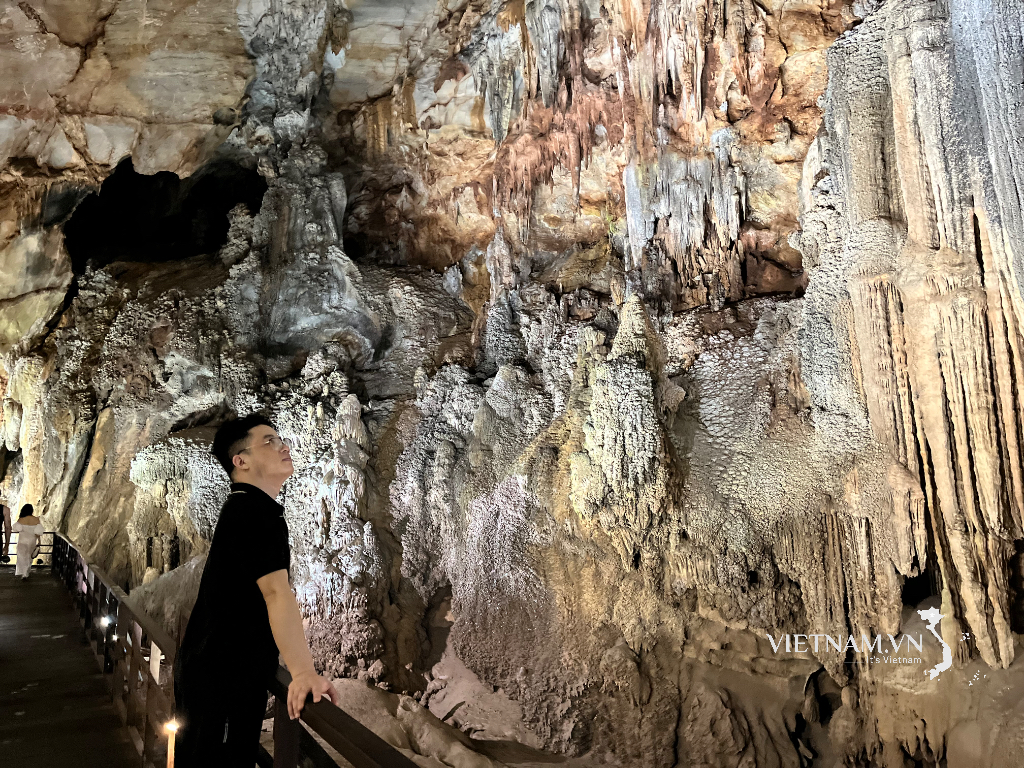

Comment (0)