For some reason, you want to read Zalo messages without the sender knowing but don't know how? Please refer to the way to read Zalo messages without being detected as 'read' below.
How to read Zalo messages without being detected as 'read'
Please note, the feature Show viewed status on Zalo is currently only available on phones. You can follow the instructions below to view Zalo messages without the sender knowing.
Setting up to view Zalo messages without the sender knowing is done on the Zalo application for iOS devices, Android users can follow similar steps to change settings when needed.
Step 1: Access the Zalo application on your phone, then select Personal (person icon) in the bottom right corner.
Step 2: Next, select Settings (the gear icon button in the top right corner).

How to read Zalo messages without being detected as 'read' is very simple
Step 3: In the Display Settings page, click on Privacy.
Step 4: In the Messages section, you will see that the option to Show “Seen” status is enabled by default. Your task is to switch this setting from On to Off. When turned off, this option will turn gray as shown in the image above.
Although it is also beneficial in avoiding misunderstandings with the other party, this feature is also inconvenient. When you send a message to the other party, if they read it, you do not know whether the message has been read or not, because now it only shows as received.
Above is how to read Zalo messages without being detected as "read". Hopefully this information will be useful to you.
Thanh Thanh (Synthesis)
Source
































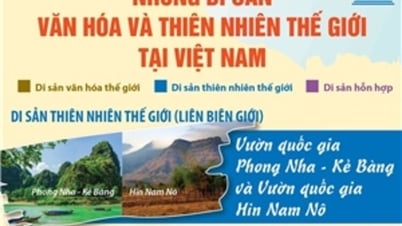









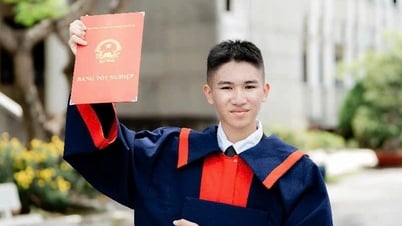




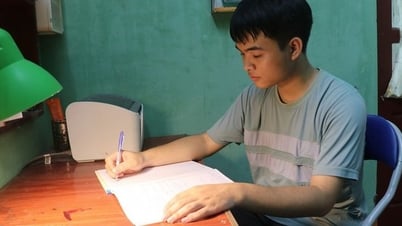



















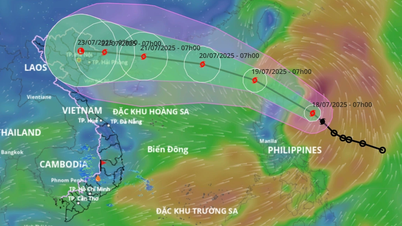



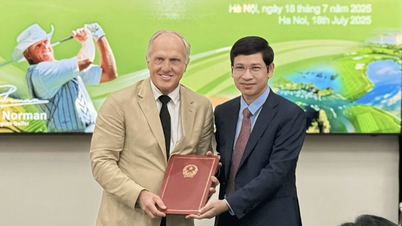



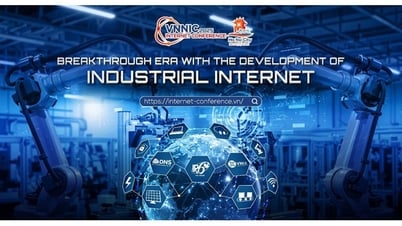



















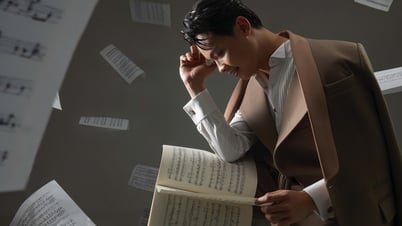


![[Infographic] In 2025, 47 products will achieve national OCOP](https://vphoto.vietnam.vn/thumb/402x226/vietnam/resource/IMAGE/2025/7/16/5d672398b0744db3ab920e05db8e5b7d)





Comment (0)