iOS 18.1 has brought an extremely useful feature that many iPhone users have long awaited: call recording, helping to record important conversations.
The iOS 18.1 update enables live phone call or FaceTime call recording, making it easier for iPhone users to record important conversations, store and even access transcripts thanks to Apple Intelligence.
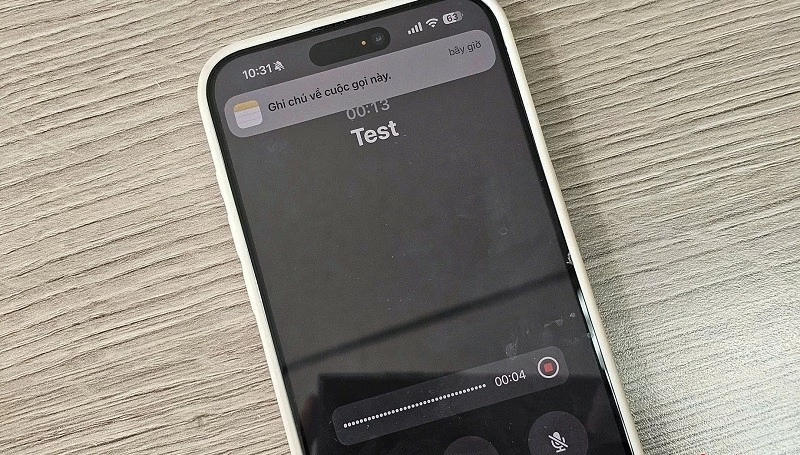 |
| iOS 18.1 update brings the ability to record calls right on iPhone, without going through a third-party application |
To record calls on iPhone, you first need to update to iOS 18.1 by going to the Settings app > select General > Software Update . iOS 18.1 is compatible with iPhone XS and later devices.
Next, follow these steps:
Step 1: Open the Phone app on your iPhone
Step 2: Make calls or answer incoming calls
Step 3: During the call, click the Start Call Recording button in the upper left corner of the screen
 |
| The listener and caller are notified by audio that the call is being recorded. |
Step 4: Both the listener and the caller receive notification that the call is being recorded to ensure transparency.
Step 5: When you're done recording, click the stop or hang up button.
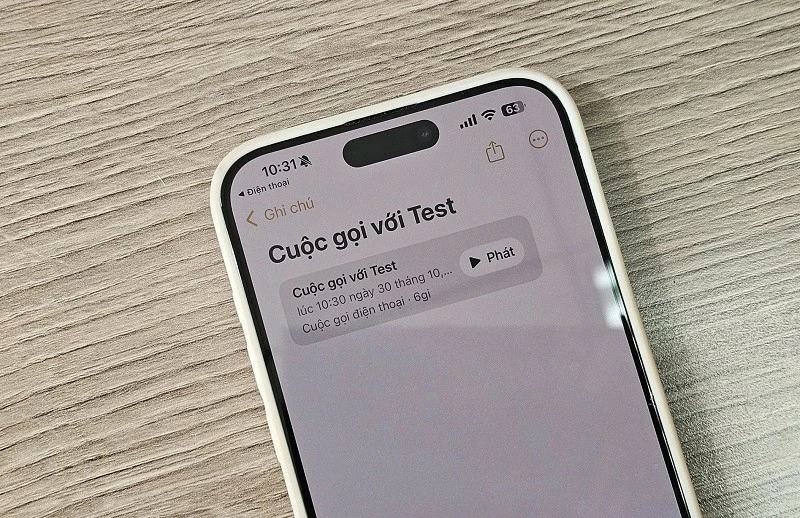 |
| Call recordings are automatically saved in the Notes app. |
All call recordings are automatically saved in a dedicated folder in the Notes app, where iPhone users can listen to the recording, view a transcription, or even a summary of the conversation generated by Apple Intelligence.
Previously, Apple did not allow call recording because it was banned in many countries. Privacy remains a major concern globally. However, it seems that the "bitten apple" has changed its stance with the iOS 18.1 update.
Source


![[Photo] The road connecting Dong Nai with Ho Chi Minh City is still unfinished after 5 years of construction.](https://vphoto.vietnam.vn/thumb/1200x675/vietnam/resource/IMAGE/2025/11/04/1762241675985_ndo_br_dji-20251104104418-0635-d-resize-1295-jpg.webp)
![[Photo] Panorama of the Patriotic Emulation Congress of Nhan Dan Newspaper for the period 2025-2030](https://vphoto.vietnam.vn/thumb/1200x675/vietnam/resource/IMAGE/2025/11/04/1762252775462_ndo_br_dhthiduayeuncbaond-6125-jpg.webp)


![[Photo] Ho Chi Minh City Youth Take Action for a Cleaner Environment](https://vphoto.vietnam.vn/thumb/1200x675/vietnam/resource/IMAGE/2025/11/04/1762233574890_550816358-1108586934787014-6430522970717297480-n-1-jpg.webp)
![[Photo] Ca Mau "struggling" to cope with the highest tide of the year, forecast to exceed alert level 3](https://vphoto.vietnam.vn/thumb/1200x675/vietnam/resource/IMAGE/2025/11/04/1762235371445_ndo_br_trieu-cuong-2-6486-jpg.webp)

















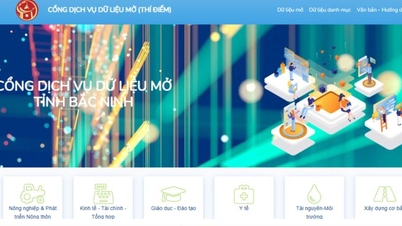



















































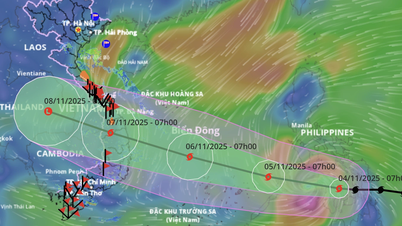































Comment (0)