In the digital age, recording calls on iPhone is not only to preserve memories but also to remember important information. See the instructions to apply now!
 |
The content of the article below will help you know how to record iPhone calls on iOS 18 and with the appropriate recording application.
Instructions on how to record iPhone calls on iOS 18
With iOS 18, iPhone users can now enjoy the long-awaited live call recording feature. No need to install complicated third-party apps anymore.
Note: This call recording feature is only available on iPhone 15 Pro and iPhone 15 Pro Max. You can see other methods of recording calls on iPhone below.
To record calls on iPhone, follow these steps:
Step 1 : While on a call, tap the recording icon in the top left corner of the screen. A notification will appear, indicating that the call is being recorded for both parties.
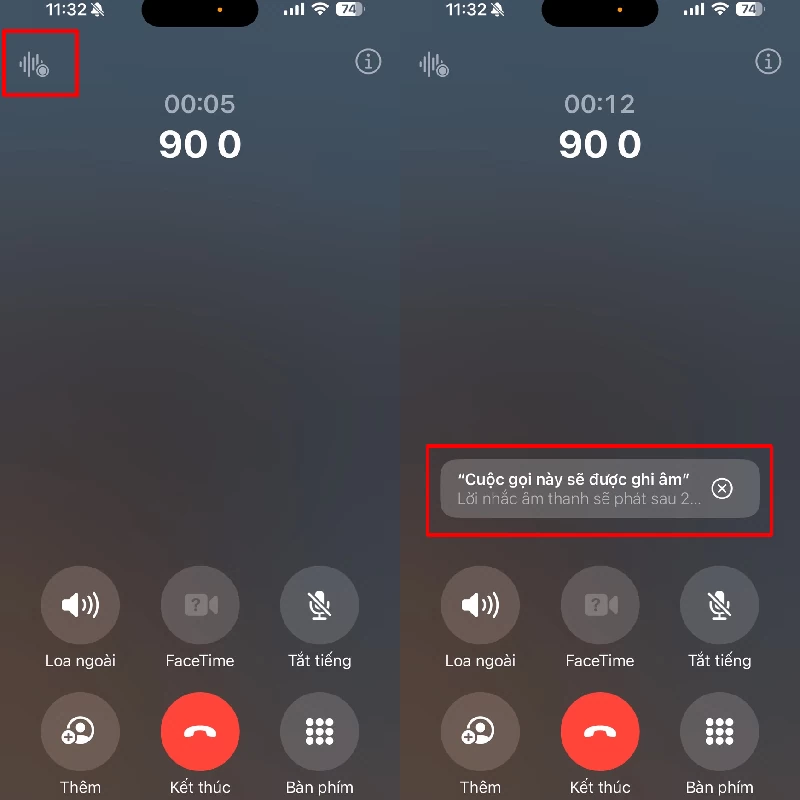 |
Step 2 : When the call recording notification appears on the screen, tap "Continue" to start recording calls on iPhone.
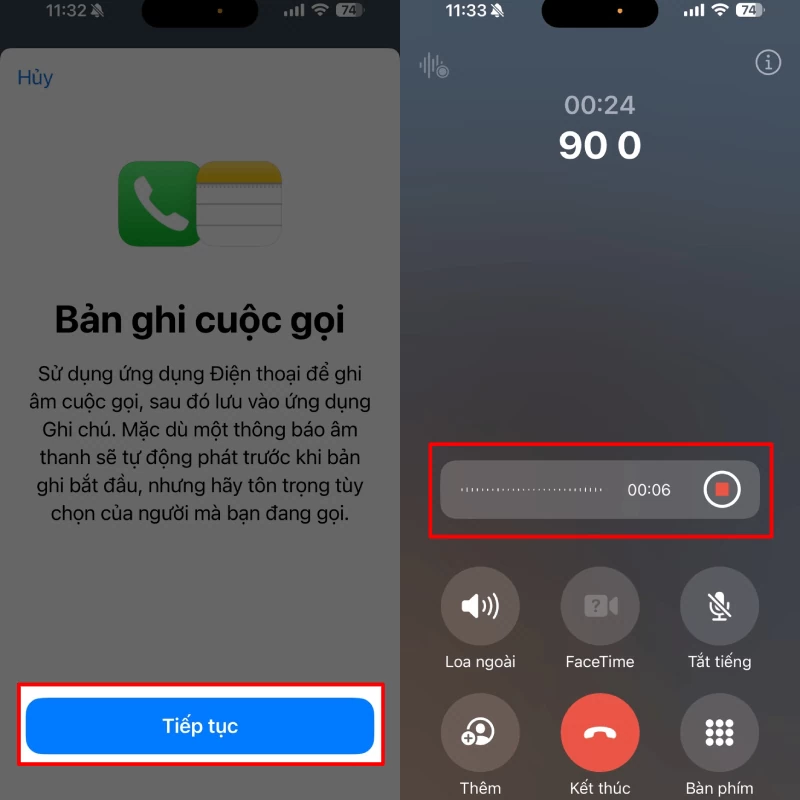 |
Step 3 : When the call ends, click on "View saved calls" and select "Call recording".
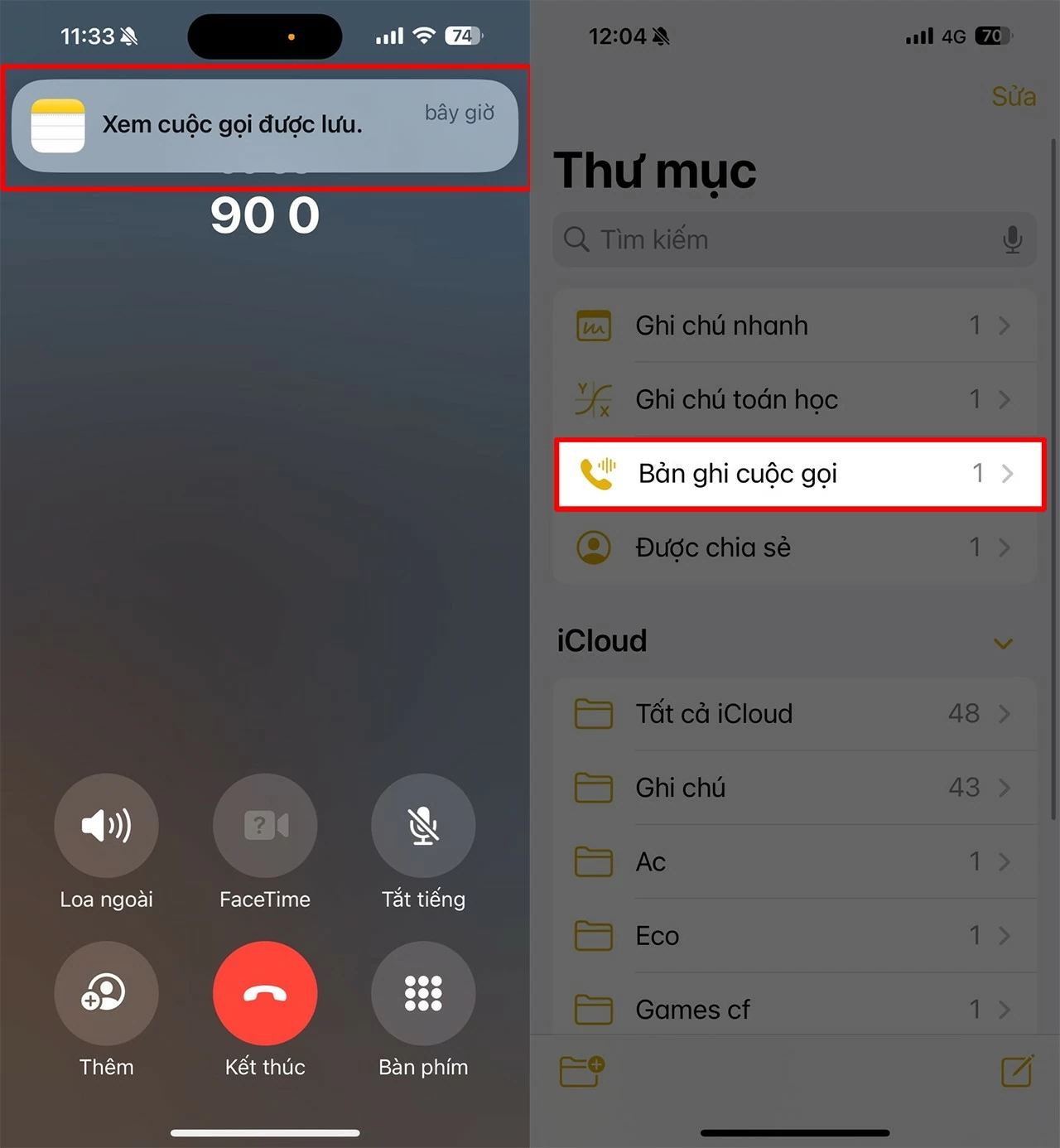 |
Step 4: Select the call recording you just made to listen again.
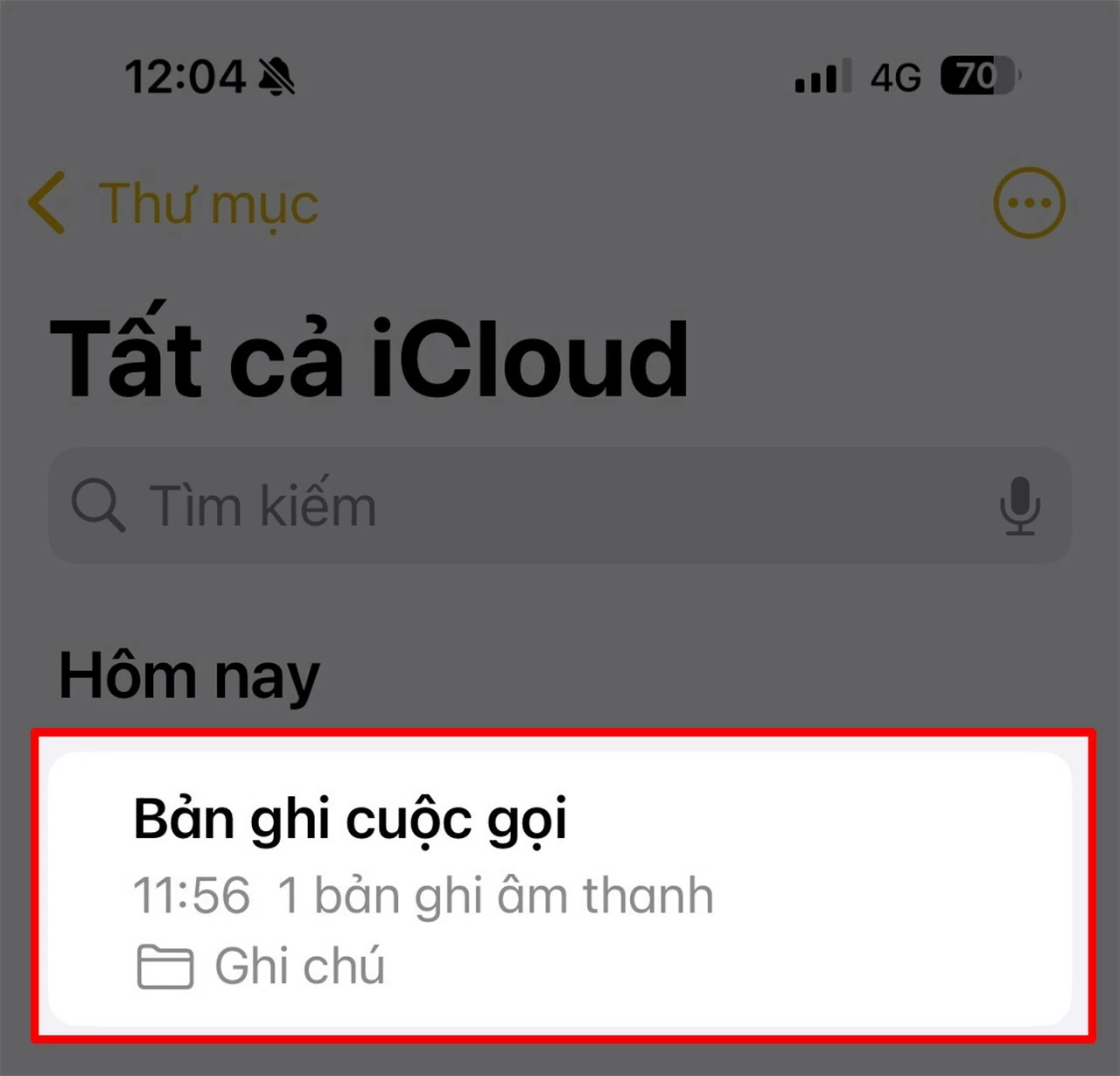 |
Instructions on how to record calls on iPhone using the application
In 2024 there are many free call recording software for iPhone. I have tried it and want to introduce you to a very useful application. This application works on all iPhone models, even if you have not updated to iOS 18.
Step 1: You can download the Call Recorder app via the App Store link below.
Step 2: Then, open the application and select the Vietnamese national flag. Enter your phone number and click "Continue". A 6-digit code will be sent and you need to enter this code in the "Code" box to confirm.
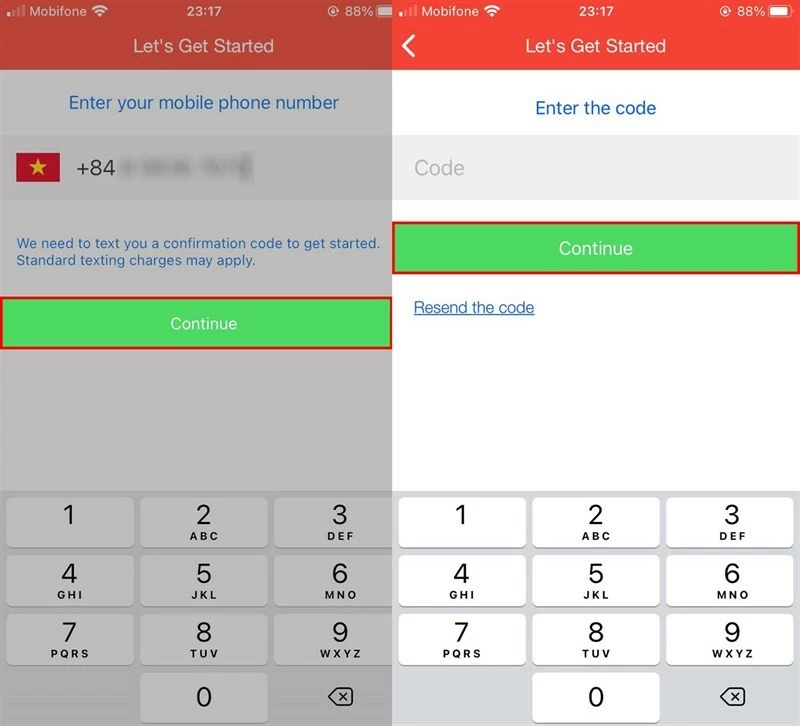 |
Step 3 : In the Call section, enter the phone number and press the Call button. Make the call as usual and when finished, press the End Call button.
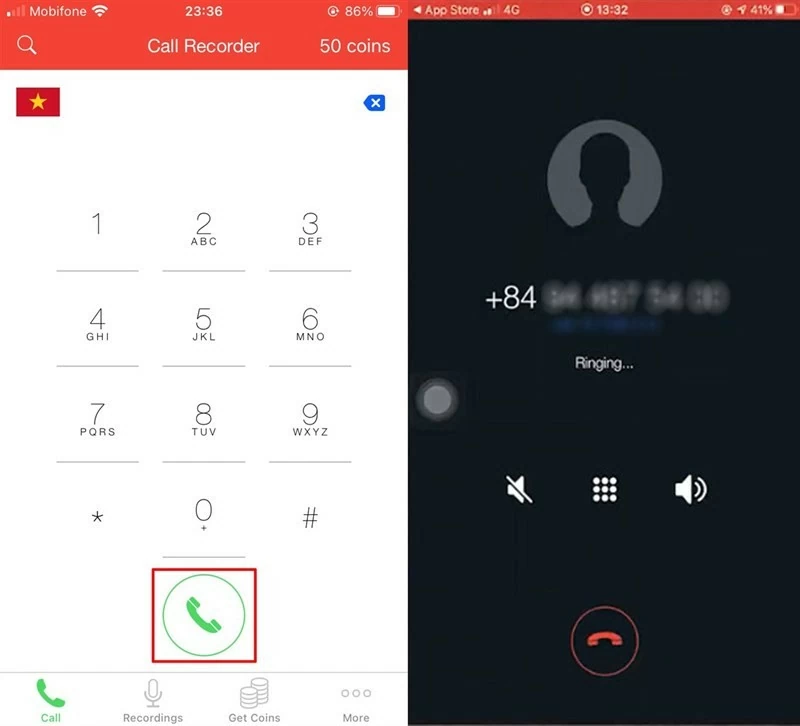 |
Step 4 : Go to Recordings, you will see the previously recorded call along with the phone number and date information. Continue, press the Play button to listen to the call again.
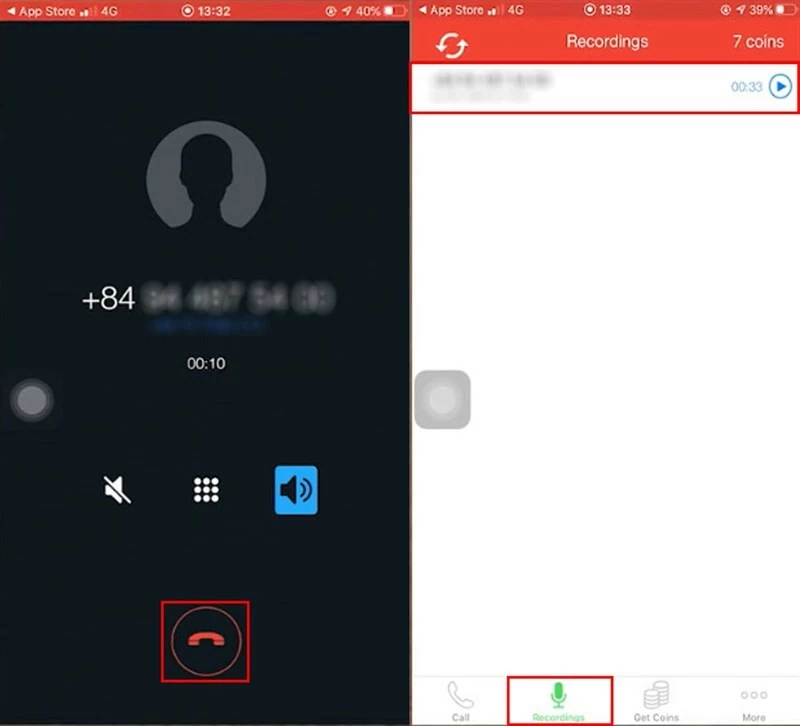 |
Step 5: You can also change the name and share the file to where you need.
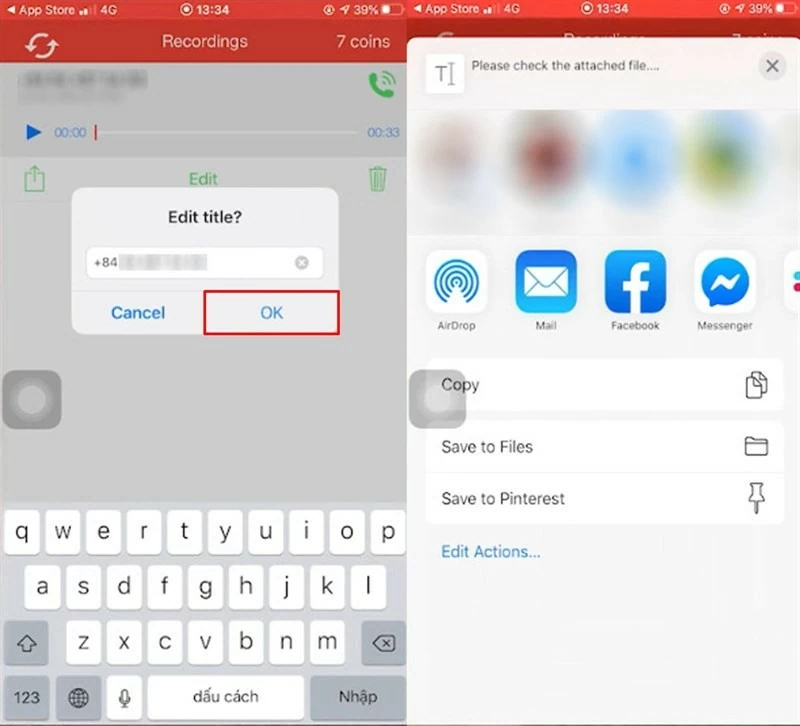 |
Since the app is free for the first call only, if you want to record more calls without paying, you can do the tasks in the Earn Coins for Free section or log in with another phone number.
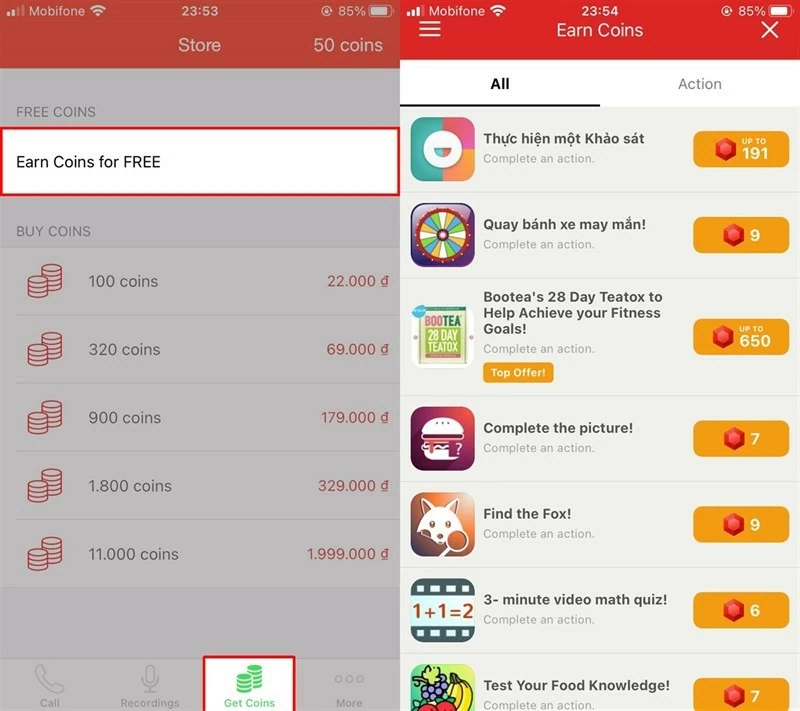 |
With the methods of recording calls on iPhone just shared, keeping important conversations on iPhone becomes easier than ever.
Source: https://baoquocte.vn/cach-ghi-am-cuoc-goi-tren-iphone-nhanh-chong-va-chat-luong-280821.html



![[Photo] Chairman of the Hungarian Parliament visits President Ho Chi Minh's Mausoleum](https://vphoto.vietnam.vn/thumb/1200x675/vietnam/resource/IMAGE/2025/10/20/1760941009023_ndo_br_hungary-jpg.webp)
![[Photo] Solemn opening of the 10th Session, 15th National Assembly](https://vphoto.vietnam.vn/thumb/1200x675/vietnam/resource/IMAGE/2025/10/20/1760937111622_ndo_br_1-202-jpg.webp)
![[Photo] National Assembly Chairman Tran Thanh Man holds talks with Hungarian National Assembly Chairman Kover Laszlo](https://vphoto.vietnam.vn/thumb/1200x675/vietnam/resource/IMAGE/2025/10/20/1760952711347_ndo_br_bnd-1603-jpg.webp)

![[Photo] Prime Minister Pham Minh Chinh meets with Speaker of the Hungarian National Assembly Kover Laszlo](https://vphoto.vietnam.vn/thumb/1200x675/vietnam/resource/IMAGE/2025/10/20/1760970413415_dsc-8111-jpg.webp)


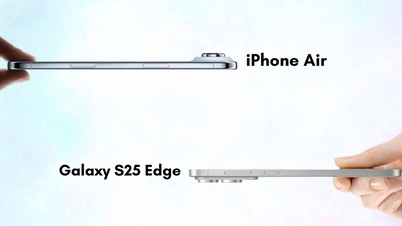












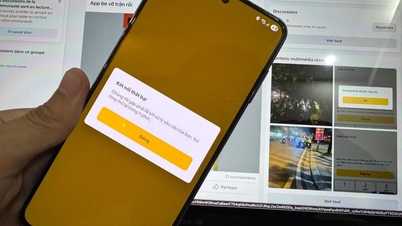












![[Photo] The Steering Committee of the 2025 Fall Fair checks the progress of the organization](https://vphoto.vietnam.vn/thumb/1200x675/vietnam/resource/IMAGE/2025/10/20/1760918203241_nam-5371-jpg.webp)





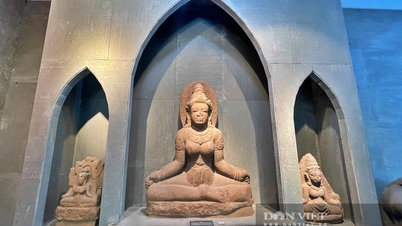
















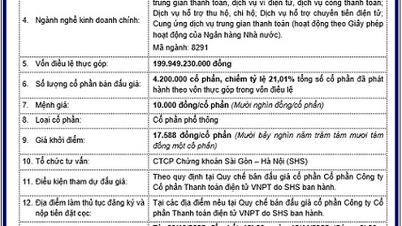






















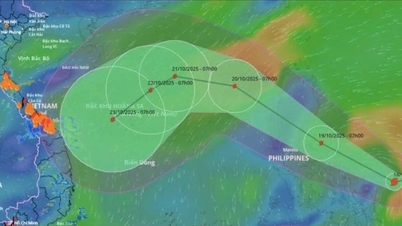














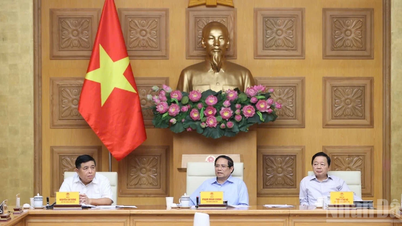











Comment (0)