 |
To be able to access the home screen immediately after unlocking the screen on Xiaomi phones using the face security scan method without having to wait and swipe up again, follow these simple steps:
Step 1: First, you need to immediately access the phone's Settings section. Here, scroll down and select Password & Security.
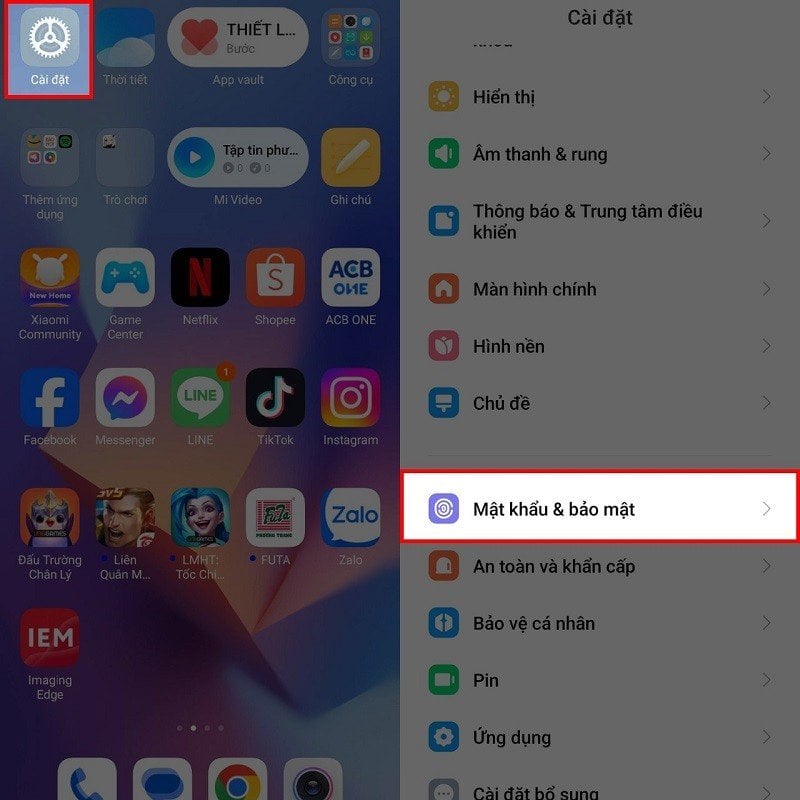 |
Step 2: Here, there will be security methods for the phone such as Fingerprint, Face or password,... Select Face Lock. At this point, you proceed to enter your phone's lock screen password when the system requests. After successfully accessing the settings for face lock, please pay attention below, there will be a switch for Stay on Lock Screen after unlocking, you just slide it to the left to turn it off.
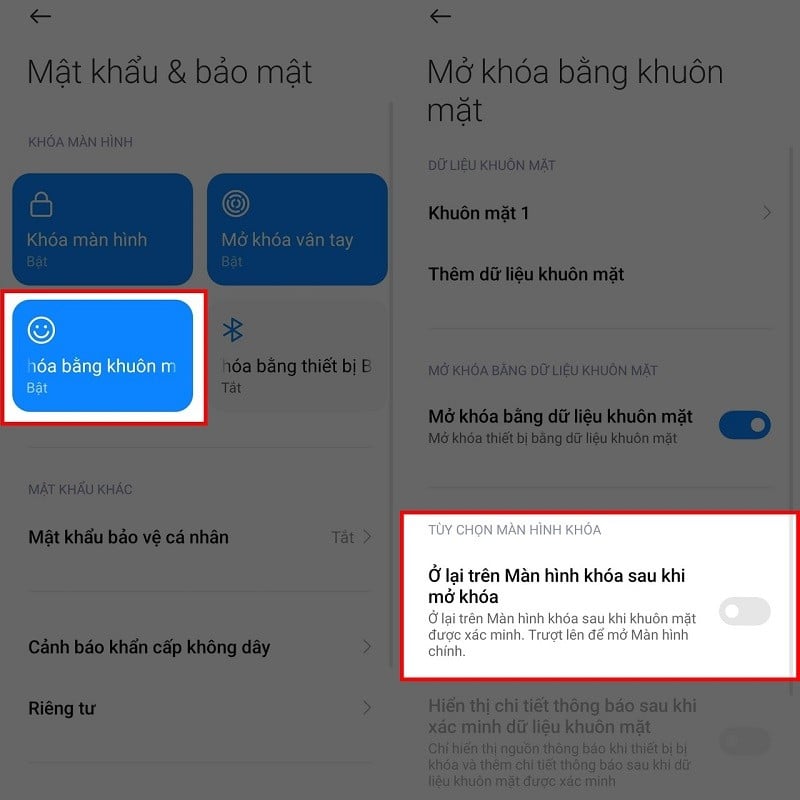 |
Above is a very simple way to unlock your face without swiping on Xiaomi. Thank you for watching.
Source


































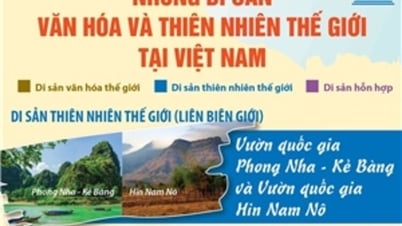









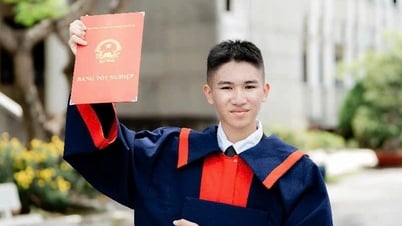



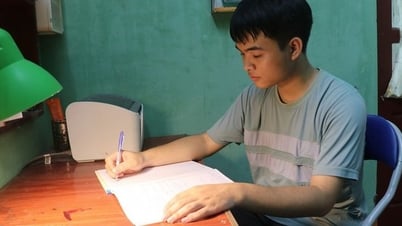
















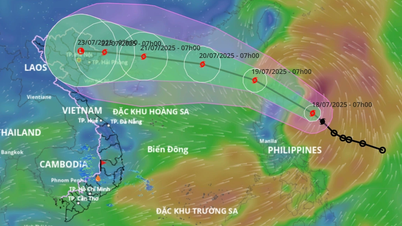
























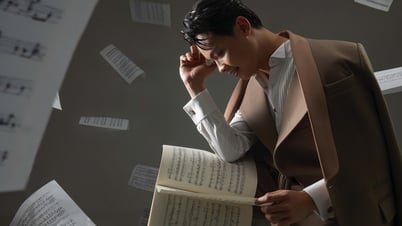


![[Infographic] In 2025, 47 products will achieve national OCOP](https://vphoto.vietnam.vn/thumb/402x226/vietnam/resource/IMAGE/2025/7/16/5d672398b0744db3ab920e05db8e5b7d)





Comment (0)