The sound when taking photos on OPPO phones will help you recognize more easily when the phone has successfully taken a photo. But sometimes it will also be a double-edged sword because it breaks the silence of the place you are and annoys others. Here is how to turn off the sound when taking photos on OPPO that you should know.
How to turn off the sound when taking photos on OPPO
Step 1: First, open the camera app on your phone and look up at the top right corner of the screen to see and click on the 3-dash menu icon. A series of options will appear for you and the next thing you need to do is click on "Settings".
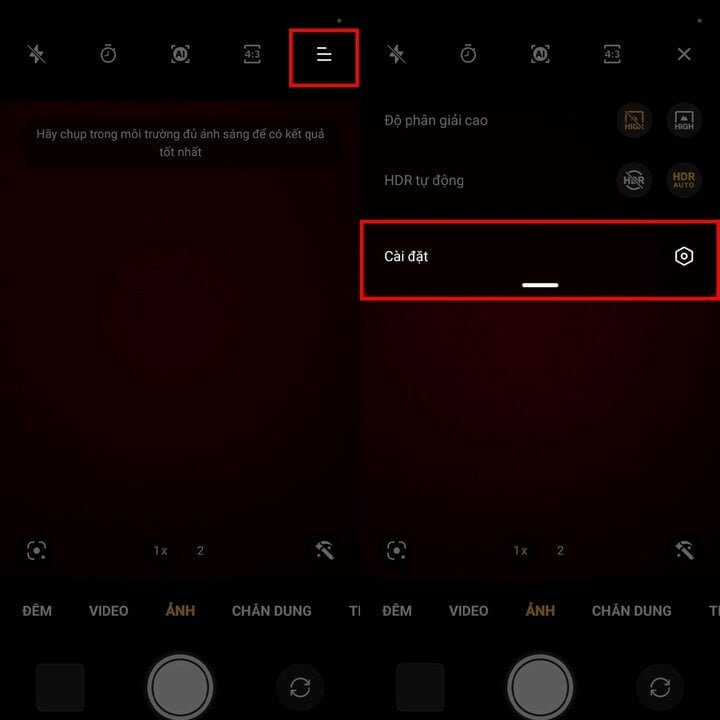
Step 2: Here, the 4th option will be "Shooting sound", you just need to slide the switch of this feature to the left to turn it off. Now you can try to check if it works stably or not by going back to the main screen and pressing the shutter to see if it still has sound or not.
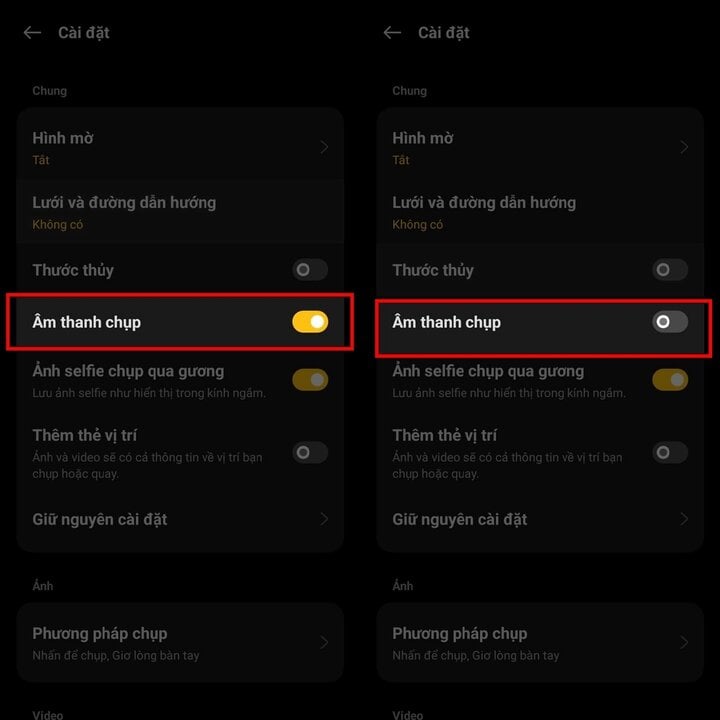
So, with just 2 simple steps you can effectively turn off the sound when taking photos on OPPO. Please refer to and follow if you want to turn off the sound when taking photos on OPPO phones.
Source




![[Photo] Lam Dong: Panoramic view of Lien Khuong waterfall rolling like never before](/_next/image?url=https%3A%2F%2Fvphoto.vietnam.vn%2Fthumb%2F1200x675%2Fvietnam%2Fresource%2FIMAGE%2F2025%2F11%2F20%2F1763633331783_lk7-jpg.webp&w=3840&q=75)

![[Photo] National Assembly Chairman Tran Thanh Man holds talks with South Korean National Assembly Chairman Woo Won Shik](/_next/image?url=https%3A%2F%2Fvphoto.vietnam.vn%2Fthumb%2F1200x675%2Fvietnam%2Fresource%2FIMAGE%2F2025%2F11%2F20%2F1763629724919_hq-5175-jpg.webp&w=3840&q=75)
![[Photo] President Luong Cuong receives President of the Senate of the Czech Republic Milos Vystrcil](/_next/image?url=https%3A%2F%2Fvphoto.vietnam.vn%2Fthumb%2F1200x675%2Fvietnam%2Fresource%2FIMAGE%2F2025%2F11%2F20%2F1763629737266_ndo_br_1-jpg.webp&w=3840&q=75)





































































































Comment (0)