Commenting is a way to help your friends interact with you more. Not only on the photos, status or videos you post on your personal page. But also the status that you update right on your Facebook story.
Commenting on Facebook stories is a new feature that Facebook has updated. Previously, users could only drop emoticons on stories. Now, friends and anyone who sees your story can comment and interact. You can receive compliments, but you can also receive rude words that make you feel uncomfortable. Below is how to turn off Facebook story comments to help you manage the News you post.
How to turn off commenting on Facebook Story
Currently, turning on and off comments on Facebook stories can only be done on the phone application. Facebook on computers does not have this function. To turn on and off comments on Facebook stories, follow these steps:
Step 1: Open the Facebook app and tap the plus icon in the story creation bar. Then select the gear-shaped settings icon.
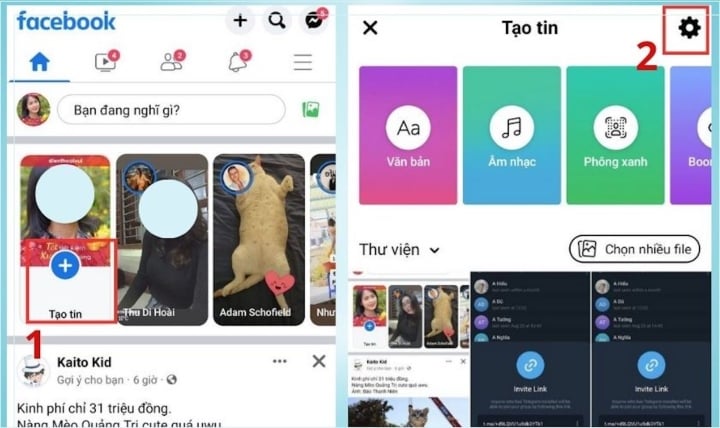
Spend 5 minutes to learn how to turn off comments on Facebook stories to avoid being bothered
Step 2: In the Comments section, slide the round button on the horizontal bar to the left if you want to turn off comments on Facebook stories.
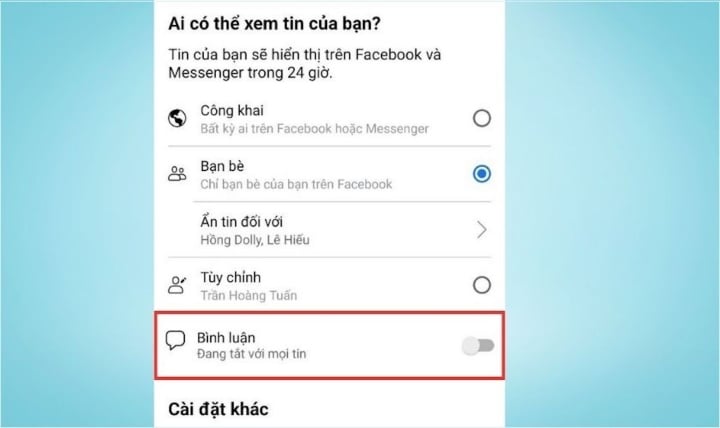
You can also decide who can see and comment on your story. Just tick one of the three available options: Public, Friends, Custom.
Step 3: Once you're done customizing, click Save to complete the changes.
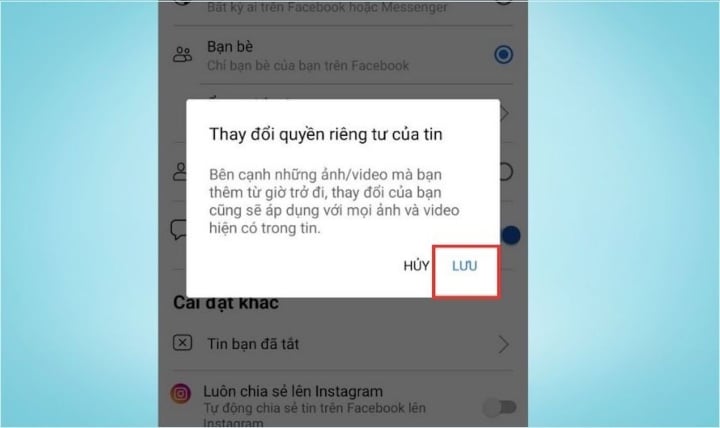
Note when turning off comments on Facebook news
When turned off, all the Stories you post will not show the Comments section. Currently, Facebook only has the feature to turn off comments on all Stories, not on 1 posted Story.
The above trick only disables the comment feature, but the emoticons are still displayed.
Thanh Hoa (synthesis)
Useful
Emotion
Creative
Unique
Wrath
Source


![[Photo] Hanoi: Long Bien residents brave the rain to go to work and school amid traffic jams due to bridge closures from early morning](https://vphoto.vietnam.vn/thumb/1200x675/vietnam/resource/IMAGE/2025/11/07/1762485038077_dji-0206-1506-jpg.webp)












































































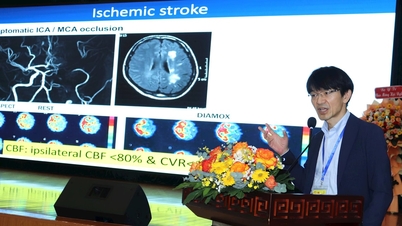






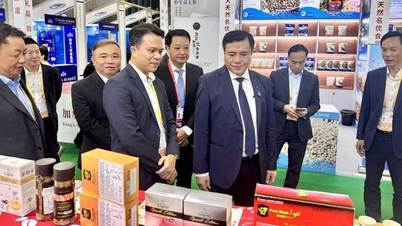













Comment (0)