 |
Below are instructions on how to turn off new activity notifications from all friends or just receive them from a few friends on Zalo that you want.
Step 1: Go to the Zalo application on your phone, then select the Diary feature icon. In the upper right corner of the screen there will be a notification icon, click on it to continue.
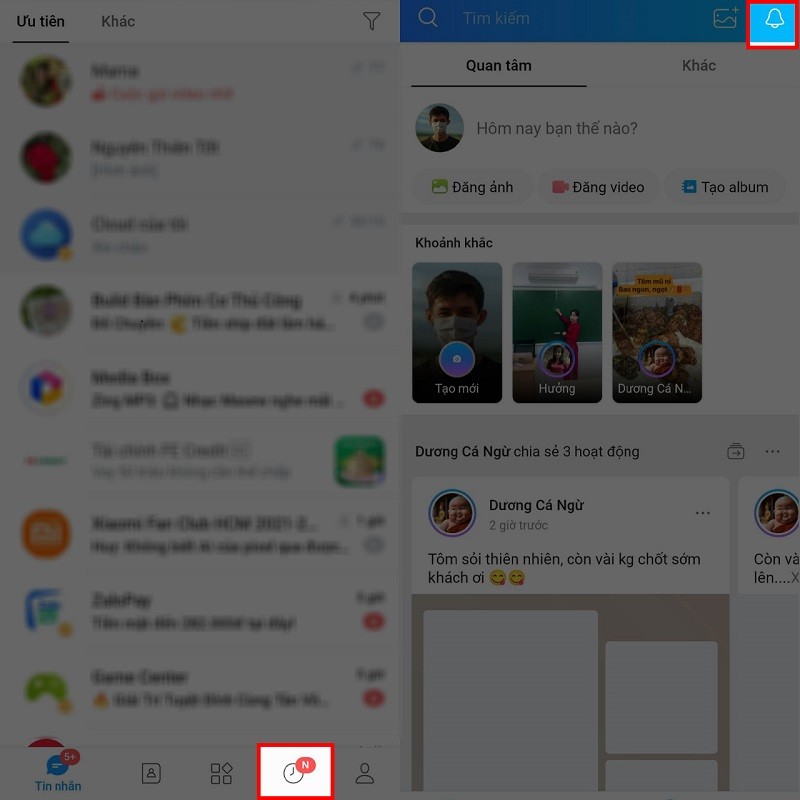 |
Step 2: Then, you continue to select the Settings icon in the upper right corner of the screen. A series of options appear below for you, including New Activity Notifications. When you select it, all notifications about your friends' activities will be blocked and you will no longer receive notifications about it.
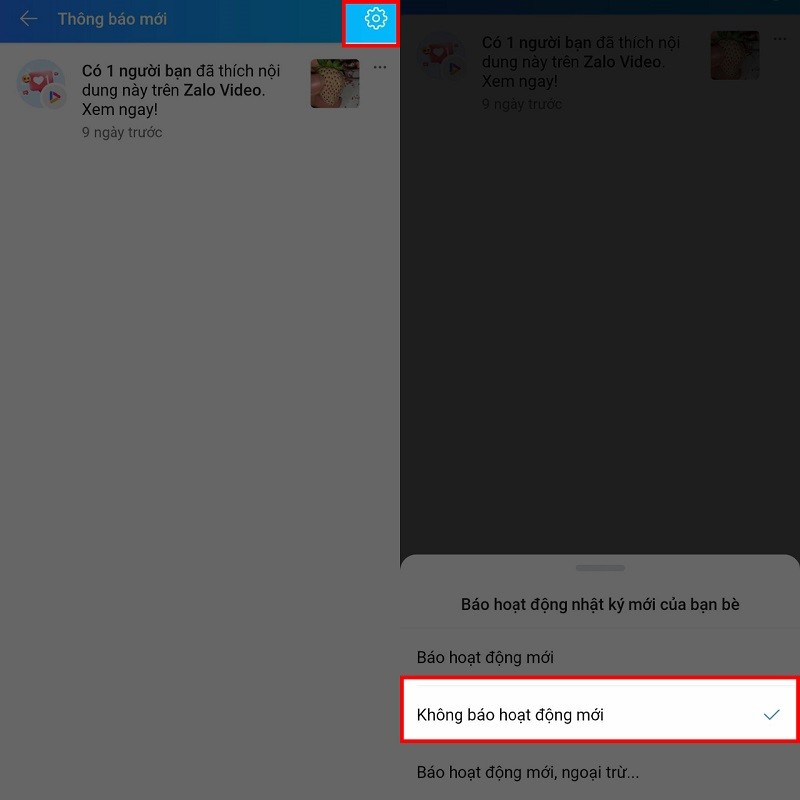 |
If you click on the Activity Notifications except section, you will be able to proactively select the people you want to receive notifications from.
 |
The above article has just guided you on how to turn off notifications of new activities of Zalo friends. Hope you do it successfully and be less bothered when using the application.
Source




![[Photo] Prime Minister Pham Minh Chinh chairs the 16th meeting of the National Steering Committee on combating illegal fishing.](https://vphoto.vietnam.vn/thumb/1200x675/vietnam/resource/IMAGE/2025/10/07/1759848378556_dsc-9253-jpg.webp)







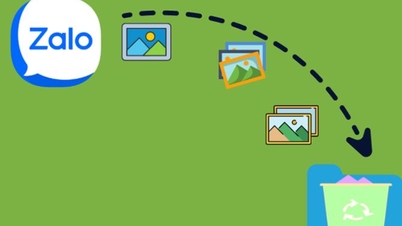
























![[Photo] Super harvest moon shines brightly on Mid-Autumn Festival night around the world](https://vphoto.vietnam.vn/thumb/1200x675/vietnam/resource/IMAGE/2025/10/07/1759816565798_1759814567021-jpg.webp)


















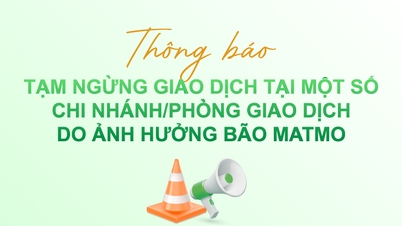















































Comment (0)