Verifying your phone number for your TikTok account is an important step to help protect your personal information and increase security. Moreover, verifying your phone number also helps you use all the features on the TikTok platform.
 |
Below are detailed instructions on how to verify your phone number for your TikTok account simply and quickly.
Step 1: Open the TikTok app on your phone and tap on the 3-bar icon in the top right corner of your profile page. Next, tap on the Settings and Privacy option.
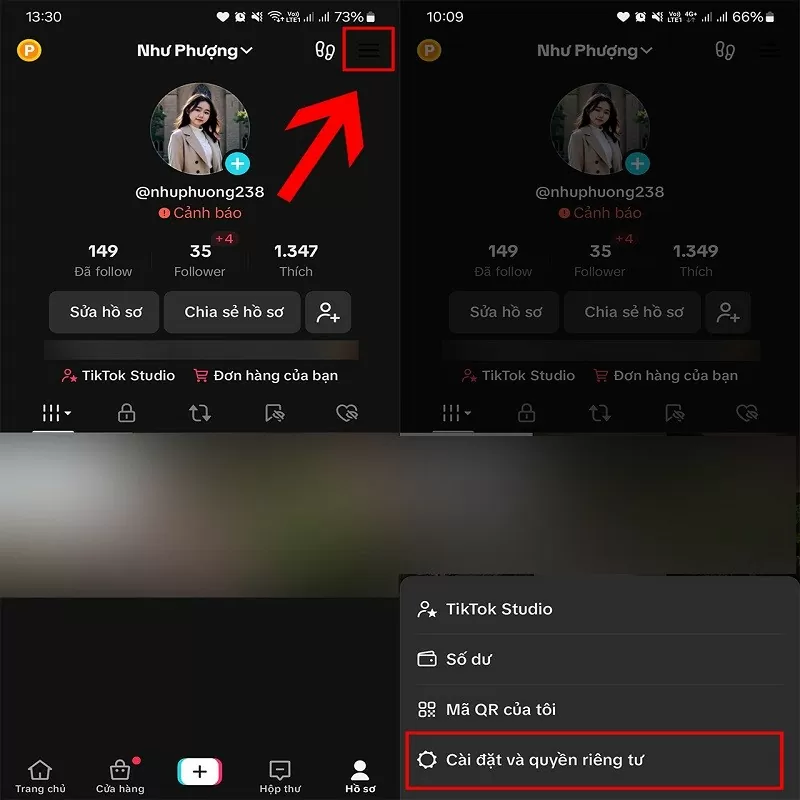 |
Step 2: Here, select the Account section and click on the Account Information option to verify your TikTok account.
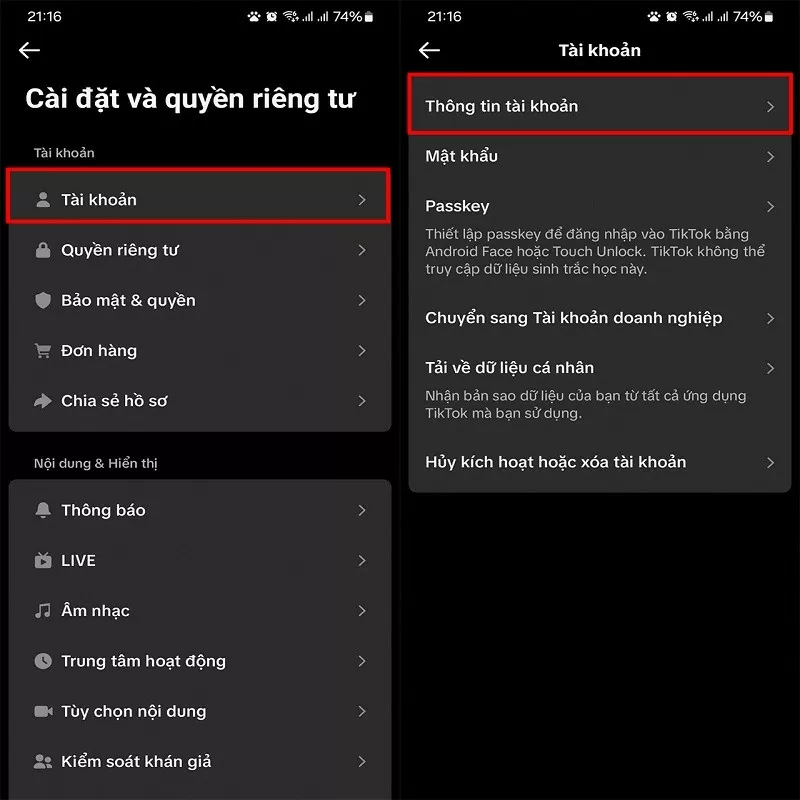 |
Step 3: Now, click on the Phone Number section and start entering your phone number in the blank box. Then, click on the Continue button and TikTok will send a verification code message to the phone number you provided.
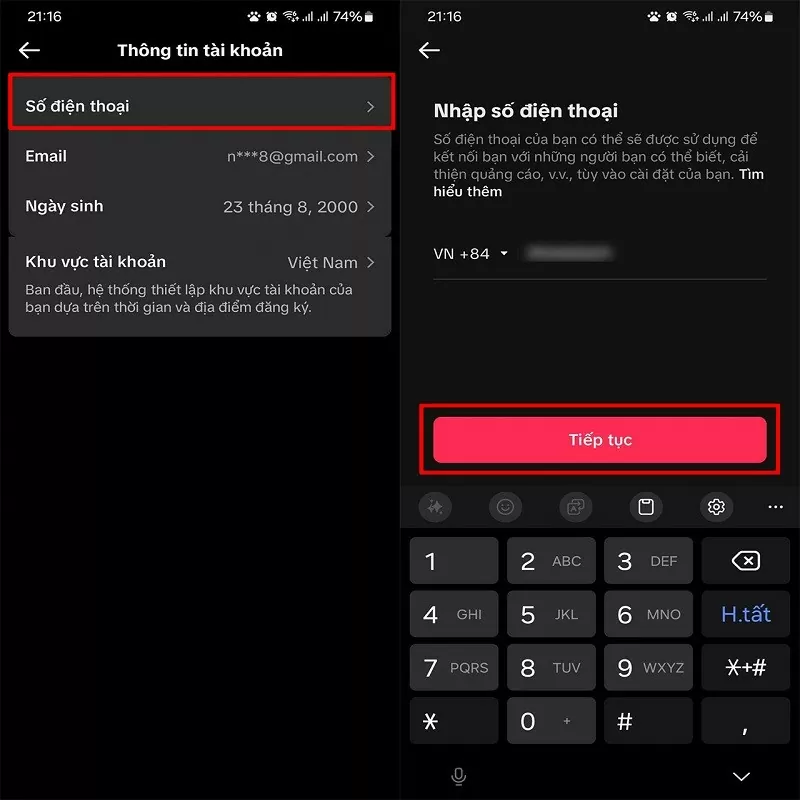 |
Step 4: Finally, you just need to enter the verification code you just received to complete the verification process.
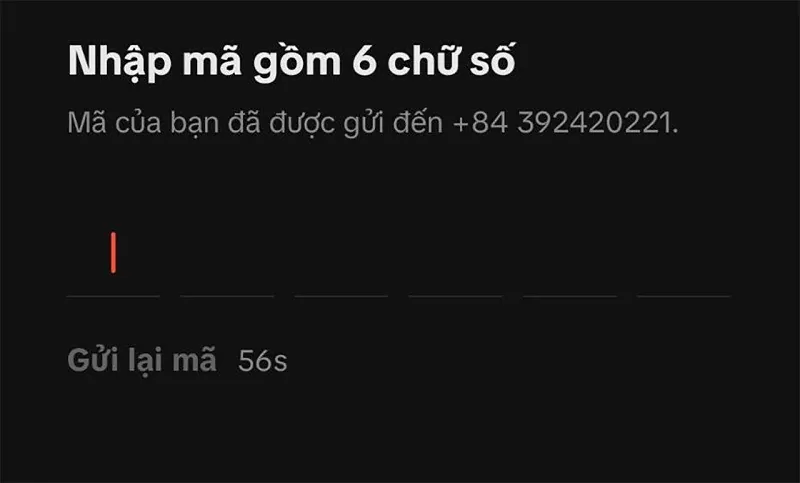 |
Verifying your TikTok account phone number helps increase security and makes it easier to recover your account when needed. Good luck!
Source























































































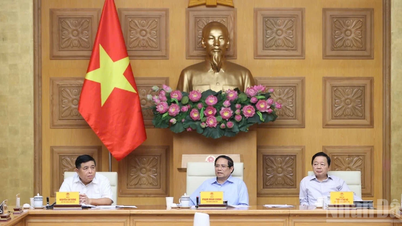












Comment (0)