 |
Zalo application allows users to change the initial registered phone number to another phone number. At the same time, all messages and friend lists in the account are kept intact. To change the Zalo phone number to another number on the phone, users only need to follow the steps in order as follows:
Step 1: To change your Zalo phone number to another number on your phone, access the Zalo application. Then, click on the Personal icon and select Settings as shown below.
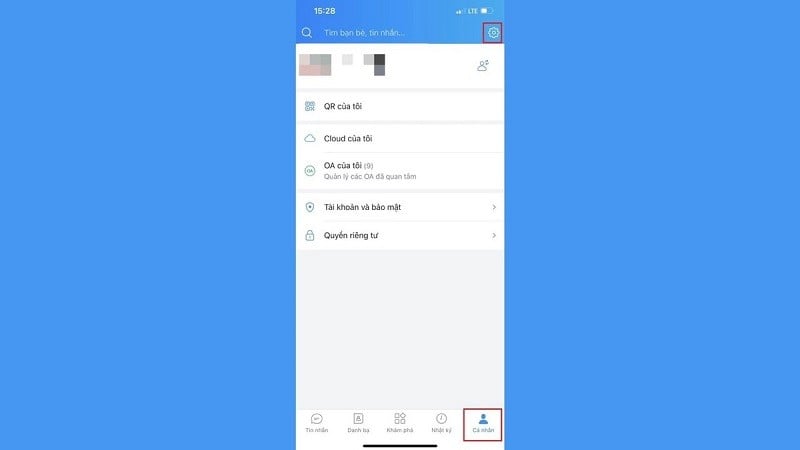 |
Step 2: In the Settings interface, select Account and security. This is the section that will save your changes and change your Zalo phone number to another number on your phone.
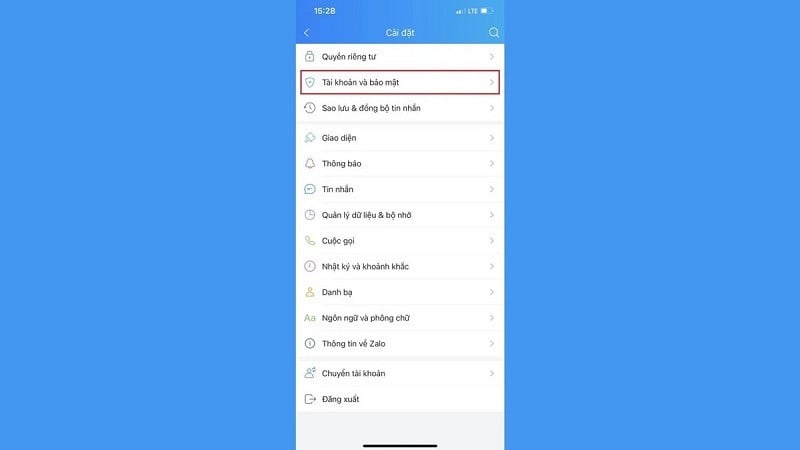 |
Step 3: Click Change phone number in the Account section. At this time, Zalo's notes will appear on the screen. Click Start changing phone number to continue the process of changing your Zalo phone number to another number.
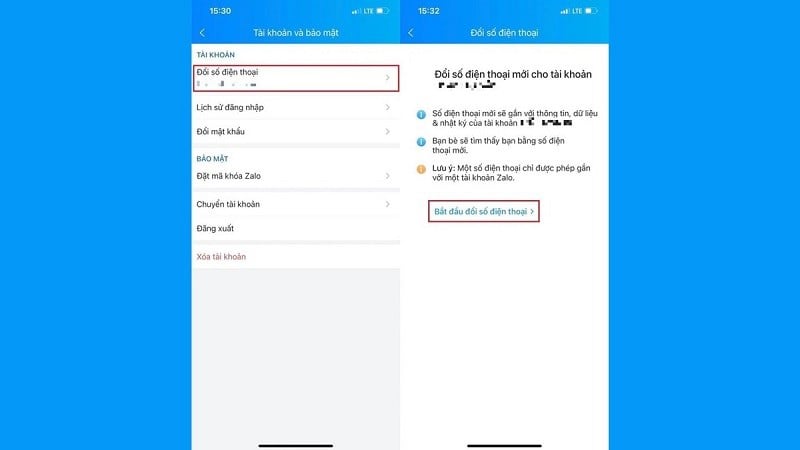 |
Step 4: Enter your new phone number in the box and select Continue. A new message will appear. Please check if the new phone number is correct and then click Confirm.
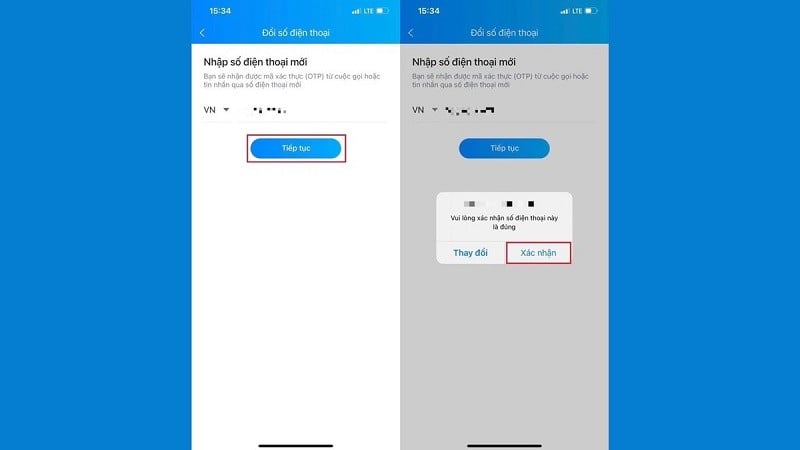 |
Step 5: After confirming the change of Zalo phone number to another number, the system will send you an OTP code via text message or call to the newly changed phone number. Enter this code in the required box and click Continue.
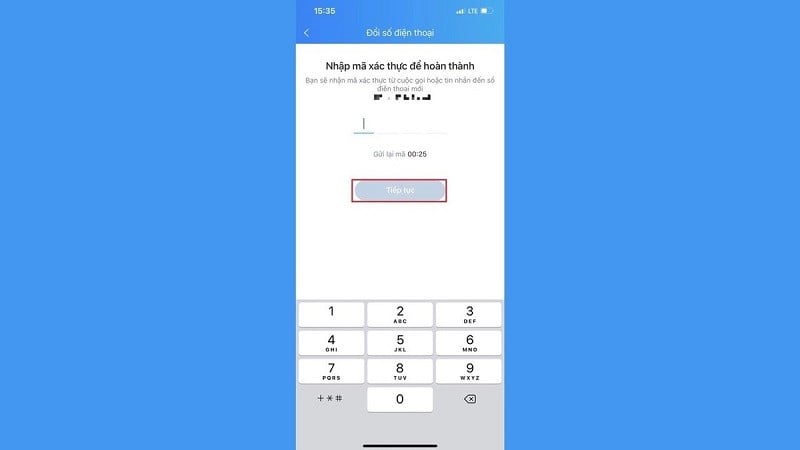 |
Step 6: A message will appear on the phone screen confirming that you have successfully changed your phone number. Click Finish to finish.
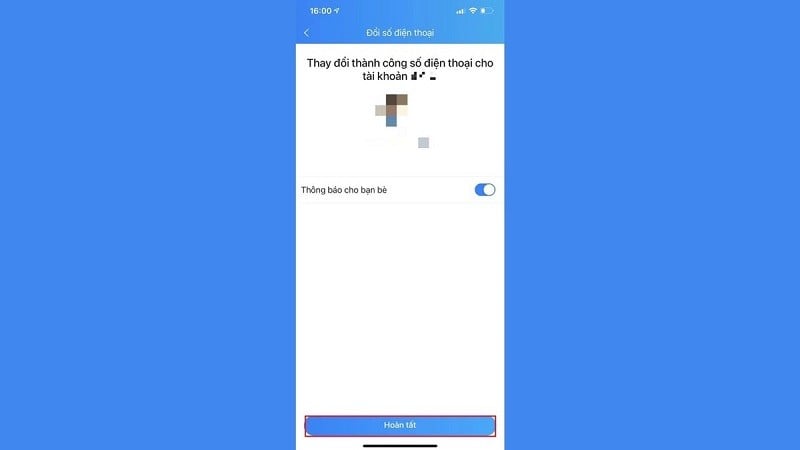 |
Source




![[Photo] Opening of the World Cultural Festival in Hanoi](https://vphoto.vietnam.vn/thumb/1200x675/vietnam/resource/IMAGE/2025/10/10/1760113426728_ndo_br_lehoi-khaimac-jpg.webp)
![[Photo] General Secretary attends the parade to celebrate the 80th anniversary of the founding of the Korean Workers' Party](https://vphoto.vietnam.vn/thumb/1200x675/vietnam/resource/IMAGE/2025/10/11/1760150039564_vna-potal-tong-bi-thu-du-le-duyet-binh-ky-niem-80-nam-thanh-lap-dang-lao-dong-trieu-tien-8331994-jpg.webp)

![[Photo] Ho Chi Minh City is brilliant with flags and flowers on the eve of the 1st Party Congress, term 2025-2030](https://vphoto.vietnam.vn/thumb/1200x675/vietnam/resource/IMAGE/2025/10/10/1760102923219_ndo_br_thiet-ke-chua-co-ten-43-png.webp)




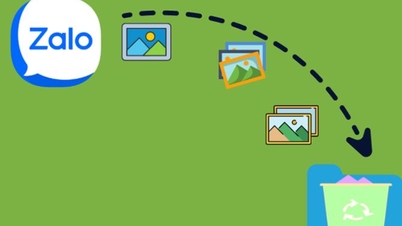






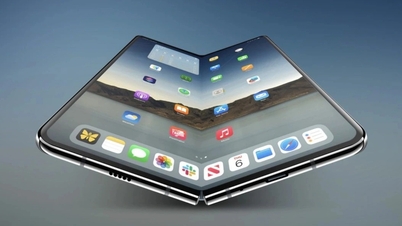














































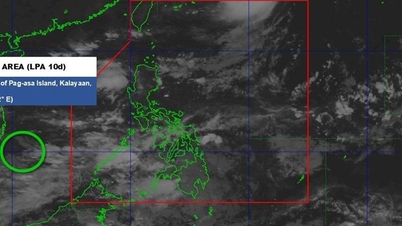
























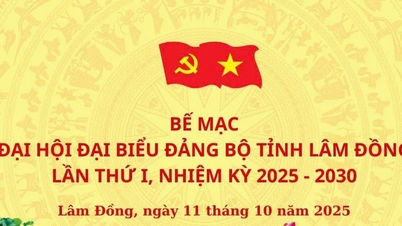
















Comment (0)